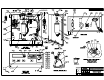Instruction Manual
Options, Replacement Kits 55
To use this option, select the appropriate pressure range using the Range Select switch. While the unit is at 0 psi,
push the
RESET button. Now run the pressure test. After the pressure test, push the RECALL button to display the
“Peak” pressure during this particular test.The
RECALL button may be pushed as many times as needed. Pushing
the
RESET button will clear the register and another pressure test may begin. Each time the RESET or RECALL
button is pushed a flashing Dash will appear in the upper left corner of the digital display.
NOTE: For configuration setup See “Peak Hold or MAX/MIN Option Enable” on page 9.
7.3 Min and Max Mode Option
UPS3000[][]A, UPS3000[][]B, UPS3210[][]A, UPS3110[][]A, UPS3110[][]B, UPS3210[][]B use PN 57790
UPS3000[][]C, UPS3210[][]C, UPS3210[][]C use PN 57796
NOTES: Recommended factory installed option requires software configuration.
This option may not be used with APC 4000 or APC4001 interface option or Peak Hold Option.
When model is Absolute or Gage switch selectable, CONV button is replaced and therefore, the required conversion
must be set through reconfiguration. See
“Engineering Conversion with PEAK HOLD or MAX/MIN Option” on page 12
for applicable method to change to required conversion.
The Min and Max mode is designed to capture and store the highest and the lowest pressure readings. These
values may be recalled at anytime in the normal operating mode. To operate this option, select the pressure range
which best fits your needs. Apply pressure to the unit until it is at a point somewhere between the estimated
minimum and maximum points. Press the
RESET button. While pressed, a “-” will flash in the upper left-hand
portion of the display and will continue to appear until button is released. The option has now been initialized.
After initialization, the unit will immediately start to record the minimum and maximum readings. To access
these readings, momentarily press the
RECALL button. A “-” will flash in the upper left-hand portion of the
display. This reading is the “MAXIMUM” reading. Momentarily press the
RECALL button again. A “-” will flash
in the lower left-hand portion of the display. This reading is the “MINIMUM” reading. Momentarily press the
RECALL button again and the unit will return to the normal operating mode. This review may be repeated as
many times as necessary without the loss of the acquired data.
NOTE: Changing ranges may result in a loss of data.
NOTE: For configuration setup See “Peak Hold or MAX/MIN Option Enable” on page 9.
Figure 7-2. Min/Max Keyboard