Product guide
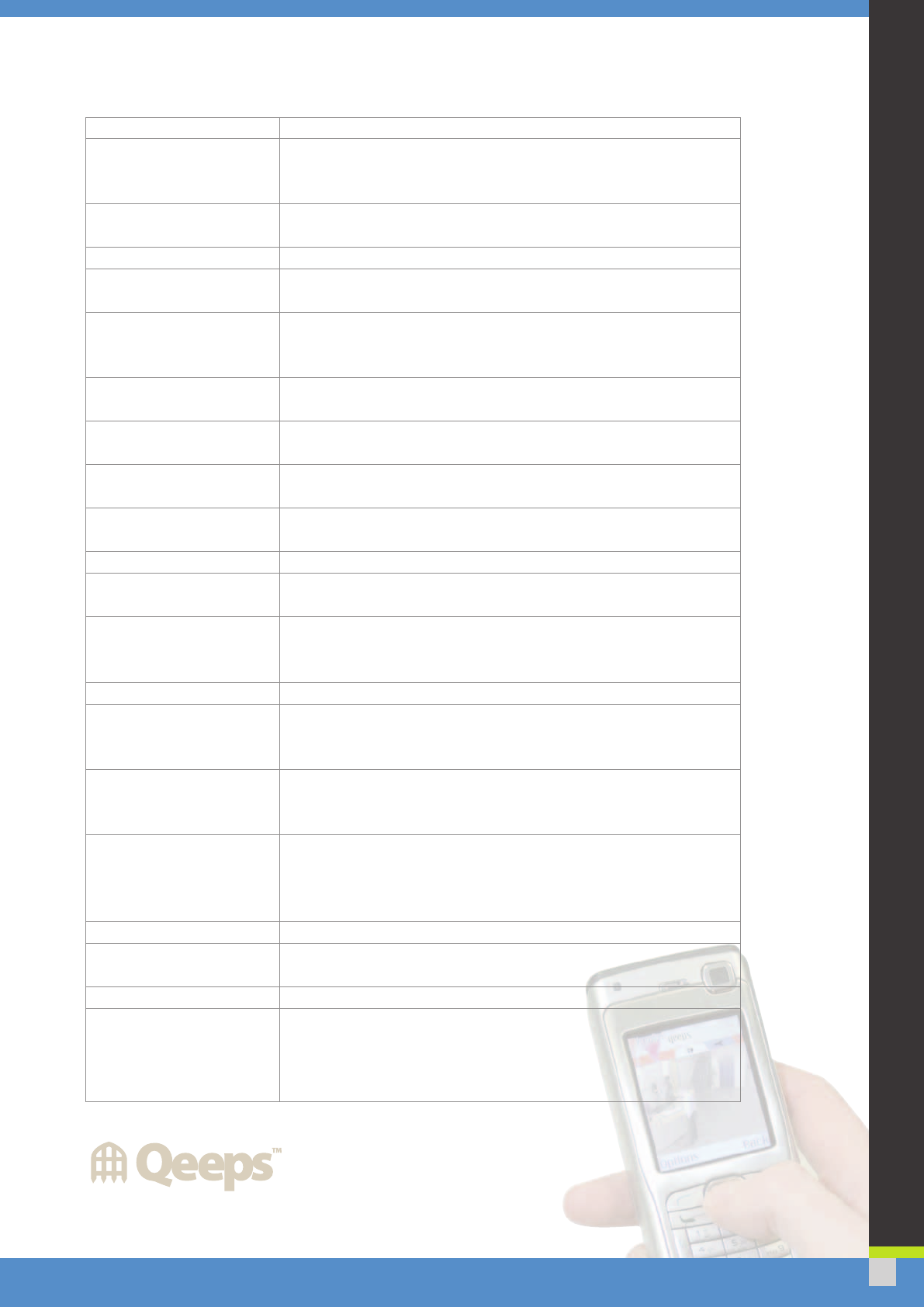
Feature Definition
Monitoring Frequency Qeeps
TM
periodically checks that customer’s DVRs are
responding. The monitoring frequency is the interval at which
Qeeps
TM
aims to check the DVR.
Live Viewing The ability to view live from, and switch between, cameras
connected to the DVR.
Startup/Shutdown Some DVRs inform the Qeeps
TM
platform when they startup
Notifications and when they shutdown. Customers can configure
notifications to be sent to them when these event occur.
Notification chain size This feature determines how many notification steps can be
configured by the customer. QeepsTM follows these
notification steps when an alert is received from the DVR.
Notification Loop/Repeat Customers can configure QeepsTM to repeat a series of
notifications until the notification is acknowledged.
Notification playback Customers can choose to start video playback in order to
view a specific event.
Custom Notifications Custom notifications fall outside of the usual notification
methods and can be arranged by QeepsTM
Camera Tour Mode Customers can select a tour when viewing the video and
Qeeps
TM
will switch between cameras on the tour .
Query playback Search and playback all recorded video on the DVR.
Relay Control The ability to use the handset to switch electrical relays,
integrated in the DVR, on and off.
PTZ Control The ability to use the handset in order to control PTZ
cameras. Functions are Up, Down, Left, Right, Zoom-in,
Zoom-Out, Stop and preset selection.
Remote phones allowed The number of handsets allowed to connect to a DVR.
User security levels Customer can configure which DVRs and which cameras
can be accessed by certain users and whether each user
can control relays and PTZ where applicable.
Video Session Cap This feature allows an automatic cut off to be applied when
users have viewed video for a set length of time in or
der to
avoid wasted minutes.
Access override If the main account user attempts to connect to a DVR but
someone is already connected, they can choose to
disconnect the other person so that they can gain access to
the DVR themselves.
Management Report
A detailed r
eport of activity on an account.
Bulk Minutes Viewing minutes can be ordered and paid for in advance at a
cheaper per minute price
Fr
ee Email Support Email support is free and we aim to respond with 24hours.
Annual Payment Inc. The customer can choose to pay all fixed costs for the
discount and telephone annual term in advance. This payment attracts a discount on
support the annual fixed costs and also allows 20 minutes per
calendar month fr
ee telephone support.
Featur
e Definitions Table
Fax: +44 (0)1924 528005 Email: sales@videcon.co.uk Web: www.videcon.co.uk
44
Digital Recor
ding - Concept Pr
o VXM4










