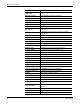User Manual
Table Of Contents
- Table of Contents
- Overview
- Installing the Device Driver
- Configuring Non-Plug and Play Devices
- Comtrol Tools
- Troubleshooting and Technical Support
- Index
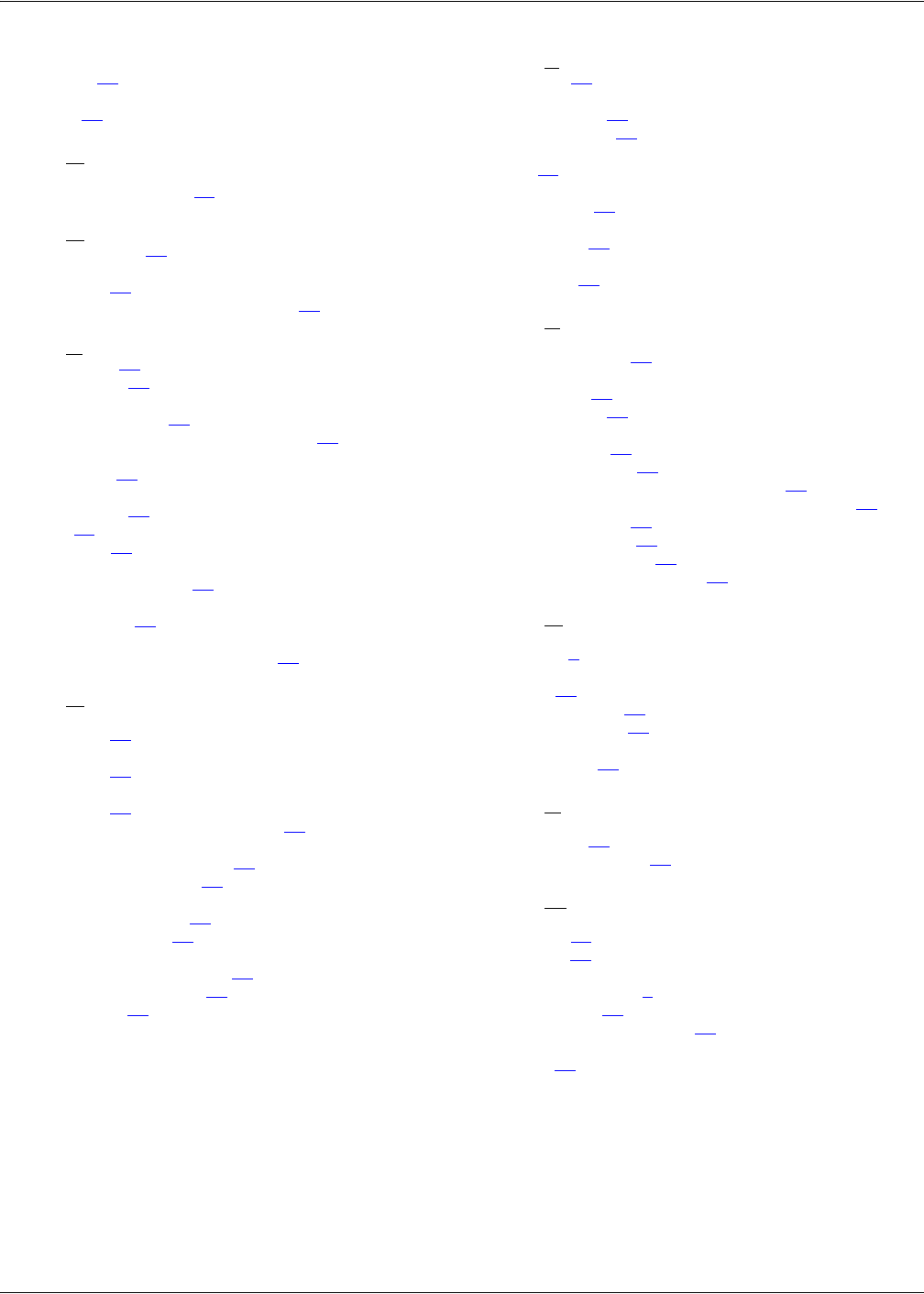
48 Index
Index
modems
testing
37
monitor
ports
38
N
non-plug and play
device installation
25
O
online support 46
output counts
portmon
38
Override and lock baud rate to 21
P
Peer Tracer 43
commands 44
peripheral devices
transmit buffer
22
plug and play device installation 18
Port Monitor
variables
41
port monitor
commands
39
files 41
program 38
port name
addressing format
45
port properties
configuring
21
printer
installing non-plug and play 30
R
report configuration
portmon 40
reports
portmon
38
REPORTS directory
portmon
41
Reset RocketModem modems 23
resetting
RocketModem modems
23
ring indicator signal 22
RocketModem
resetting modems
23
testing modems 37
RRAS
configuration overview
18
RS-232/485 convertor 20
RS-485 mode 20
S
scan rate 20
serial devices
connection
18
servicing rate 20
software
RI
22
starting COM port number
changing
20
status signals
portmon
38
stop bits
using 2
22
T
Technical Support
before calling
45
test
loopback
36
test terminal 35
testing
COM ports 35
RocketModem 37
terminal modem control signals 37
Timeout on transmit data on port close 22
transmit buffer 22
troubleshooting 45
communications 43
installing test utilities 33
U
upgrade
driver
9
using
Peer 44
port monitor 38
test terminal 35
utilities
installing
33
V
variables
portmon
41
verbose event log 20
W
Wait on physical transmission before complet-
ing write
22
WCOM32 35
web site
download page
5
web support 46
Windows XP event log 20
write packets
wait
22