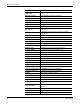User Manual
Table Of Contents
- Table of Contents
- Overview
- Installing the Device Driver
- Configuring Non-Plug and Play Devices
- Comtrol Tools
- Troubleshooting and Technical Support
- Index
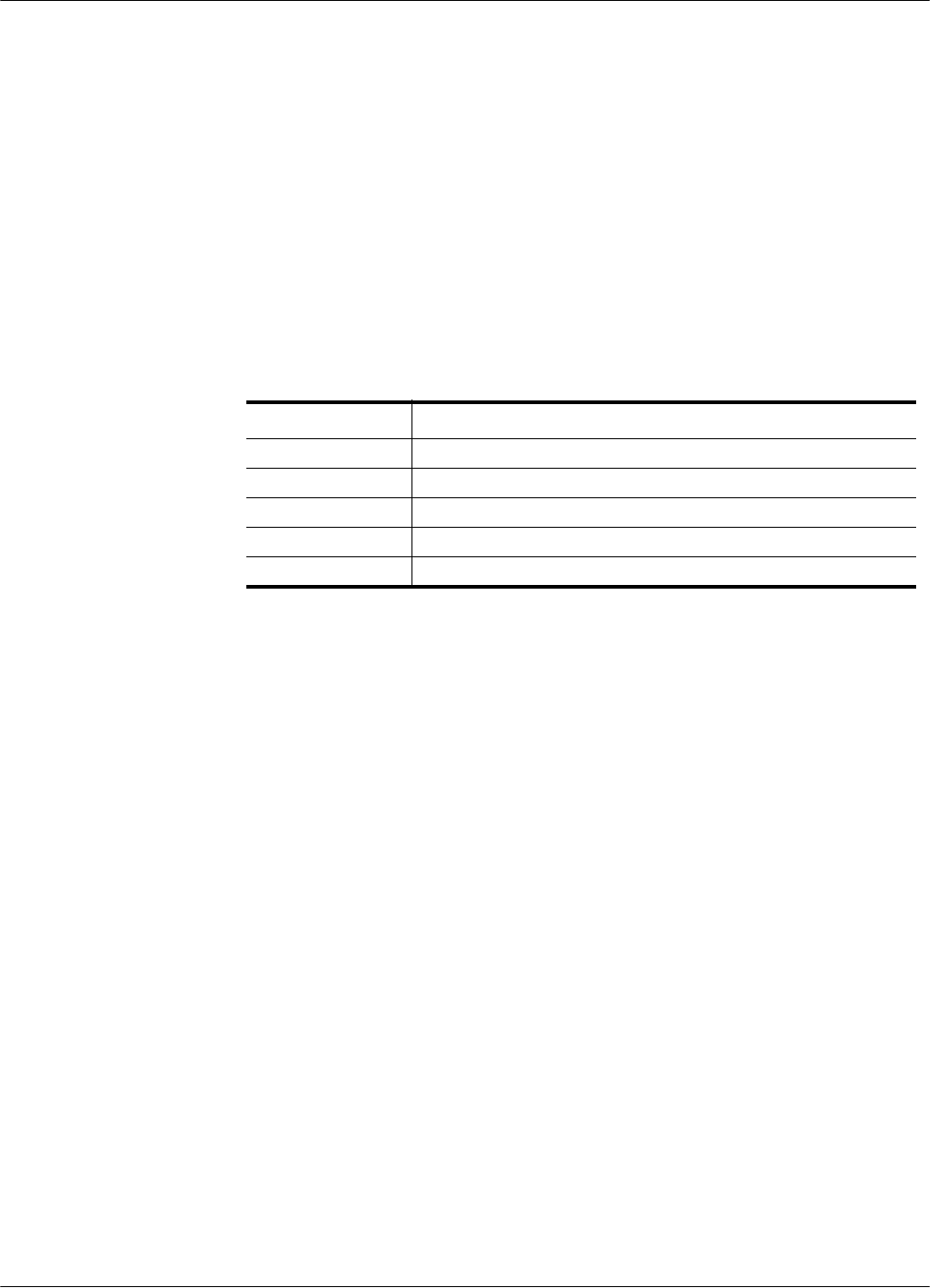
44 Comtrol Tools
Log Functions
Log Functions All logging functions are found under the File menu. To start keeping a log, select
Log to Disk from the File menu. The other options on this menu are View Disk Log,
Clear Disk Log, Clear Screen, and Exit.
Using Peer To use peer, simply type in commands at the : prompt. (It may be necessary to
press Enter to make the : prompt appear.) For example, to examine COM5, type:
PORT COM5 <Enter>
To gather some information about the port, type: STAT <Enter>. This should
return details about the port.
To turn on monitoring of any calls into driver (events), type: MON EV <Enter>
To send strings and commands to attached peripherals—for example, to send
“ATH0” to a modem—type: SEND ATH0 <Enter>. A return and linefeed are always
appended to each string sent.
Other Peer
Commands
Enter commands at the : prompt and follow each command with Enter.
Keep in mind that all commands are processed in the device driver, and that Peer
simply acts as a conduit for this information.
For more information, see the Peer.hlp help file.
Command Effect
MON TX Monitor data being transmitted through the selected port.
MON RX Monitor data being received through the selected port.
M Turn off all monitoring.
? Display Peer Tracer command summary.
PORT COMxx Change port being examined to COMxx.