User Manual
Table Of Contents
- Table of Contents
- Overview
- Installing the Device Driver
- Configuring Non-Plug and Play Devices
- Comtrol Tools
- Troubleshooting and Technical Support
- Index
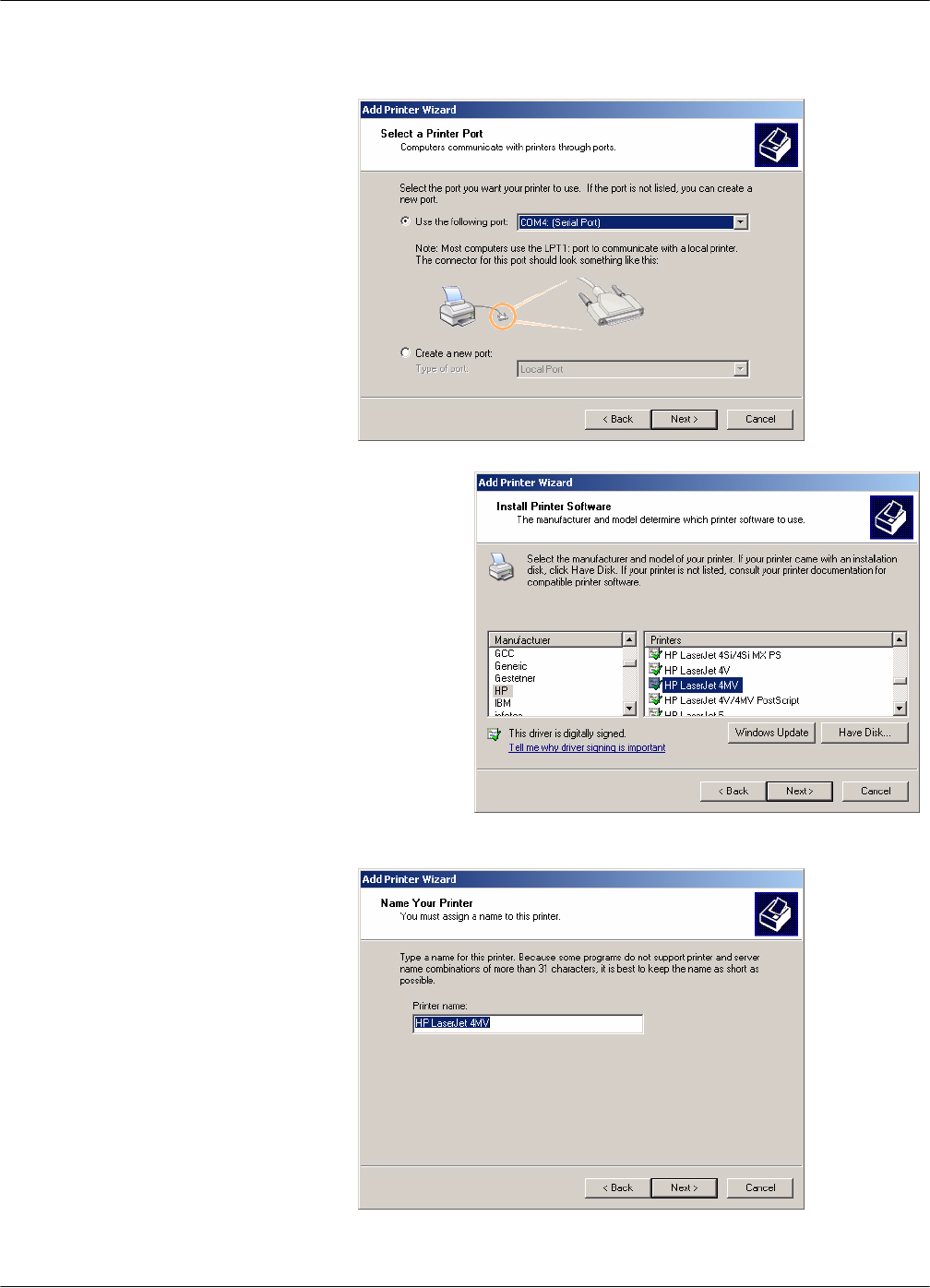
Configuring Non-Plug and Play Devices 31
Installing Printers
4. Select the COM port that corresponds to the port to which the printer is
connected.
5. Select the
Manufacturer,
Printer type, and
then select Next.
Note: If you have a
driver from the
printer
manufacturer,
select Have
Disk and
browse to the
location of the
driver.
6. Optionally, enter a
printer name and
select Next.










