User Manual
Table Of Contents
- Table of Contents
- Overview
- Installing the Device Driver
- Configuring Non-Plug and Play Devices
- Comtrol Tools
- Troubleshooting and Technical Support
- Index
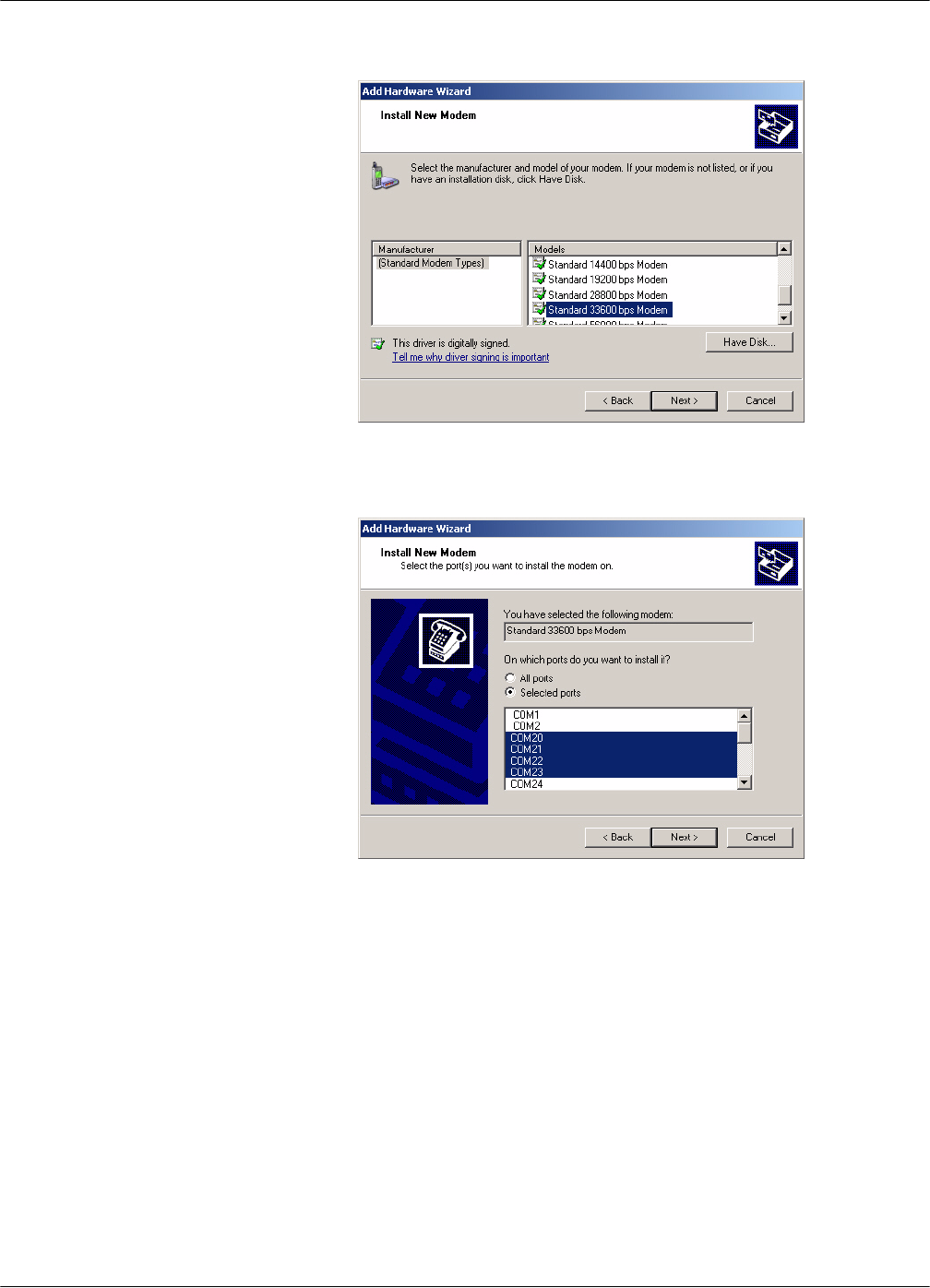
28 Configuring Non-Plug and Play Devices
Installing Modems
6. Select an appropriate standard modem model and the Next button.
Note: If you have a driver from the modem manufacturer, select Have Disk and
browse to the location of the driver.
7. Highlight the port or ports on to which you have connected modems.










