User Manual
Table Of Contents
- Table of Contents
- Overview
- Installing the Device Driver
- Configuring Non-Plug and Play Devices
- Comtrol Tools
- Troubleshooting and Technical Support
- Index
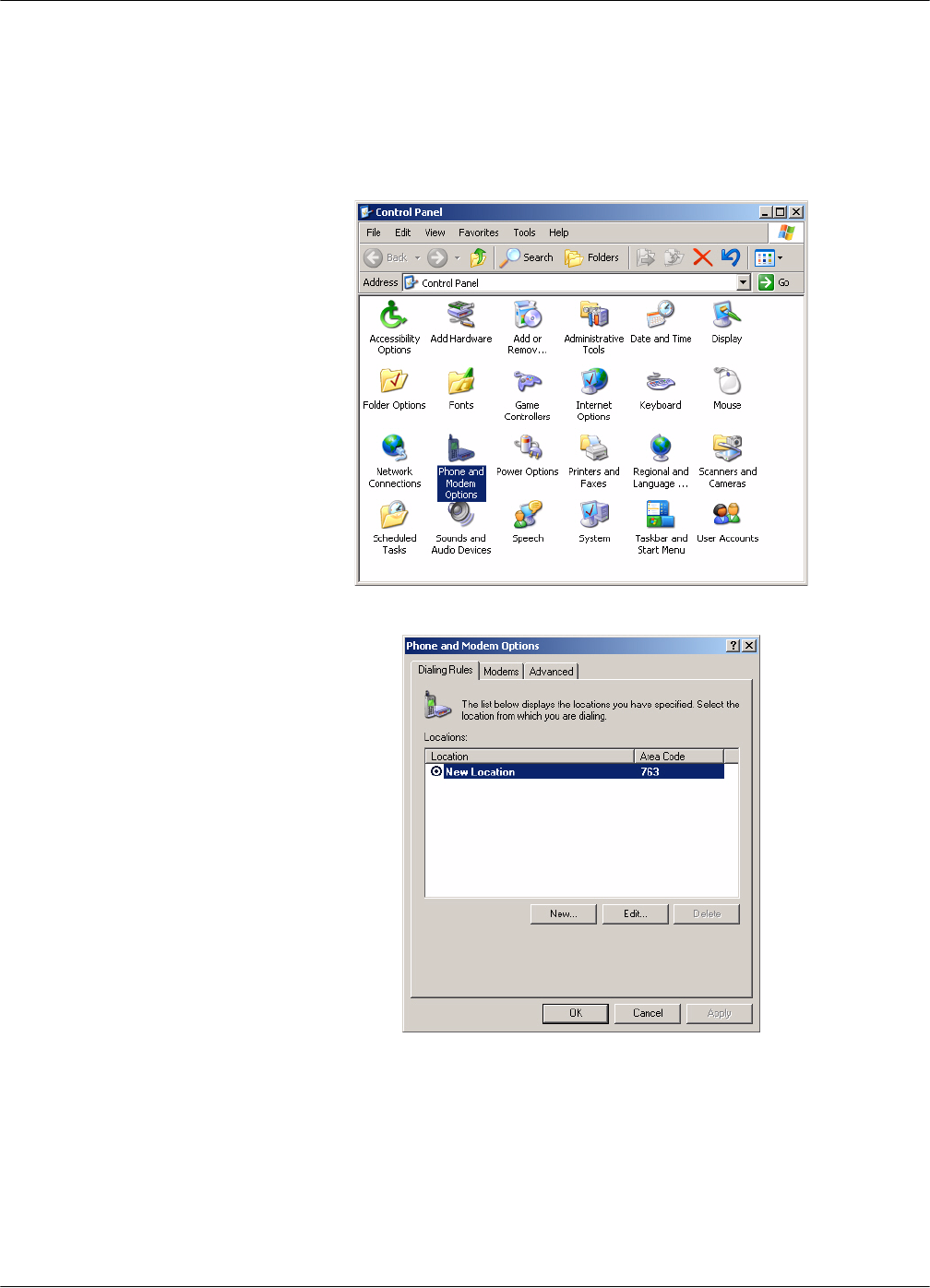
26 Configuring Non-Plug and Play Devices
Installing Modems
Installing Modems Use the following procedure to install non-plug and play modems.
1. If you have not done so yet, connect the modem (or modems) to the desired
RocketPort port (or ports) and turn on the modem (or modems).
Note: This may take a few minutes, depending upon your system and the
number of modems you are installing.
2. Open the Control Panel and select the Phone and Modem Options icon.
3. Select the Modems tab.










