User Manual
Table Of Contents
- Table of Contents
- Overview
- Installing the Device Driver
- Configuring Non-Plug and Play Devices
- Comtrol Tools
- Troubleshooting and Technical Support
- Index
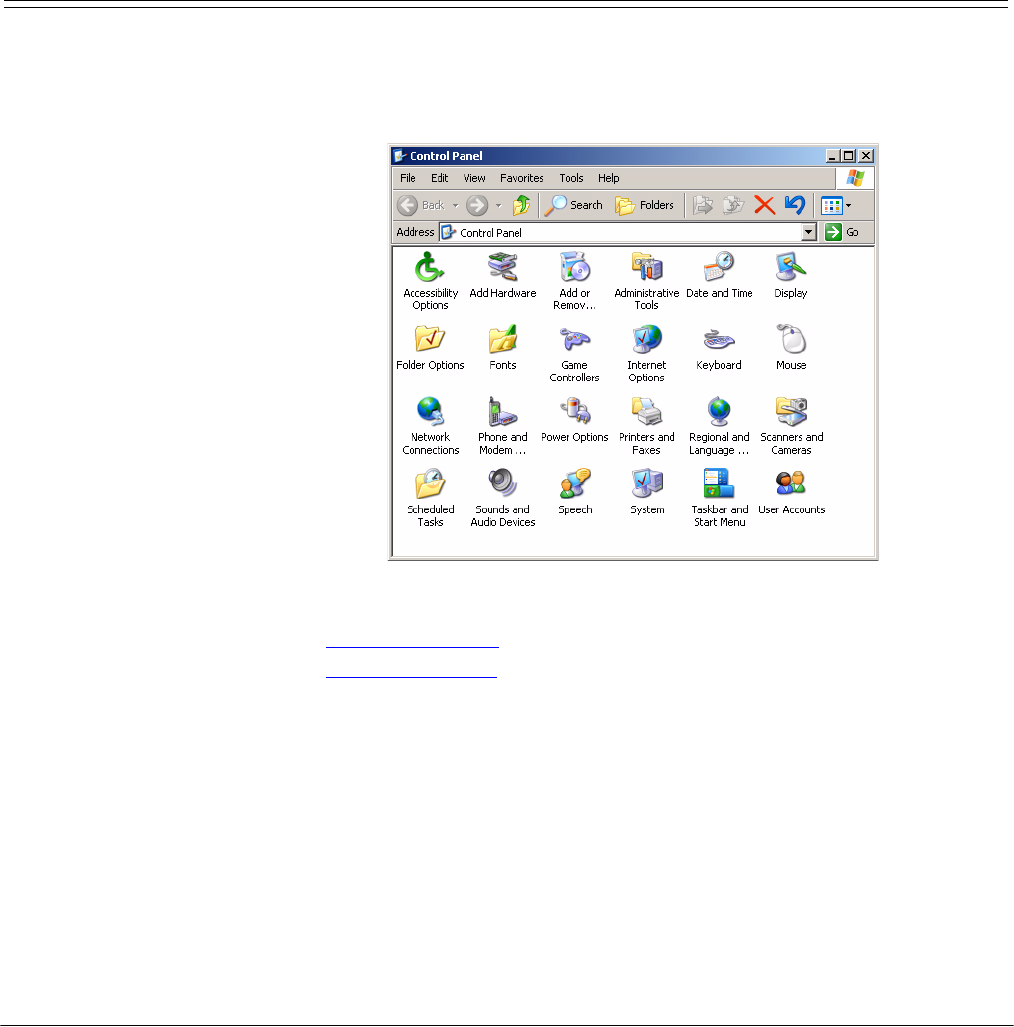
Configuring Non-Plug and Play Devices 25
Configuring Non-Plug and Play Devices
After installing the hardware and driver for Windows XP, you can use this
discussion to configure non-plug and play modem COM ports.
Note: RocketModem models install automatically because they are plug and play
devices. Other plug and play modems will install automatically.
Installing Non-Plug and Play Devices
Use the following procedure to install non-plug and play devices.
1. If you have not so yet, connect the device to a RocketPort port and turn on the
device.
2. Open the Control Panel.
3. Go to the appropriate subsection to install non-plug and play modems or
printers:
• Installing Modems
on Page 26
• Installing Printers
on Page 30










