User Manual
Table Of Contents
- Table of Contents
- Overview
- Installing the Device Driver
- Configuring Non-Plug and Play Devices
- Comtrol Tools
- Troubleshooting and Technical Support
- Index
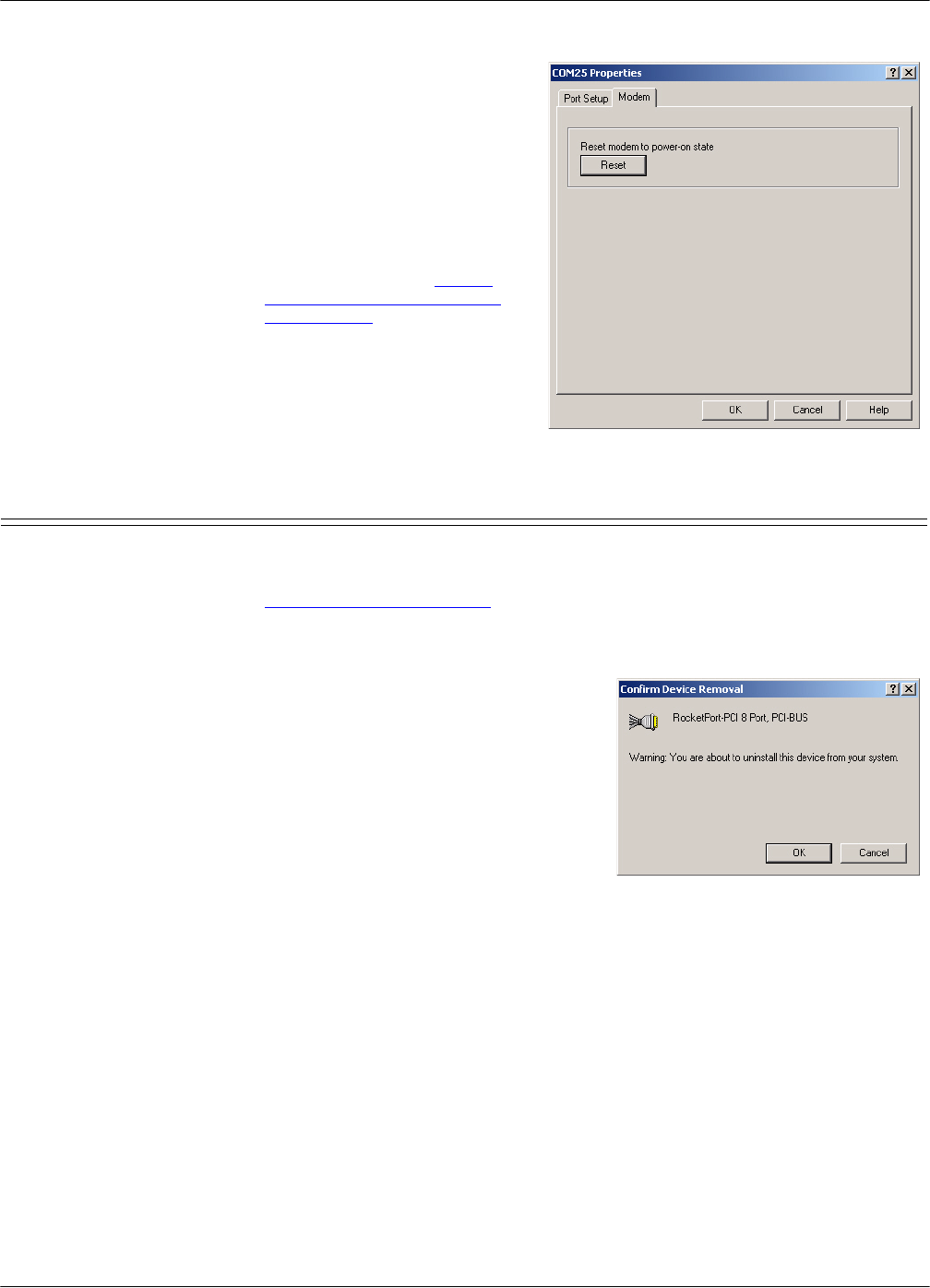
24 Installing the Device Driver
Removing the Adapter and Driver
3. Select the Reset button to reset
the selected modem to its
default (power-on) state.
Note: This resets only the
modem on the selected
modem port, on the
selected adapter. This
option cannot be used to
reset non-Comtrol
modems.
4. To use this modem or modems
with RRAS, see the RRAS
Configuration Overview for
Windows XP document, which
can be located in the
RRAS_Doc subdirectory.
Removing the Adapter and Driver
Use the following procedure to remove the existing device driver in your operating
system.
1. Access the Device Manager
(Page 8) and open the Multi-port serial adapters
entry.
2. Right-click on the adapter that you want to uninstall.
3. Select Uninstall and Ye s to completely
remove the adapter.
4. Exit the Device Manager, turn off the
system, and REMOVE the adapter
from the system before re-applying
power.










