User Manual
Table Of Contents
- Table of Contents
- Overview
- Installing the Device Driver
- Configuring Non-Plug and Play Devices
- Comtrol Tools
- Troubleshooting and Technical Support
- Index
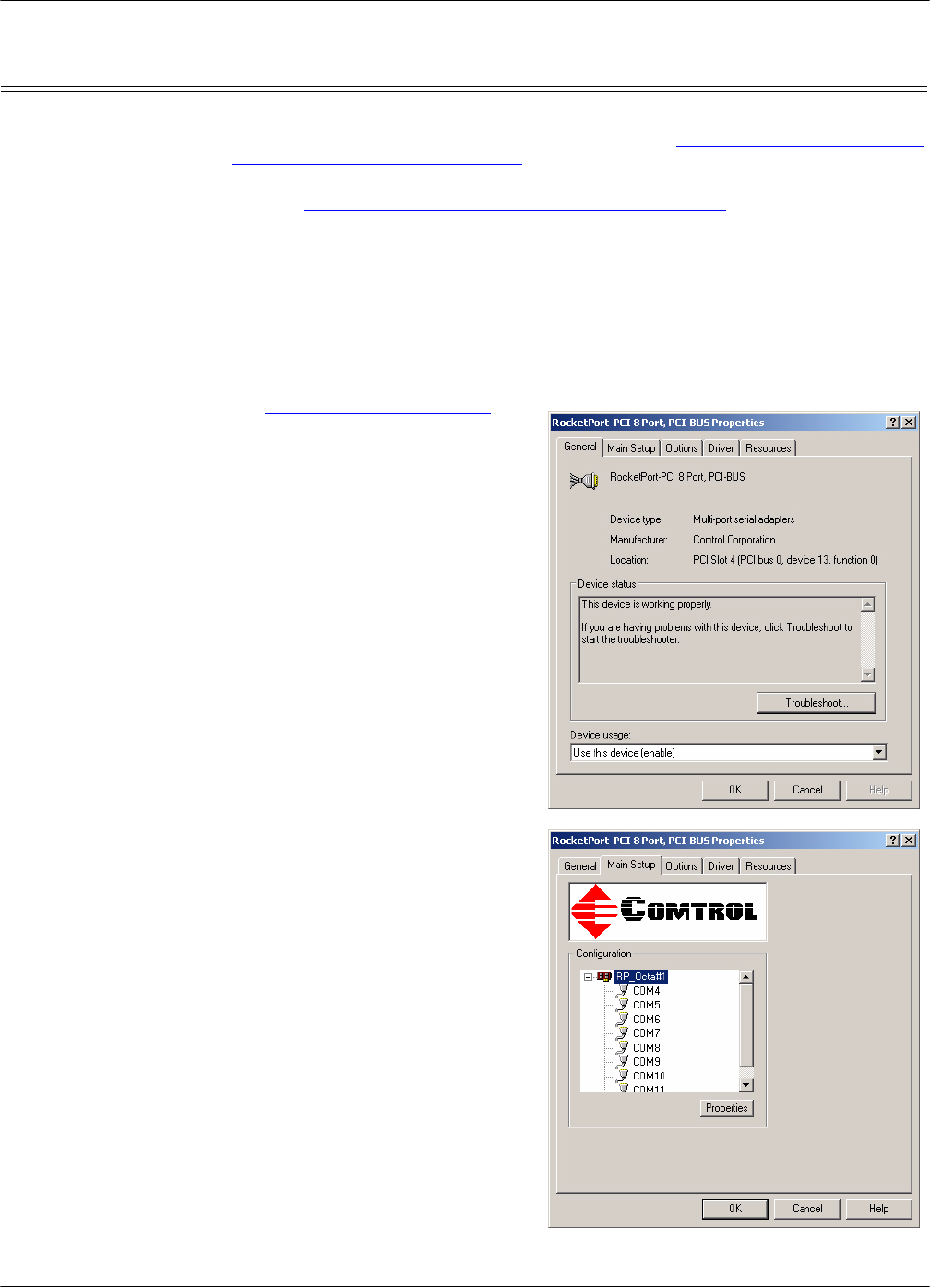
Installing the Device Driver 19
Changing or Configuring Device Properties
Changing or Configuring Device Properties
You can change the adapter’s name and starting COM port number by accessing
the Main Setup tab. To change device properties, see Changing the Adapter Name
or the Starting COM Port Number on Page 20.
In addition, you can configure the following device properties using the Options
tab. See Configuring Device Properties
(Comtrol Adapters) on Page 20 for the
procedure.
• Verbose event log for diagnostic purposes
• Scan rate to adjust latency for timing-critical applications
• Enable RS-485 mode (if an RS-232/485 convertor is attached)
Access the Main
Setup Tab
Before you can change or configure any port or device properties, you must access
the Main Setup tab.
1. Access the Device Manager
(Page 8), right-click the
adapter that you want to
access, and, select Properties.
2. Select the Main Setup tab.
Note: Select the Help button if
you need detailed
information about
procedures or use context-
sensitive help for any field.










