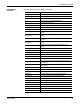Manual
Troubleshooting and Technical Support 45
Device Driver and OS Capabilities and Limitations
11. If you are using a PCI-bus adapter, check the Summary in the Device Setup
window to verify that the correct bus type was selected during installation.
12. Use the Main Setup Options to reset the Scan Rate to 10 ms.
13. Remove the driver and reinstall it, using a different I/O address (ISA-bus
adapters only).
14. If your RocketModem model supports the reset function, use the Reset function
(page 21) to reset the modem to its default (power-on) state.
15. Use the Test Terminal
program (wcom32.exe) to troubleshoot communications
on a port-by-port basis.
16. Use the Port Monitor
program (portmon.exe) to check for errors, modem
control, and status signals. In addition, it provides you with raw byte input
and output counts.
Device Driver and OS Capabilities and Limitations
This device driver supports the Win32 API. The following tables list known device
driver and operating system capabilities and limits. This information is not
relevant to ordinary users, but is important to software developers.
Note: In Windows NT, device names above COM9 require the \\.\ prefix in order
to be recognized by the system. For example, to reference COM20, use
\\.\COM20 as the file name.
Device Control Block
Settings
Status
BaudRate
Variable depending on RocketPort or RocketModem
model installed
ByteSize 7 or 8
ErrorChar Supported
EofChar Not supported, supports only binary
EvtChar Supported
fAbortOnError Supported
fBinary Always binary mode
fDtrControl Supported
fDsrSensitivity Not supported
fErrorChar Supported
fInX, fOutX Supported
fNull Supported
fParity Supported
fOutxCtsFlow Supported
fRtsControl
RTS_CONTROL_DISABLE,
RTS_CONTROL_ENABLE,
RTS_CONTROL_HANDSHAKE,
RTS_CONTROL_TOGGLE
fTXContinueOnXoff Supported as always TRUE
Parity EVENPARITY, NOPARITY, or ODDPARITY
StopBits ONESTOPBIT or TWOSTOPBITS