User Manual
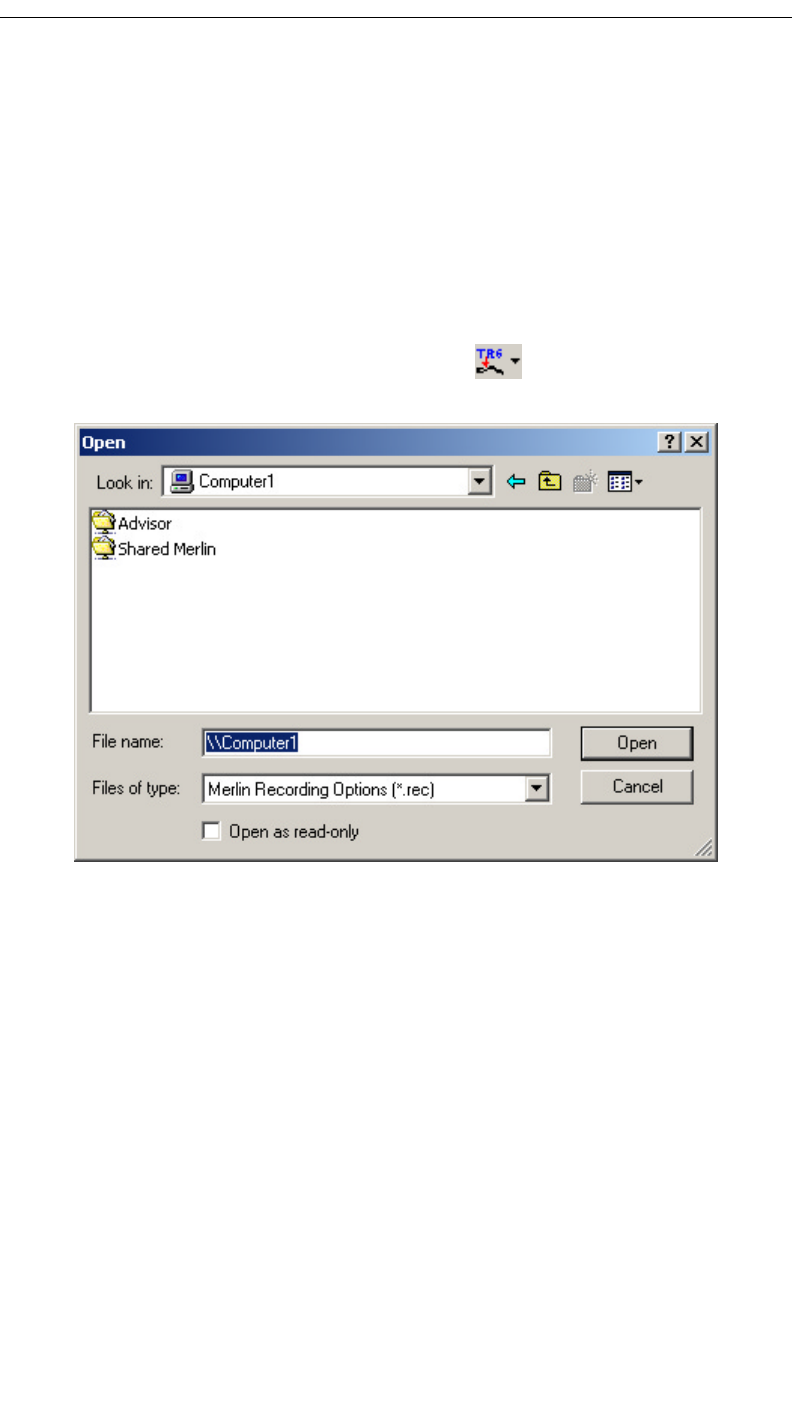
82
CATC MERLIN’S WAND 1.22 CHAPTER 8
User’s Manual Using Merlin to Record Merlin’s Wand Traffic
(b) Right-click on the folder and select Properties, or select File >
Properties from the menu bar.
The Properties dialog will open.
(c) Go to the Sharing tab in the Properties dialog.
(d) Enable the “Share this folder” option and make sure that the folder is
accessible by both the machine running Merlin and the machine
running Merlin's Wand.
(e) Click OK.
Step 2 Click the Set Recording Options button.
The Open dialog will be displayed.
Step 3 Use the Look in field at the top of the dialog box to browse
to the desired file via Network Neighborhood
-or-
In the File name field, type \\ followed by the name of the computer
on which the file is located (for example, \\Computer1). Press Enter
to display all shared folders, then navigate to the desired file.
Note: A full network path must be used in order to specify the options file through
Merlin's Wand, whether the file is local to the machine running Merlin or located
on a different computer.










