User Manual
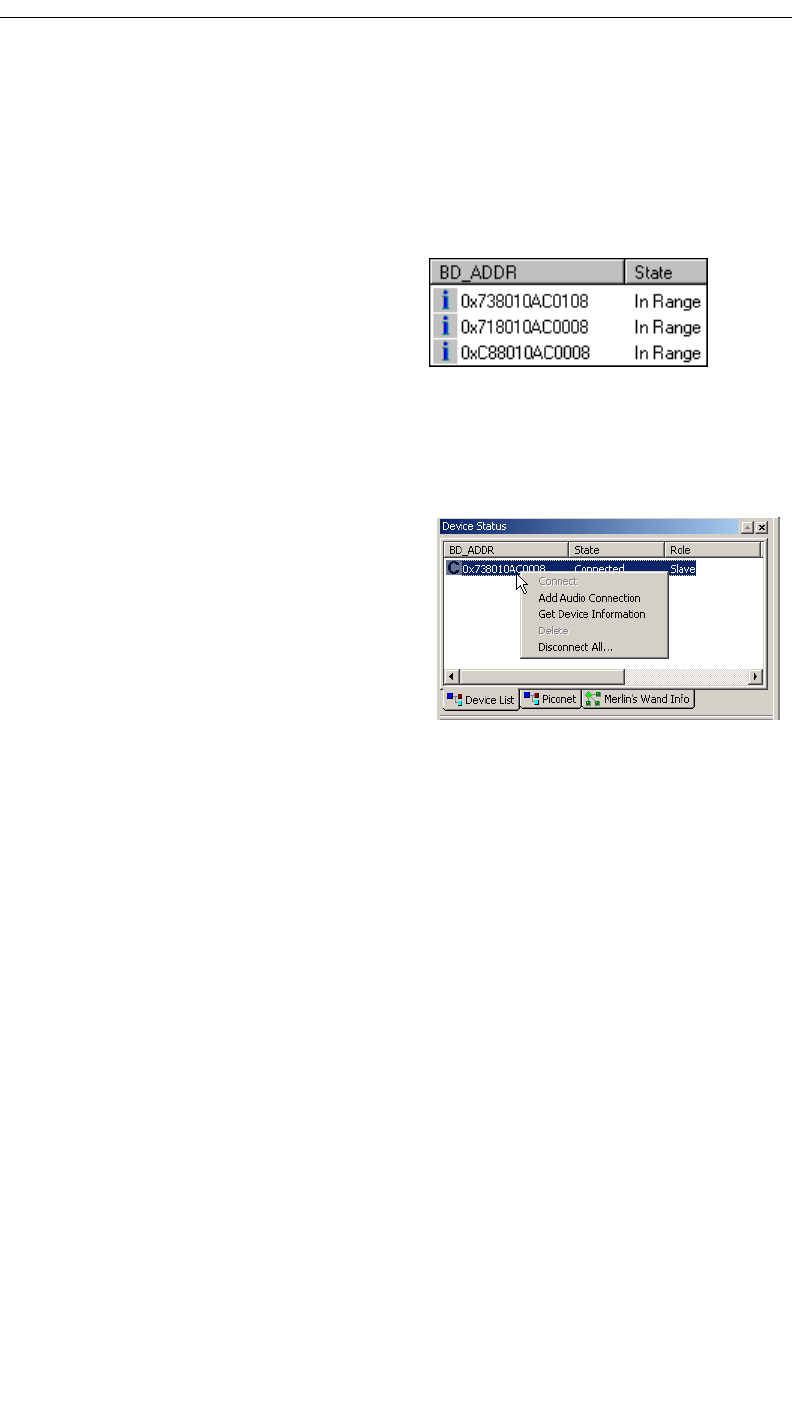
64
CATC MERLIN’S WAND 1.22 CHAPTER 6
User’s Manual Device Search and Device List Pop-Up Menu
Step 2 (Optional) Set the values for Search Time, Number of
Responses and Read Remote Device Name.
Step 3 Click Do Inquiry.
Merlin's Wand will search for devices.
Step 4 To see the results of the
search, click the Device
List tab in the Device Status
window. To see the
commands and responses
from the Inquiry, view the Event Log in the Logs window.
6.2 Device List Pop-Up Menu
The Device List Pop-Up Menu
presents options for setting up ACL
and audio (SCO) connections,
displaying remote device
information, and terminating
connections. The Pop-Up Menu can
be accessed by right-clicking on one
or more devices in the Device List. It
can be used as an alternative to
Bluetooth Wizard, Command Generator, and Script Manager for
performing some commands.
Note: The Device List Pop-Up Menu is not accessible while the Bluetooth Wizard is
running.
Create an ACL Connection
An HCI ACL connection to a remote device can be established via the
Device List Pop-Up Menu.










