User Manual
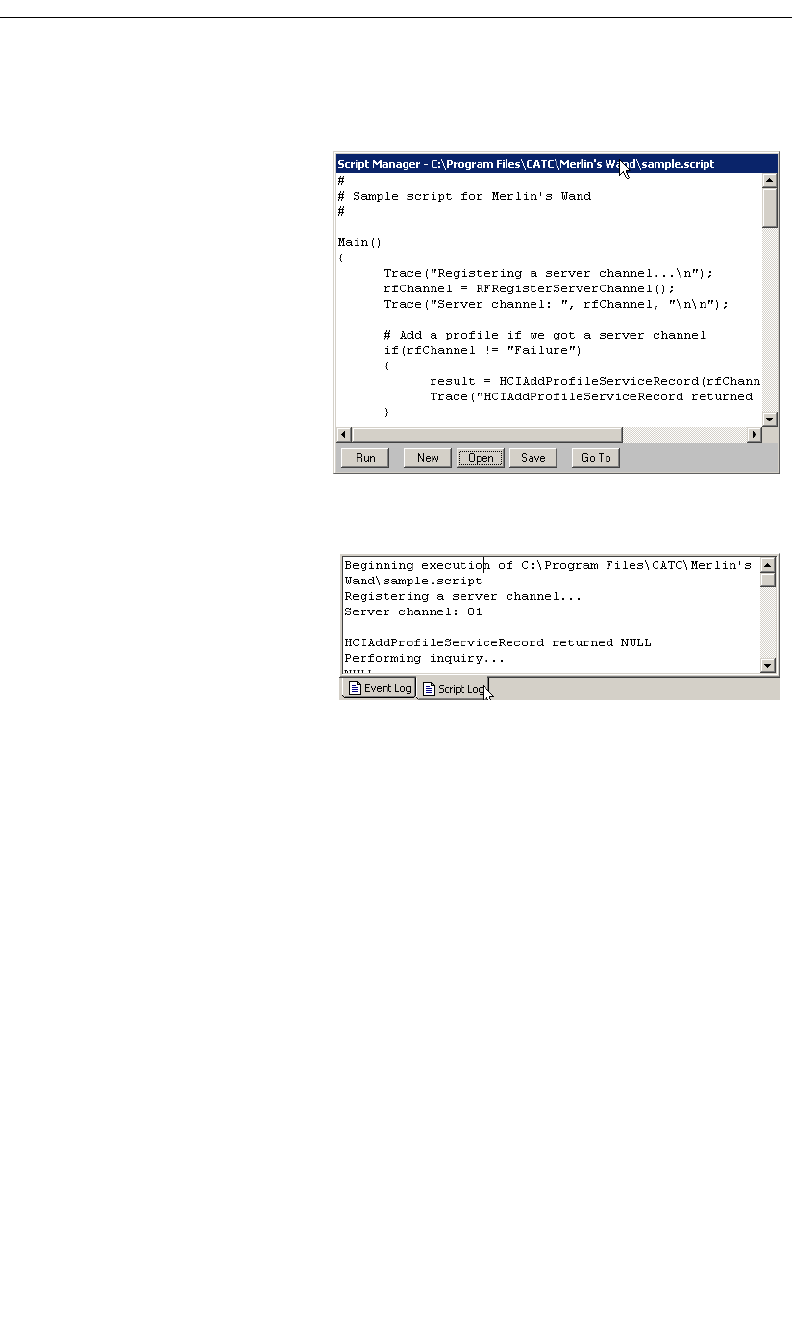
55
CATC MERLIN’S WAND 1.22 CHAPTER 5
User’s Manual Script Manager
Step 3 Navigate to the desired file and click Open.
The script
will display
in Script
Manager's
Work Area.
Step 4 Click Run.
Script
execution
will begin,
and the
label of the
Run button
will change
to Stop.
Pressing the Stop button terminates execution of the script.
The script's
output can
be viewed
in the Script
Log. If line
numbers are
referenced
in the Script
Log, double-clicking on the line number will move the cursor to that line
in Script Manager.
When the script has finished, the Stop button label will change back to
Run.
5.3 Writing Scripts
Customized scripts can be written directly in Script Manager using Merlin’s
Wand Scripting Commands. This allows for automating sequences of
commands. There are over 100 commands available for writing custom test
sequences, including basic commands and commands for: pipes, HCI,










