User Manual
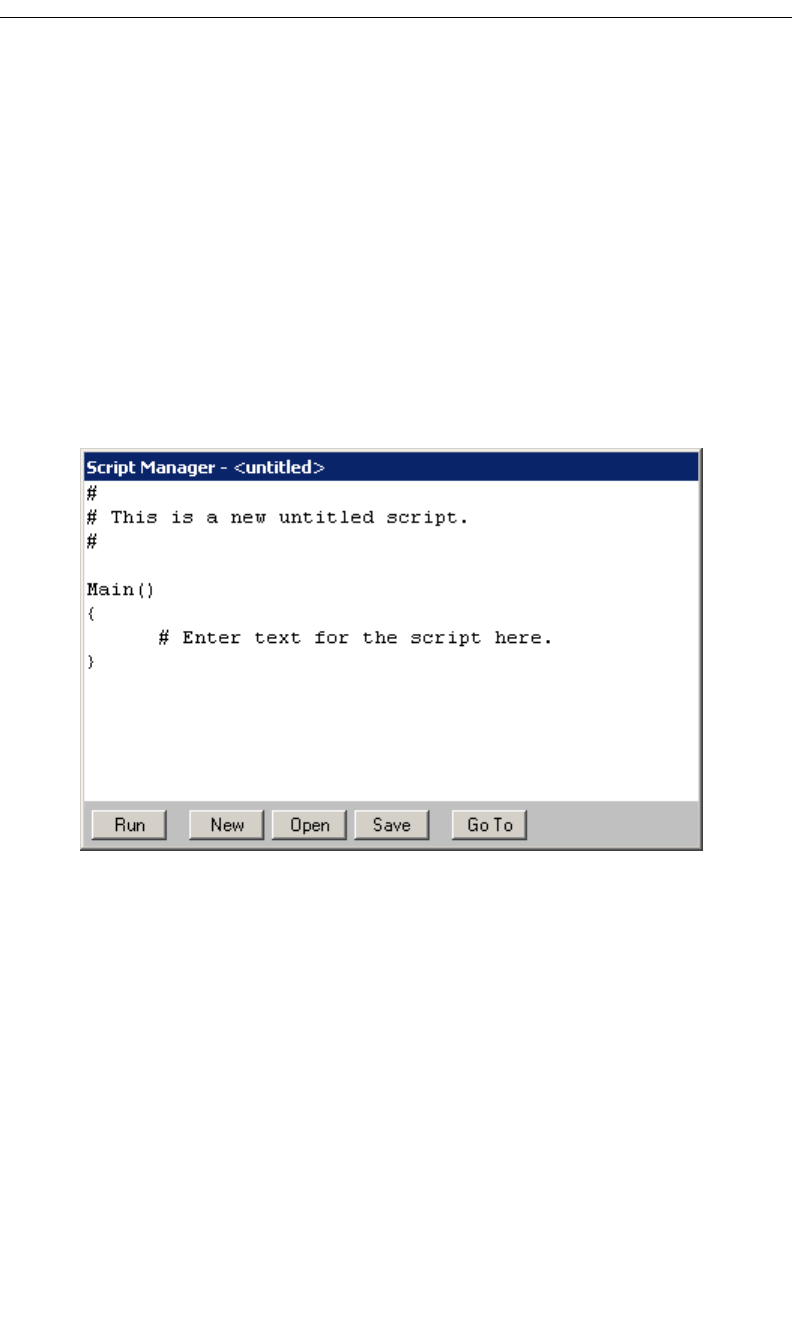
53
CATC MERLIN’S WAND 1.22 CHAPTER 5
User’s Manual Script Manager
5. Script Manager
Script Manager is a tool within Merlin’s Wand that presents a text editor
window for writing and executing scripts. Scripts can be used to automate
Bluetooth command sequences, making the testing process more efficient.
This chapter introduces the Script Manager interface. There are a number of
commands available to you for writing scripts in Merlin’s Wand. Command
descriptions can be found in Appendix C: Merlin’s Wand Scripting
Commands, on page 155.
5.1 Layout of the Script Manager Window
The Script Manager utility is composed of the following:
Work Area -- The Work Area is a text editor for writing new scripts or
displaying and editing opened scripts.
Run Button -- Clicking the Run button saves (if needed) and executes the
script that is currently displayed in the Work Area. While the script is
running, the label on this button changes to Stop.
New Button -- Clicking the New button brings up a new script template in
the Work Area, so that a new script may be composed. If a modified script
is open when the New button is clicked, Script Manager will ask if it should
be saved.
Open Button -- Clicking the Open button brings up the Open dialog, so that
a script can be loaded into the Work Area. If a modified script is open when
the Open button is clicked, Script Manager will ask if it should be saved.










