User Manual
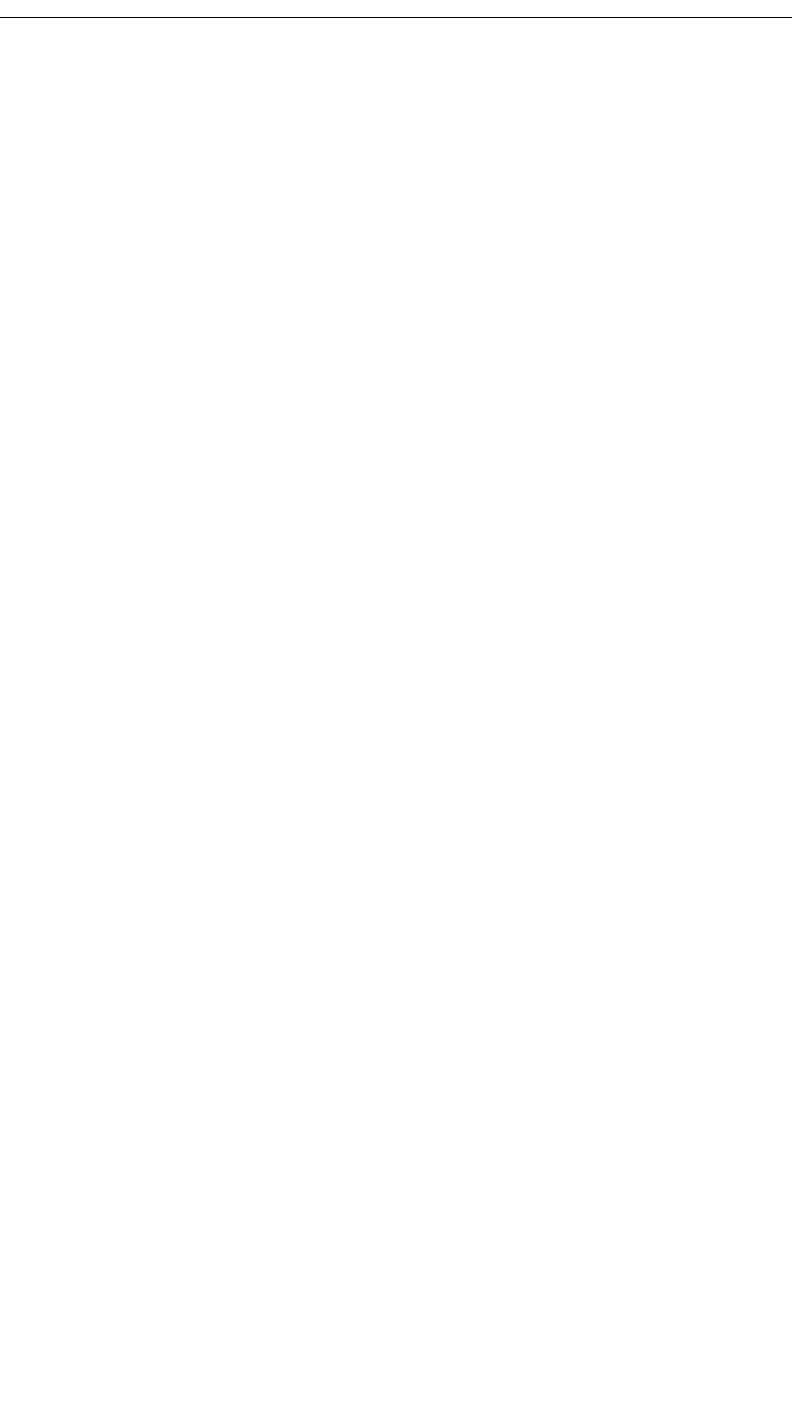
38
CATC MERLIN’S WAND 1.22 CHAPTER 3
User’s Manual Bluetooth Wizard
3.8 Restarting the Wizard
When working within Bluetooth Wizard, a new session may be started at
any time.
Step 1 Click the Restart Wizard button on any screen.
• If Merlin's Wand is currently emulating a connected device, the
connection will be broken, and Bluetooth Wizard will return to the
default Bluetooth Wizard screen.
• If Merlin's Wand is currently connected to a device, a dialog box will
ask if the connection should be terminated. Clicking the Ye s button
will cause the connection to be broken, and Bluetooth Wizard will
return to the default Bluetooth Wizard screen. Clicking the No button
will cancel the Restart Wizard request.










