User Manual
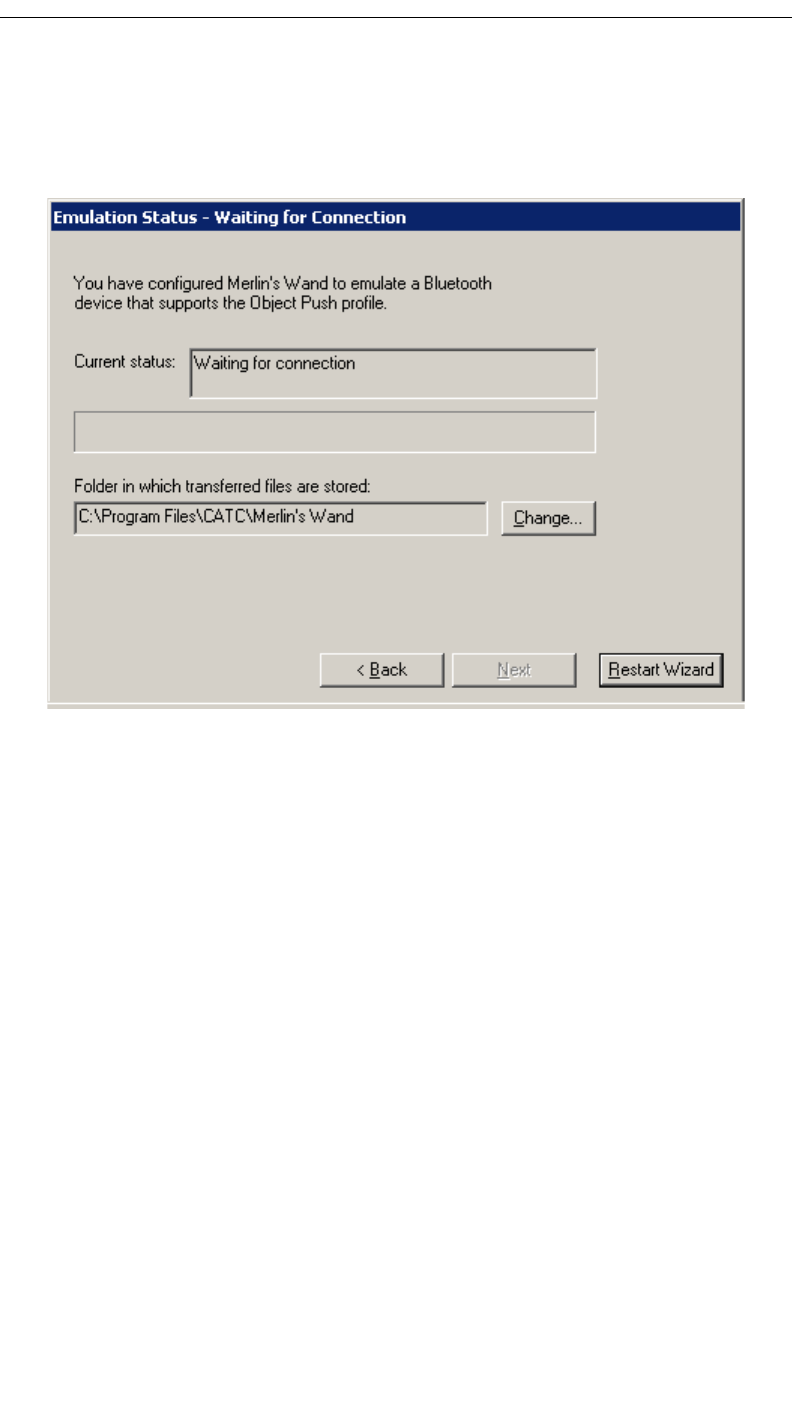
36
CATC MERLIN’S WAND 1.22 CHAPTER 3
User’s Manual Bluetooth Wizard
The Emulation Status screen will open, indicating that Merlin's Wand has
been configured to emulate a Bluetooth device that supports the Object
Push profile and is awaiting connection from a device. It is now ready to
receive files.
If desired, the folder in which transferred files are stored can be changed.
To change it, click the Change button and select a new directory in the
Browse for Folder dialog.
Step 4 Initiate file transfer from the Bluetooth device.
Note: If the Bluetooth device is another Merlin's Wand, follow the steps in “Connect to
a Device: Object Push” on page 27.










