User Manual
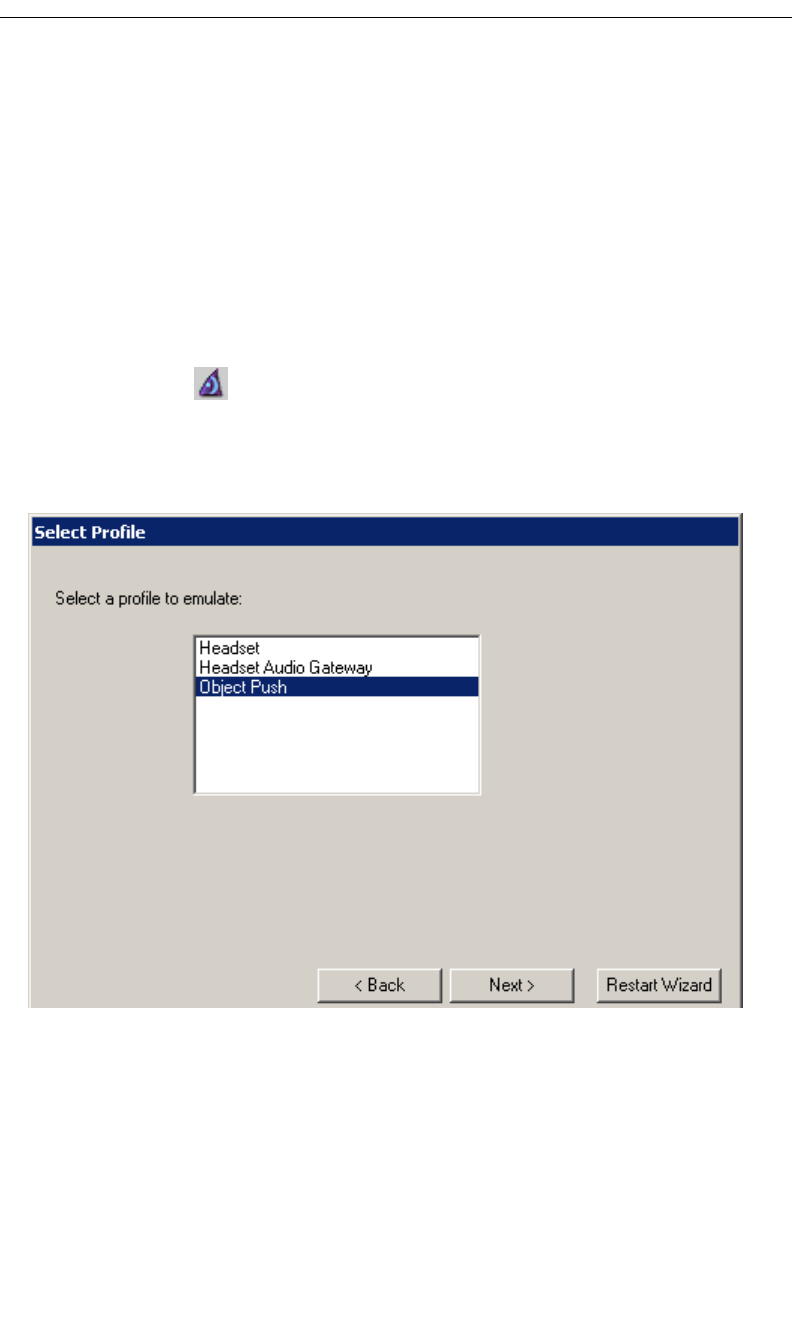
35
CATC MERLIN’S WAND 1.22 CHAPTER 3
User’s Manual Bluetooth Wizard
Step 5 To verify that Merlin's Wand and the remote device are
successfully connected, speak into the microphone on one
device and listen for audio on the other.
3.7 Device Emulation: Object Push
Merlin's Wand can emulate the file transfer capabilities of wireless devices
that support the Object Push profile through the Object Push option. Object
Push emulation allows other devices to transfer files to Merlin's Wand.
Step 1 Start Bluetooth Wizard.
Step 2 Click the Emulate Device button on the Bluetooth Wizard
opening screen.
The Select Profile screen will open.
Step 3 Select Object Push, then press Next.










