User Manual
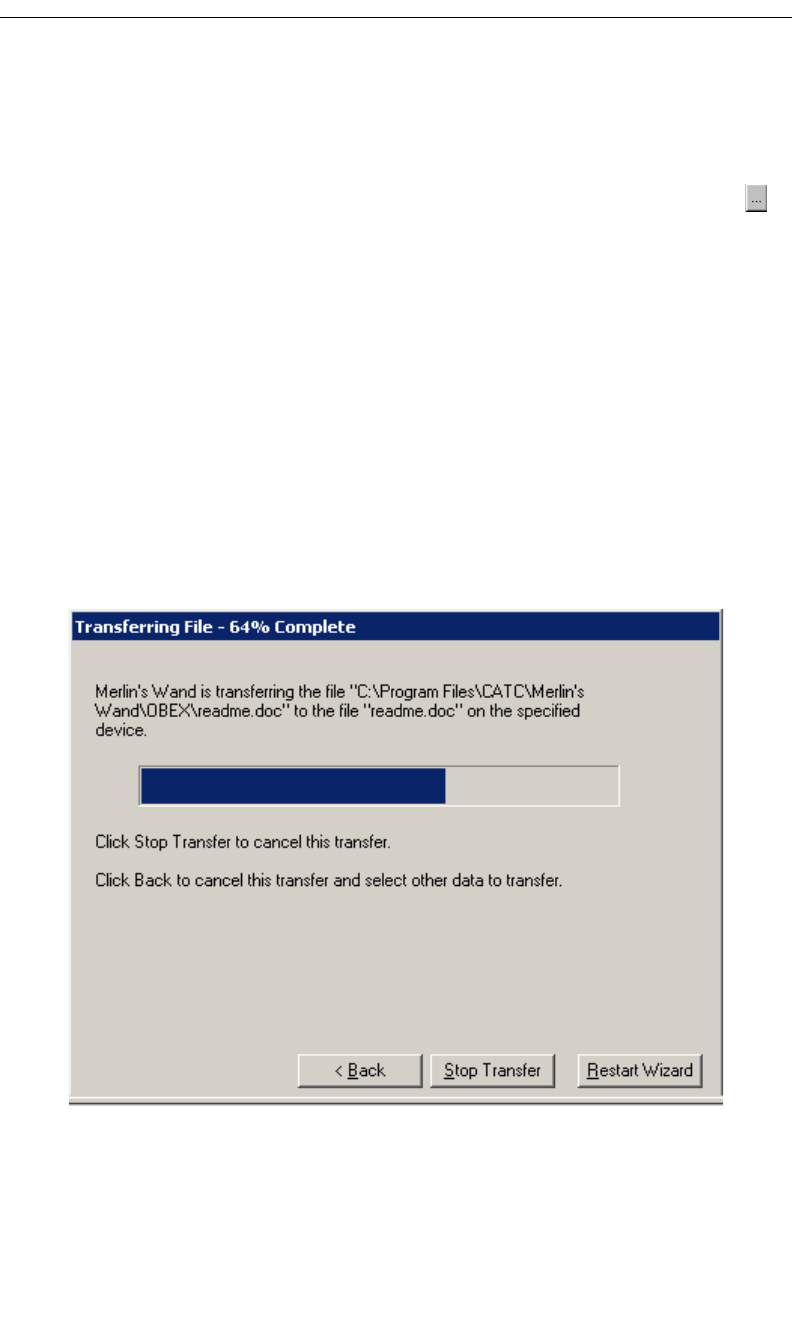
29
CATC MERLIN’S WAND 1.22 CHAPTER 3
User’s Manual Bluetooth Wizard
Step 6 On the Select Data for Transfer screen, there are options to
transfer a file or to transfer text.
To transfer a file: Select the radio button next to “Transfer this file.”
Type in a filename or locate the file by clicking the browse button to
access the Open dialog. By default, the filename in the “Send data to the
following file on the receiving device” box matches the name of the file
to be transferred. If desired, enter a different filename in that box. When
the desired file and target file's name have been entered, proceed to
Step 7.
To transfer text: Select the radio button next to “Transfer this text.”
Enter text in the text box. By default, the filename in the “Send data to
the following file on the receiving device” box is “mw001.txt.” If
desired, enter a different target filename. When the desired text and target
file's name have been entered, proceed to Step 7.
Step 7 Click Next.
The Transferring File screen will appear. First, a connection with the
remote device will be established, then data will begin transferring. A
progress bar will show what percentage of the transfer has gone through.
Click Stop Transfer to abort a transfer at any time.










