User Manual
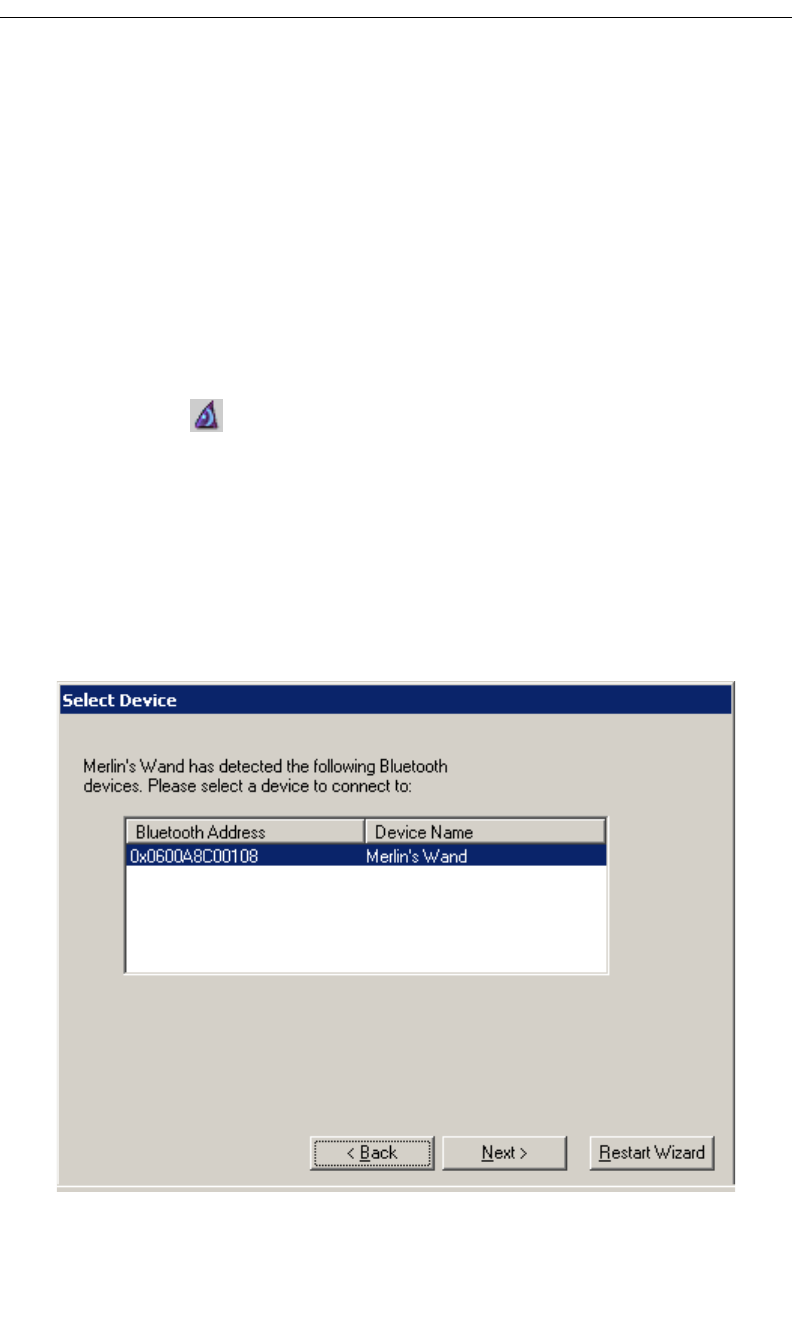
27
CATC MERLIN’S WAND 1.22 CHAPTER 3
User’s Manual Bluetooth Wizard
3.4 Connect to a Device: Object Push
Merlin's Wand can be configured to transfer files to a Bluetooth wireless
device that complies with the Object Push profile. This section shows how
to configure Merlin's Wand to connect and transfer files to a Bluetooth
device that supports Object Push.
Step 1 Turn on the target device (the device that will receive the
data). The target device will act as the slave unit in this
example.
Step 2 Start Bluetooth Wizard by clicking the Bluetooth Wizard
icon or by selecting Tools > Bluetooth Wizard from the
menu bar.
Bluetooth Wizard will open in the Main Window.
Step 3 Click the Connect to Device button on the Bluetooth Wizard
opening screen.
Merlin's Wand will perform a General Inquiry and collect information on
local Bluetooth devices. When the search is complete, the Select Device
screen will appear with a list of available devices. For details about the
actions and responses in each step of the Inquiry, view the Event Log.
Step 4 Select the device address to which you want Merlin’s Wand










