User Manual
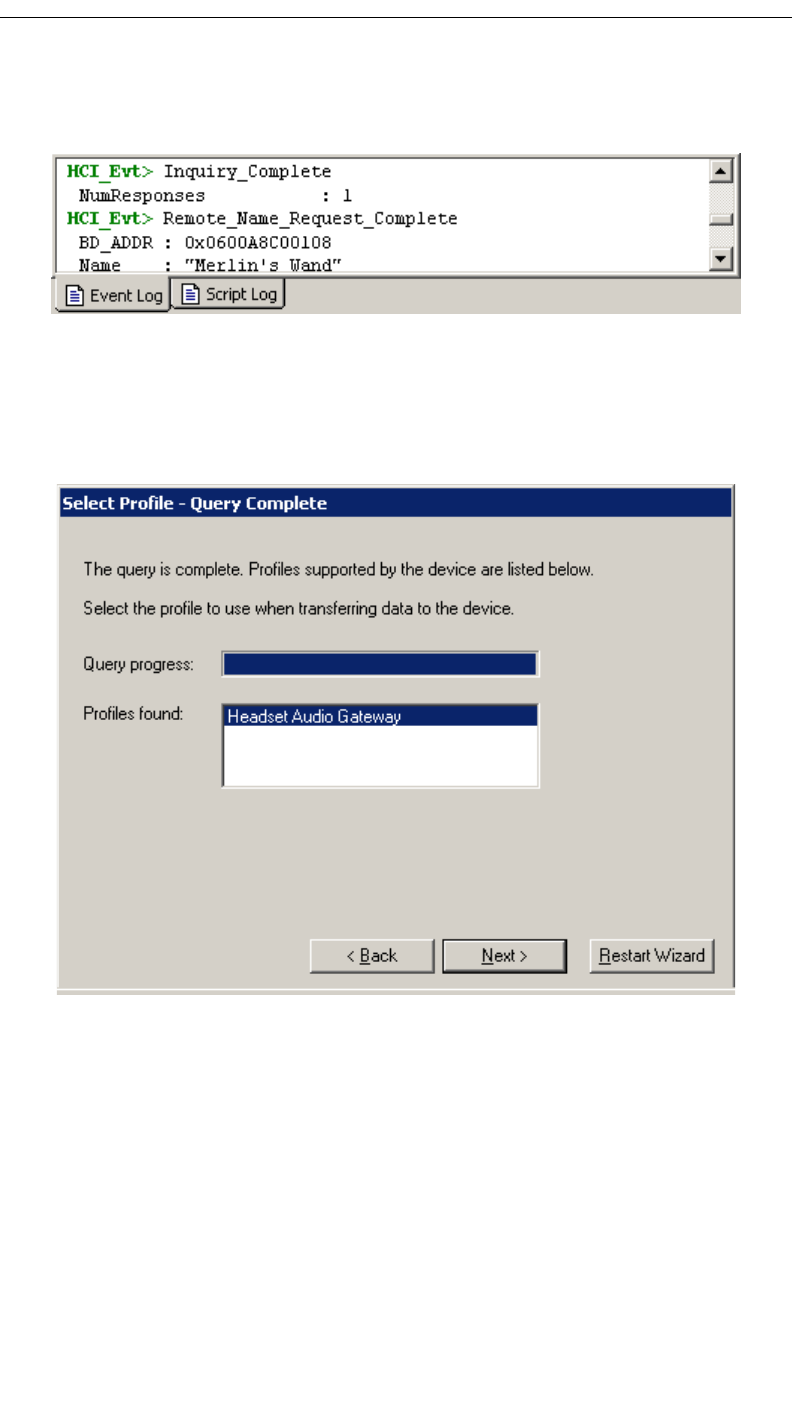
24
CATC MERLIN’S WAND 1.22 CHAPTER 3
User’s Manual Bluetooth Wizard
Note the messages that appear in the Event Log. These messages
provide details about the actions and responses taken in each step.
Step 5 From the list, select the device address to which you want
Merlin’s Wand to connect, and then click Next.
Merlin's Wand will query the selected device to determine its profile.
When the query is complete, the Select Profile screen will open and
display a list of profiles found.
Step 6 Select Headset Audio Gateway, then click Next.










