User Manual
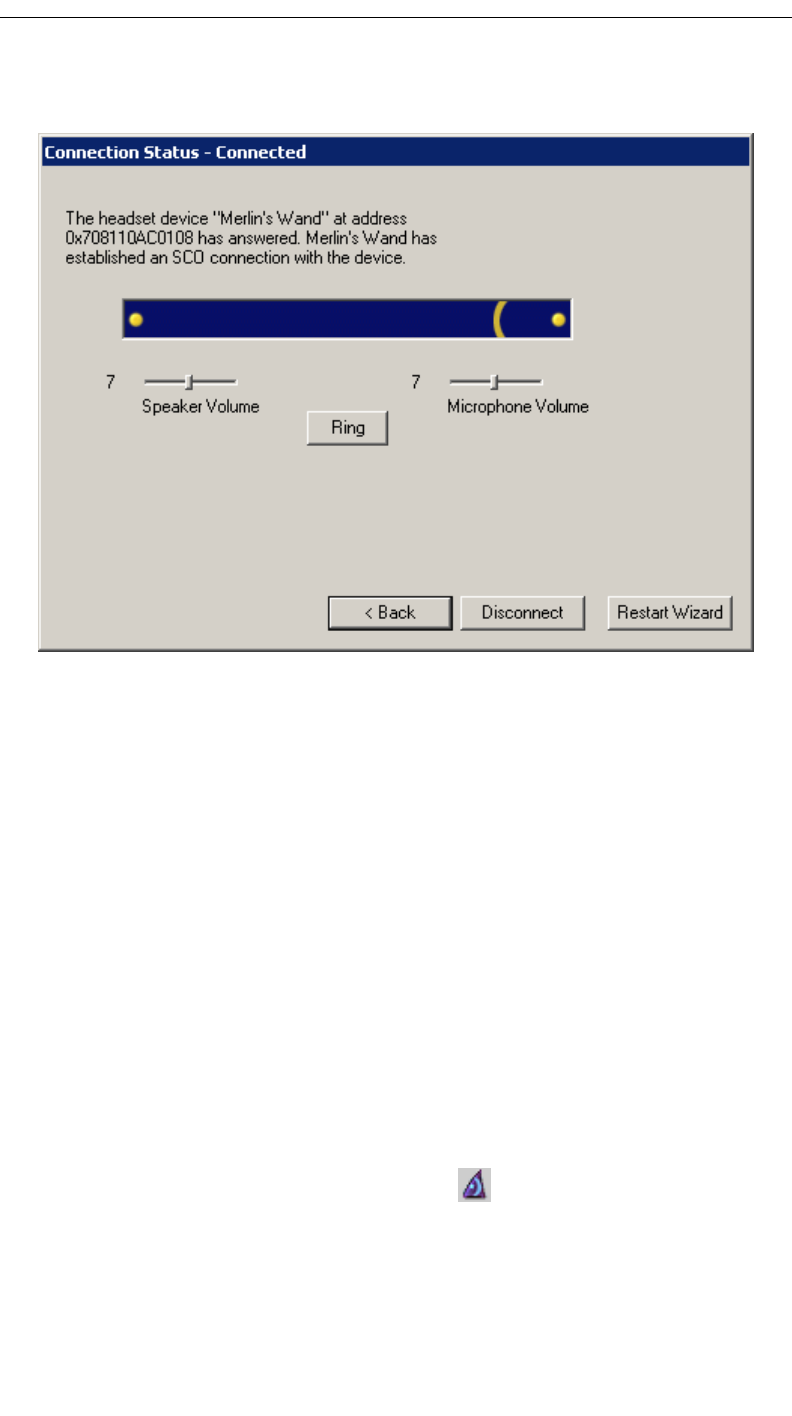
22
CATC MERLIN’S WAND 1.22 CHAPTER 3
User’s Manual Bluetooth Wizard
establish an SCO connection with it.
Step 9 (Optional) Click the Disconnect button on the Connection
Status screen to close the connection.
The connection between Merlin's Wand and the device will terminate,
and the Connect button will again be available. Selecting Connect will
reestablish the connection.
3.3 Connect to a Device: Headset Audio Gateway
The following steps show how to configure Merlin's Wand to connect to and
transfer audio with a Bluetooth headset using the Headset Audio Gateway
profile. An audio headset is connected to Merlin’s Wand in order to transmit
audio between Merlin’s Wand and a Bluetooth headset. A second Merlin’s
Wand with an audio headset attached can also be used.
Step 1 Turn on the Bluetooth headset that Merlin’s Wand will be
connecting to over the air (i.e., the target device).
Step 2 Attach a headset to the audio connector on Merlin’s Wand.
Step 3 Click the Bluetooth Wizard icon on the toolbar or select
Tools > Bluetooth Wizard from the Menu Bar.










