User Manual
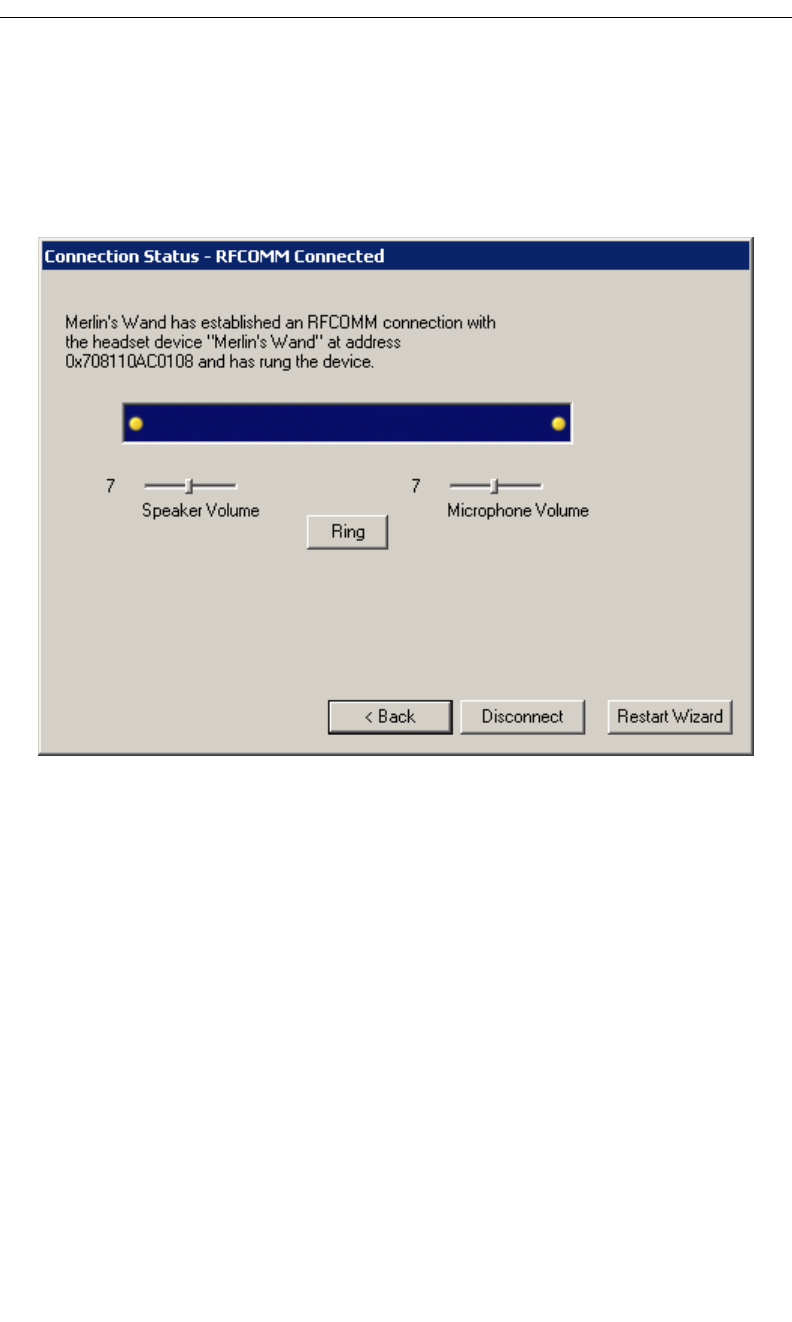
21
CATC MERLIN’S WAND 1.22 CHAPTER 3
User’s Manual Bluetooth Wizard
Step 7 Select Connect.
The Connection Status screen will change to show that Merlin's Wand
has established an RFCOMM connection with the device. Merlin’s Wand
will automatically ring the target device and wait for an answer. Pressing
the Ring button will cause Merlin’s Wand to ring the device again.
Note The Speaker and Microphone Volume levels can be adjusted by moving the sliders
up or down. The level is indicated by a number, from 0 to 15, to the left of each
slider.
Note If you cannot establish a connection, you can re-attempt the connection by either
pressing Back and re-running the previous two steps, or by pressing the Connect
button again.
Step 8 When the target device answers, Merlin’s Wand will










