User Manual
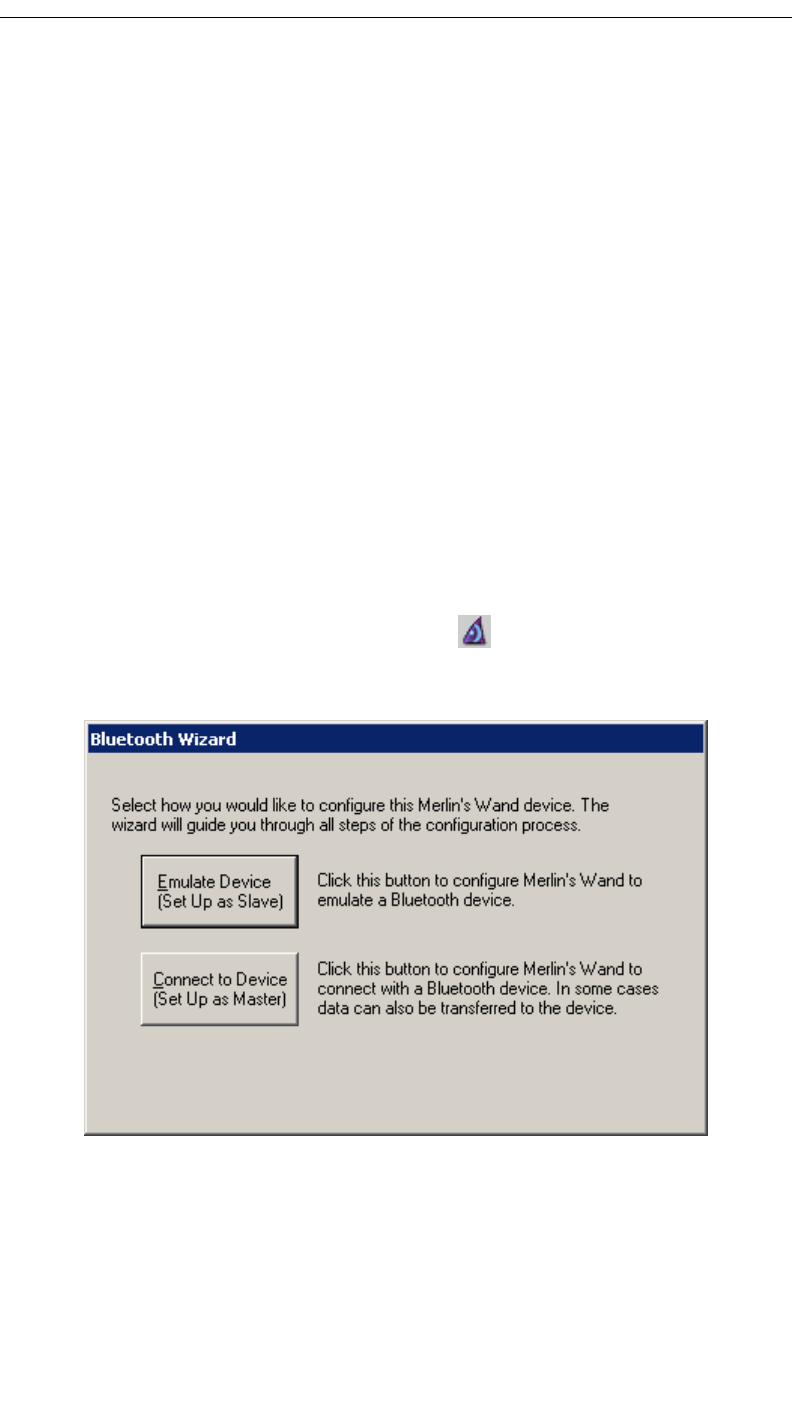
18
CATC MERLIN’S WAND 1.22 CHAPTER 3
User’s Manual Bluetooth Wizard
Connect to Device -- Choose this option to configure Merlin's Wand to seek
out other Bluetooth devices, connect to one of them, and possibly exchange
data with that device. Merlin's Wand can connect to and exchange data with
two types of devices: Bluetooth wireless headsets that support the Headset
Audio Gateway profile and devices that comply with the Object Push
profile.
3.2 Connect to a Device: Headset
The following steps show how to configure Merlin’s Wand to connect to and
transfer audio with a Bluetooth headset using the Headset profile. An audio
headset is connected to Merlin’s Wand in order to transmit audio between
Merlin’s Wand and a Bluetooth headset. A second Merlin’s Wand with an
audio headset attached can also be used.
Step 1 Turn on the Bluetooth headset that Merlin’s Wand will be
connecting to over the air (i.e., the target device).
Step 2 Attach a headset to the audio connector on Merlin’s Wand.
Step 3 Click the Bluetooth Wizard icon on the toolbar or select
Tools > Bluetooth Wizard from the Menu Bar.
The Bluetooth Wizard opening screen opens in the Main Window:
Step 4 Click the button marked Connect to Device.










