User Manual
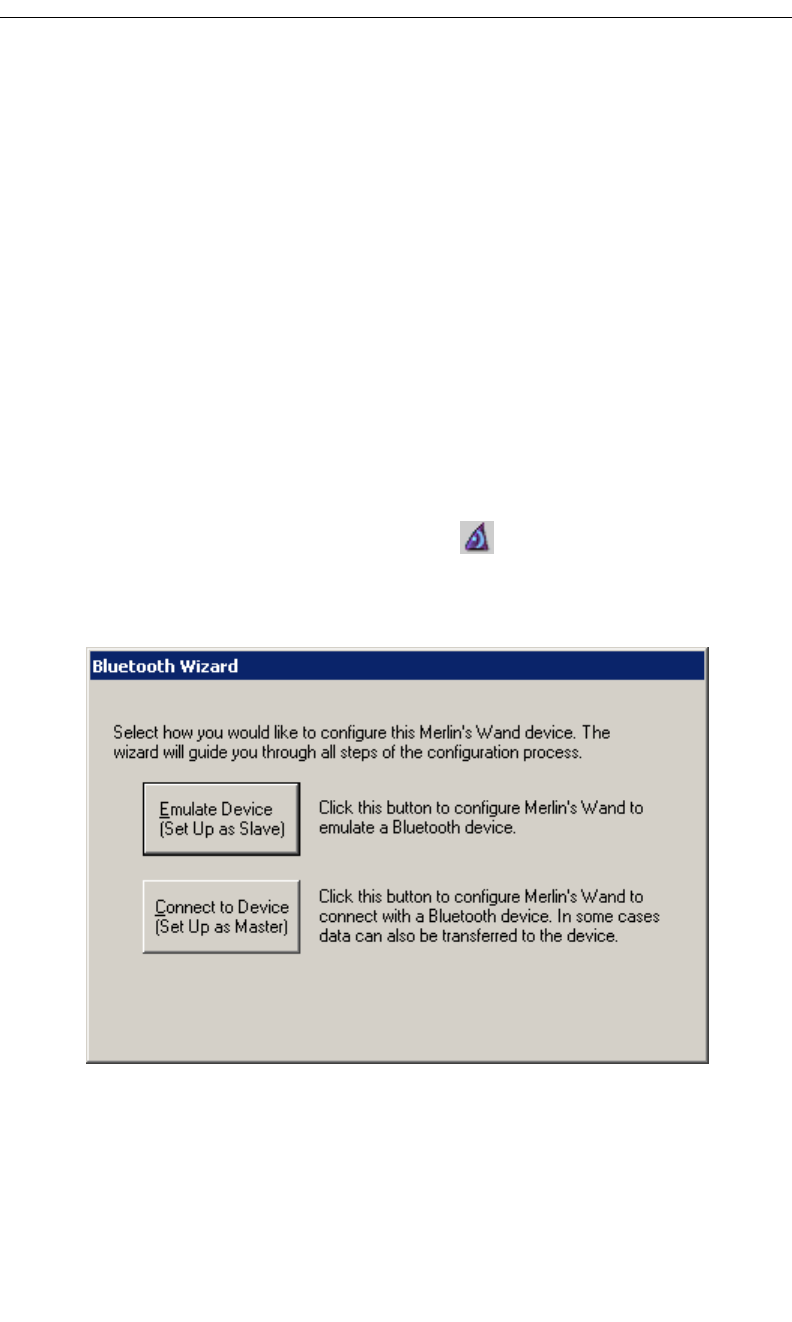
17
CATC MERLIN’S WAND 1.22 CHAPTER 3
User’s Manual Bluetooth Wizard
3. Bluetooth Wizard
Once Merlin’s Wand is installed and running, it is ready to generate traffic.
The easiest way to generate traffic is to use Bluetooth Wizard, a
point-and-click tool for creating connections and transferring data between
Merlin's Wand and other Bluetooth wireless technology devices. This tool
requires little Bluetooth experience and allows the user to generate
Bluetooth traffic without having to execute specific Bluetooth commands.
Bluetooth Wizard manages the entire traffic generation process. Merely
follow the on-screen instructions and Merlin's Wand will execute the
Bluetooth commands needed to make the connection.
3.1 Starting Bluetooth Wizard
Step 1 Click the Bluetooth Wizard icon or select Tools >
Bluetooth Wizard from the menu.
Bluetooth Wizard will open in the Main Window, displaying the
following screen:
When you start Bluetooth Wizard, Merlin’s Wand gives you the choice of
connecting to a device or emulating a device:
Emulate a Device -- Choose this option to configure Merlin's Wand to
emulate a Bluetooth wireless device. Merlin's Wand can emulate two types
of devices: Bluetooth headsets that comply with the Headset Audio
Gateway profile and devices that comply with the Object Push profile (i.e.,
devices that are capable of transferring files).










