User Manual
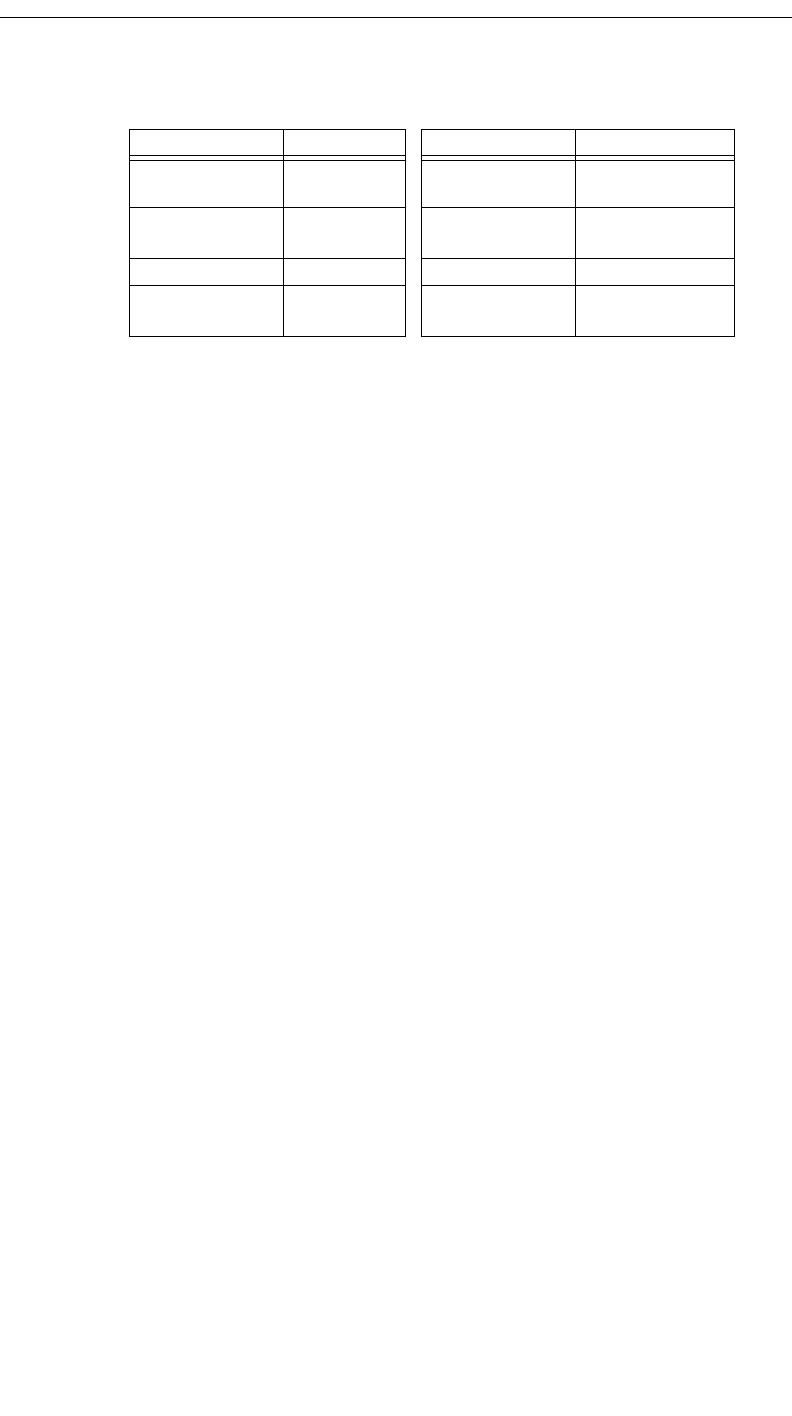
16
CATC MERLIN’S WAND 1.22 CHAPTER 2
User’s Manual Getting Started
2.10 License Keys
License Keys are necessary to enable software maintenance, and may be
necessary to use the Command Generator and Script Manager tools. If these
tools are not enabled, a message will appear if you attempt to access them,
stating that a License Key is necessary in order to use them. License Keys
must be obtained from CATC.
Follow these steps to install License Keys:
Step 1 Select Help > Update License… from the menu bar.
The Update License dialog will come up.
Step 2 Enter the path and filename for the License Key or use the
Browse button to navigate to the directory that contains the
License Key. Select the .lic file, and then click Update
Device.
2.11 License Information
Licensing information for Merlin's Wand may be viewed by selecting
Help > Display License Information... from the menu bar. The License
Information window will open, displaying the maintenance expiration and
features data for Merlin's Wand.
Ctrl + O Open script Ctrl + End Jump to last
character of file
Ctrl + P Print script... Ctrl + Backspace Delete previous
word
Ctrl + R Run script F3 Find next
Ctrl + S Save script Alt + F4 Shut down Merlin’s
Wand application
Table 2: Keyboard Shortcuts (Continued)
Key Combination Operation Key Combination Operation










