User Manual
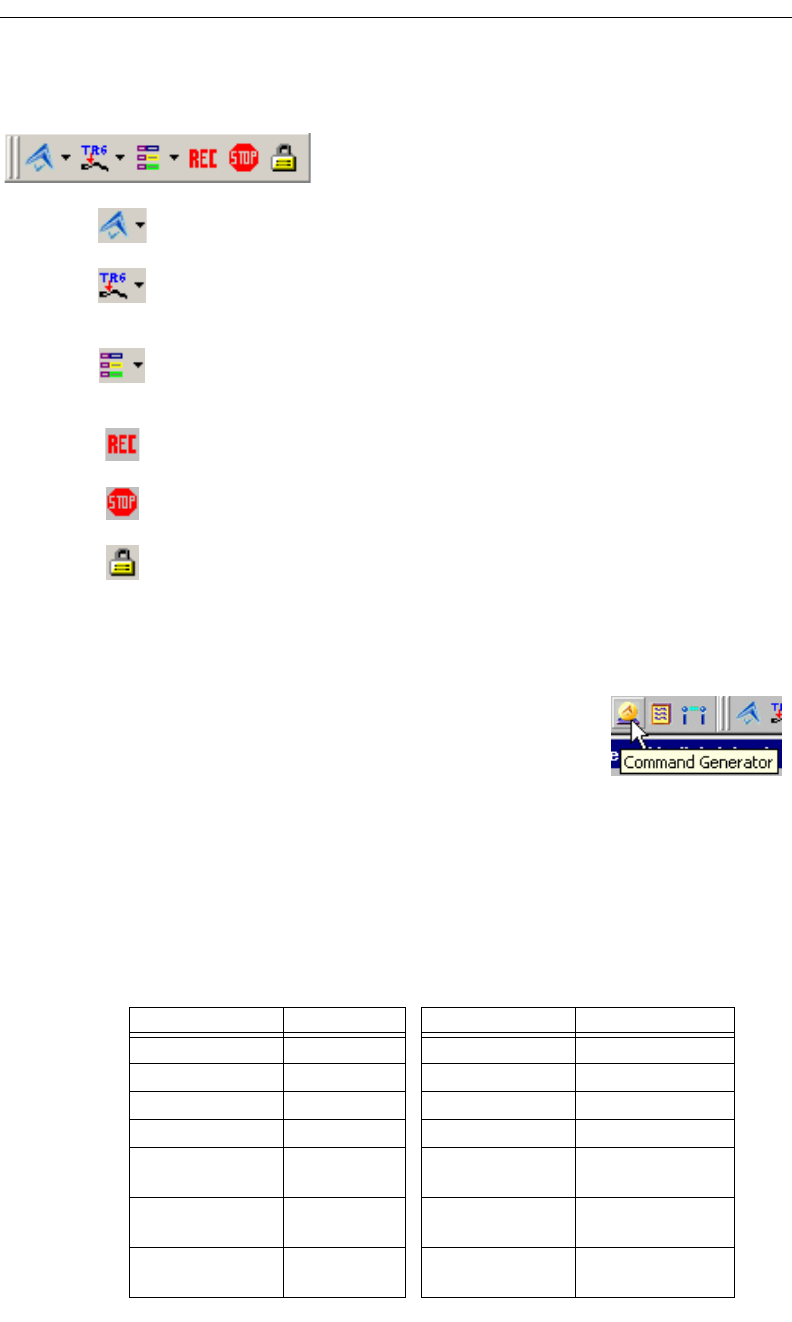
15
CATC MERLIN’S WAND 1.22 CHAPTER 2
User’s Manual Getting Started
Merlin Bluetooth Analyzer Toolbar
2.8 Tool Tips
For most of the buttons and menus, tool tips provide
useful information.
To display a tool tip, position the mouse pointer over an
item. If a tooltip exists for the item, it will pop up in a
moment.
2.9 Merlin’s Wand Keyboard Shortcuts
Several frequently-used operations are bound to keyboard shortcuts.
Connect/Disconnect Merlin Bluetooth Analyzer
Connects to or disconnects from Merlin Bluetooth Analyzer
Set Merlin Recording Options
Displays the Open dialog to choose the Recording Options file
for Merlin Bluetooth Analyzer
Set Merlin Display Options
Displays the Open dialog to choose the Display Options file
for Merlin Bluetooth Analyzer
Start Recording
Starts a Merlin Bluetooth Analyzer recording session
Stop Recording
Stops a Merlin Bluetooth Analyzer recording session
Set Merlin Encryption Options
Opens the Encryption Setup window
Table 2: Keyboard Shortcuts
Key Combination Operation Key Combination Operation
Ctrl + A Select all Ctrl + V Paste
Ctrl + C Copy Ctrl + W Close script
Ctrl + F Find Ctrl + X Cut
Ctrl + G Go to Ctrl + Z Undo
Ctrl + H Replace Home Jump to first
character of line
Ctrl + I Indent End Jump to last
character of line
Ctrl + N New script Ctrl + Home Jump to first
character of file










