User Manual
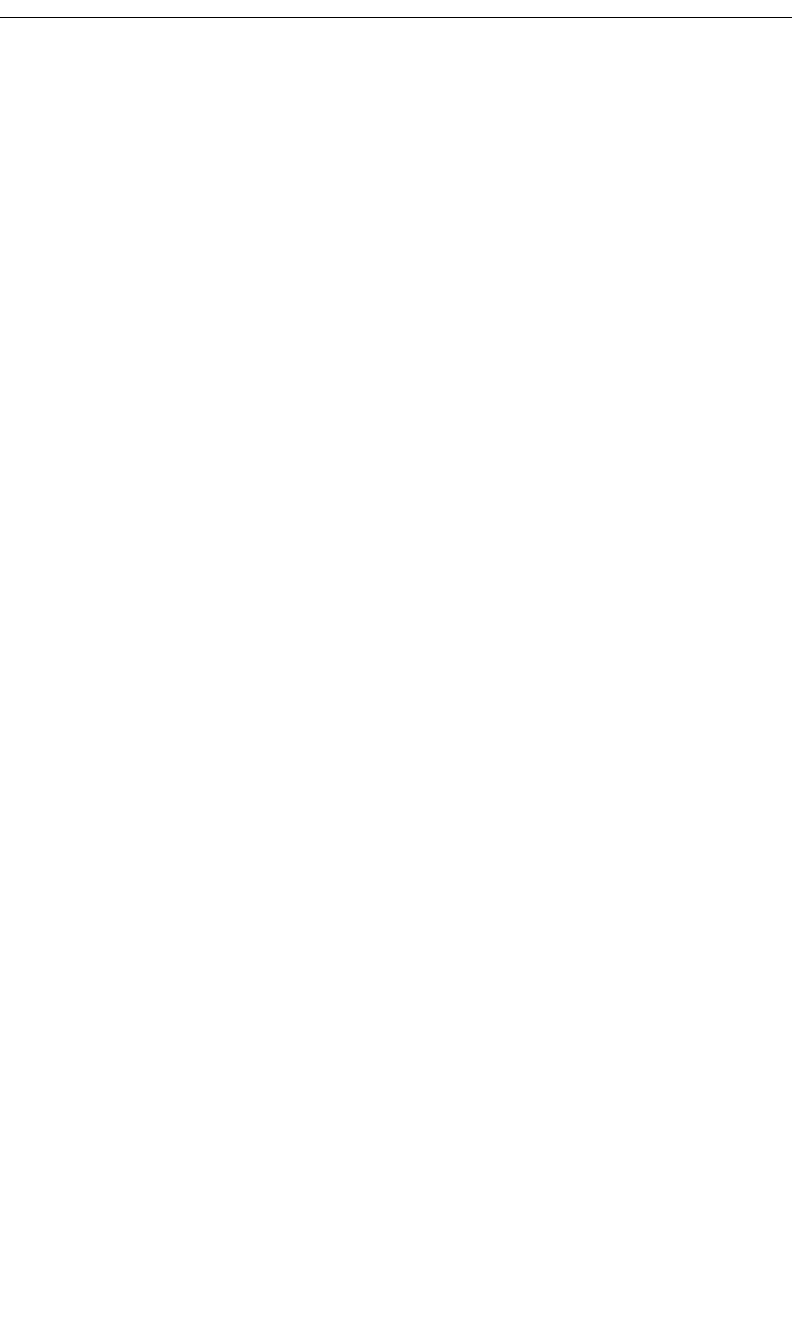
9
CATC MERLIN’S WAND 1.22 CHAPTER 2
User’s Manual Getting Started
installation.
Install from installation download
Step 1 Select Start > Run... from the Windows taskbar and click
the Browse button, then navigate to the Disk 1 directory of
the Merlin’s Wand installation download. Select the file
Setup.exe and click Open.
Step 2 Follow the on-screen instructions to complete the
installation.
Start the program
Once the software has been installed, be sure that the Merlin’s Wand
hardware is connected to the PC via the USB cable before starting the
Merlin’s Wand application. Otherwise, the application will provide a
warning message telling you that the Wand could not be found.
To start the application, select Start > Programs > CATC > CATC
Merlin’s Wand. Note that this is the default location for the Merlin’s Wand
application. If it was installed in a different folder, select that folder from the
Programs menu.
2.4 Displaying the On-Screen Help
Access the on-screen Help included with the Merlin’s Wand application by
selecting Help > Help... from the menu bar.










