User Manual
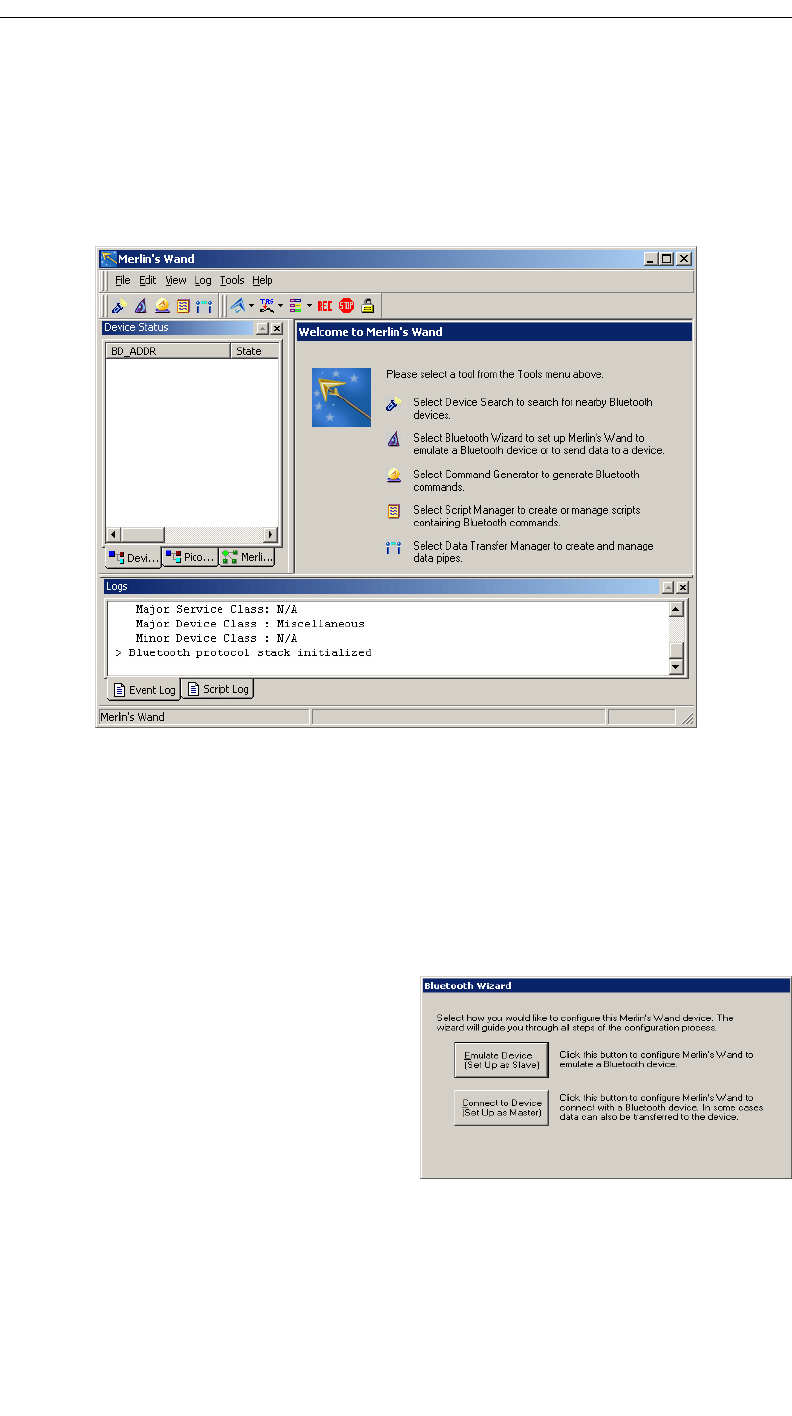
2
CATC MERLIN’S WAND 1.22 CHAPTER 1
User’s Manual Overview
1.2 Merlin’s Wand User Interface
The Merlin’s Wand user interface consists of the Main window, the Logs
window at the bottom of the screen, and the Device Status window on the
left side of the screen.
The application’s primary tools are run within the Main window: Bluetooth
Wizard, Command Generator, and Script Manager. If Command Generator
and Script Manager are not enabled on your Merlin’s Wand system, you will
need to obtain License Keys from CATC in order to use them.
Each tool offers a different means of generating traffic.
Note: Only one tool can be run at a time.
Bluetooth Wizard is a
point-and-click tool for creating
connections and transferring data
between Merlin’s Wand and other
Bluetooth devices. This tool
requires little Bluetooth wireless
technology experience and allows
you to generate Bluetooth traffic
without having to execute specific Bluetooth commands. Bluetooth Wizard
is described in Chapter 3, Bluetooth Wizard, on page 17.










