User Manual
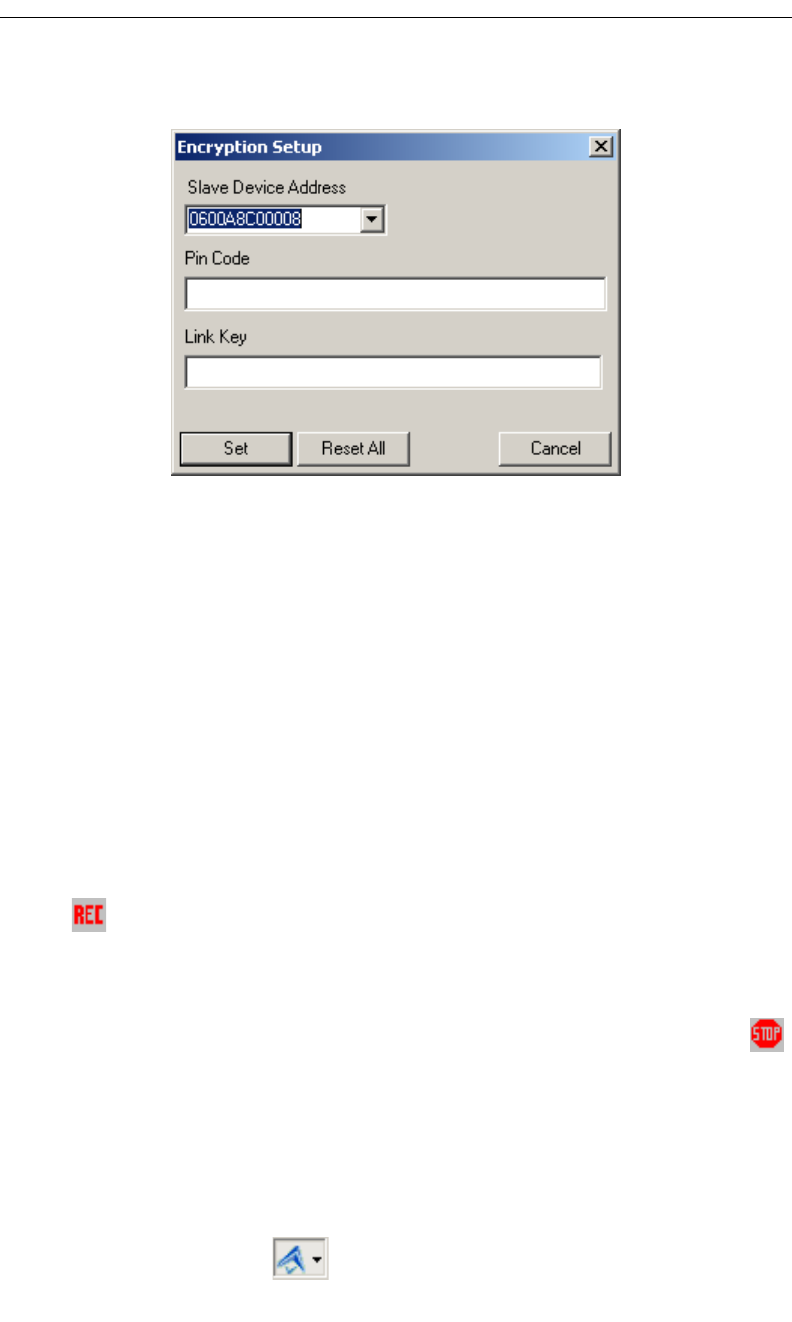
85
CATC MERLIN’S WAND 1.22 CHAPTER 8
User’s Manual Using Merlin to Record Merlin’s Wand Traffic
The Encryption Setup dialog will open.
Step 2 Select the Slave Device Address from the drop-down list, or
enter it into the combo box.
Step 3 Enter the PIN Number for the slave device in the PIN Code
text box.
or
Enter the Link Key for the master-slave connection in the Link Key
text box.
Step 4 Press the Set button to apply the encryption setup.
8.8 Start a Merlin Recording Session
To begin a Merlin Bluetooth Analyzer recording session, press the Record
button on the Merlin toolbar.
8.9 Stop a Merlin Recording Session
To stop a Merlin Bluetooth Analyzer recording session, press the Stop
button on the Merlin toolbar.
8.10 Disconnect from Merlin Bluetooth Protocol
Analyzer
To disconnect from Merlin Bluetooth Protocol Analyzer, click on the
Connect/Disconnect button.
Merlin's Wand will disconnect from Merlin.










