Owner's manual
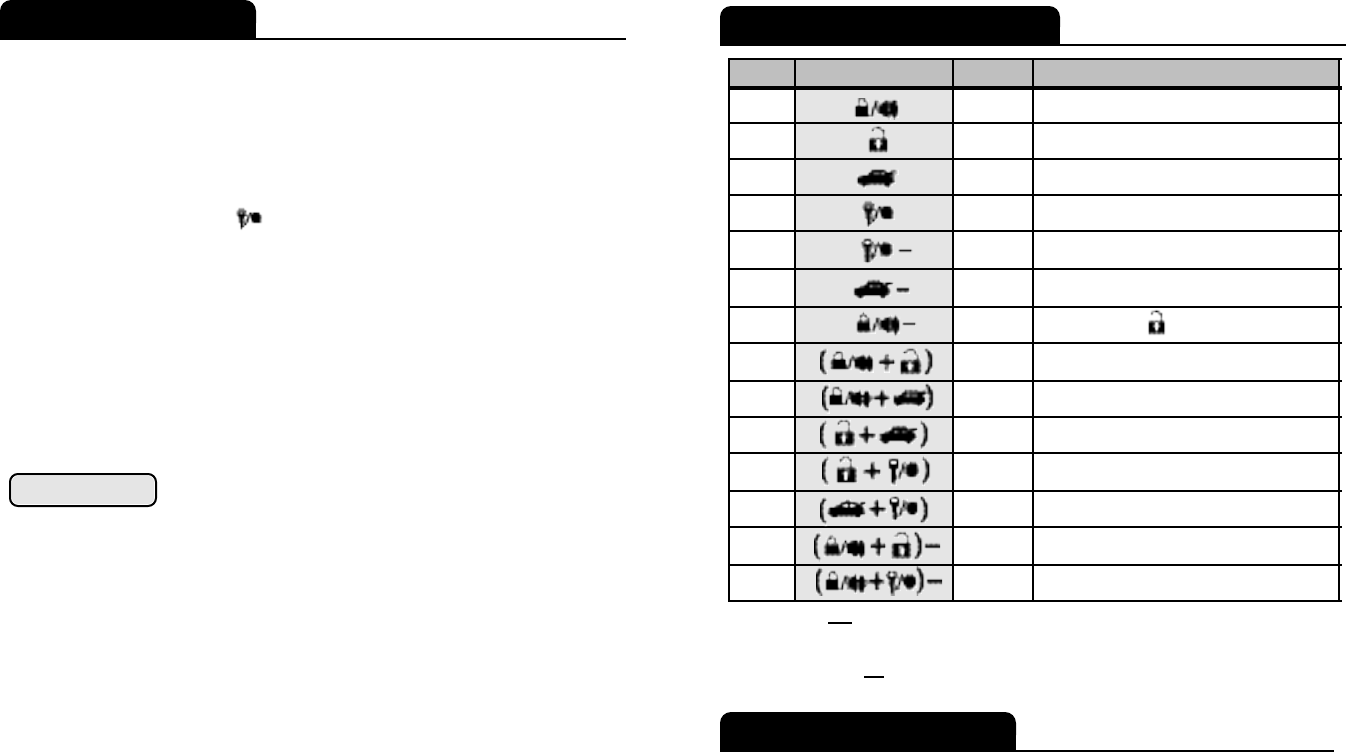
S
a
f
e
t
y I
n
f
o
r
m
a
t
i
o
n
Please take these safety p
r
ecautions
i
nto consideration under the
f
ollo
w
ing conditions :
U
nder normal circu
m
s
tances, Reservation
M
ode is cancelled
w
hen a doo
r
or hatchback opens. P
l
ea
s
e veri
f
y that the opening
o
f
any door or hatchback cance
l
s
Reservat
i
on
M
ode.
I
f any o
f
the doors o
r
hatchback
a
r
e not monitored by the Compusta
r
because of imprope
r
i
nstallation or a
f
au
l
ty dome
l
ight s
w
itch, do not use the the Co
m
pusta
r
and take your vehic
l
e immediately to the
dea
l
er
f
o
r
repair.
D
o not set Reservation
M
ode i
f
the
w
indo
w
(s) are open o
r
i
f there is
anyone inside the vehicle, th
i
s
includes animals. Remote start insta
l
lation in a manual
transmission vehicle
w
i
th a convertible top is not recommended.
Page 4
I m p o r t a n t !
1. Servicing the vehicle
W
hen servicing you
r
automobile (
i
.e. changing the oi
l
,
w
ashing your car), the
Co
m
pusta
r
syste
m
shou
l
d be
i
n
V
alet
M
ode.
T
he
r
e is a sa
f
ety shutdo
w
n s
w
itch under
the hood that deactivate
s
the
r
emote starter
f
unct
i
on i
f
the hood is open.
H
o
w
ever, i
f
the
s
w
itch has been da
m
aged o
r
the s
w
itch ha
s
been insta
l
led i
m
properly,
the vehicle may start
w
hen the button is p
r
essed
f
or 2 seconds, even if the hood is
open.
2. Loaning your vehicle to others
W
henever you loan your vehic
l
e to an indiv
i
dual
w
ho
i
s
not familiar
w
ith Co
m
pu
s
tar,
you may
w
ant to put the vehicle
i
n
V
alet mode.
T
his
w
ill p
r
event the borro
w
er
f
ro
m
accidental
l
y activating the Compusta
r
auto
-
s
ecur
i
ty system.
3. For manual transmission vehicles
I
f
the Compustar is instal
l
ed in a manual t
r
ansm
i
s
s
i
on vehicle, extra precautions a
r
e
r
equired becau
s
e the Co
m
pustar does not monitor the gear shi
f
ter :
Page 5
Remote Button Functions
1
2
3
5
6
7
8
9
1 0
1 1
1 2
1 3
1 4
Button
Press
Function
0.5 sec
Horn - on/off
0.5 sec
Valet Mode - on/off
0.5 sec
Passive Locking - on/off
0.5 sec
0.5 sec
Timer Start Mode - on/off
Turbo Mode - on/off
2 sec
Programming Menu 1- Installer Only
2 sec
Programming Menu 2- Installer Only
Note : " "
Represents pressing the button for 2 seconds.
"
( )
"
Represents simultaneously pressing the buttons.
"
( )
"
Represents simultaneously pressing the buttons for 2 second
s.
4
Lock
. If held for 3.5 seconds, it will panic the system.
0.5 sec
0.5 sec
0.5 sec
0.5 sec
Unlock
2 sec
Auto -start Function - on/off
Auxiliary Option 2
Auxiliary Option 1
2 sec
Trunk Release
3.5 sec
Panic, Press to shut off.
R
e
m
o
t
e
L
ea
r
n
R
ou
t
i
n
e
The CompuStar system will allow up to three remotes to be programmed to one
vehicle. Please perform the following procedure to add or reprogram additional
remotes.






