User guide
Table Of Contents
- MSA1000 User Guide
- Contents
- About this Guide
- Chapter 1: Introduction
- Chapter 2: Operating System Specific Information
- Chapter 3: MSA1000 Setup and Sample Configurations
- Chapter 4: Operation and Management
- Chapter 5: Array Configuration Utility (ACU)
- Installing the ACU on the Server
- Accessing the ACU
- Description of Screen Regions
- Configuring a New Controller
- Modifying an Existing Controller
- Probability of Logical Drive Failure
- Chapter 6: Command Line Interface (CLI)
- CLI Overview
- CLI Setup
- Help Commands
- Display Commands
- Array Controller Configuration Commands
- LUN Management Commands
- Server Connection Commands
- Selective Storage Presentation/Access Control List Commands
- Appendix A: Regulatory Compliance Notices
- Appendix B: Electrostatic Discharge
- Appendix C: Specifications
- Appendix D: Hard Drive Arrays
- Appendix E: Recovering from Hard Drive Failure
- Appendix F: Controller Display Messages
- Appendix G: Recovery ROM and ROM Cloning
- Appendix H: SCSI ID Assignments
- Index
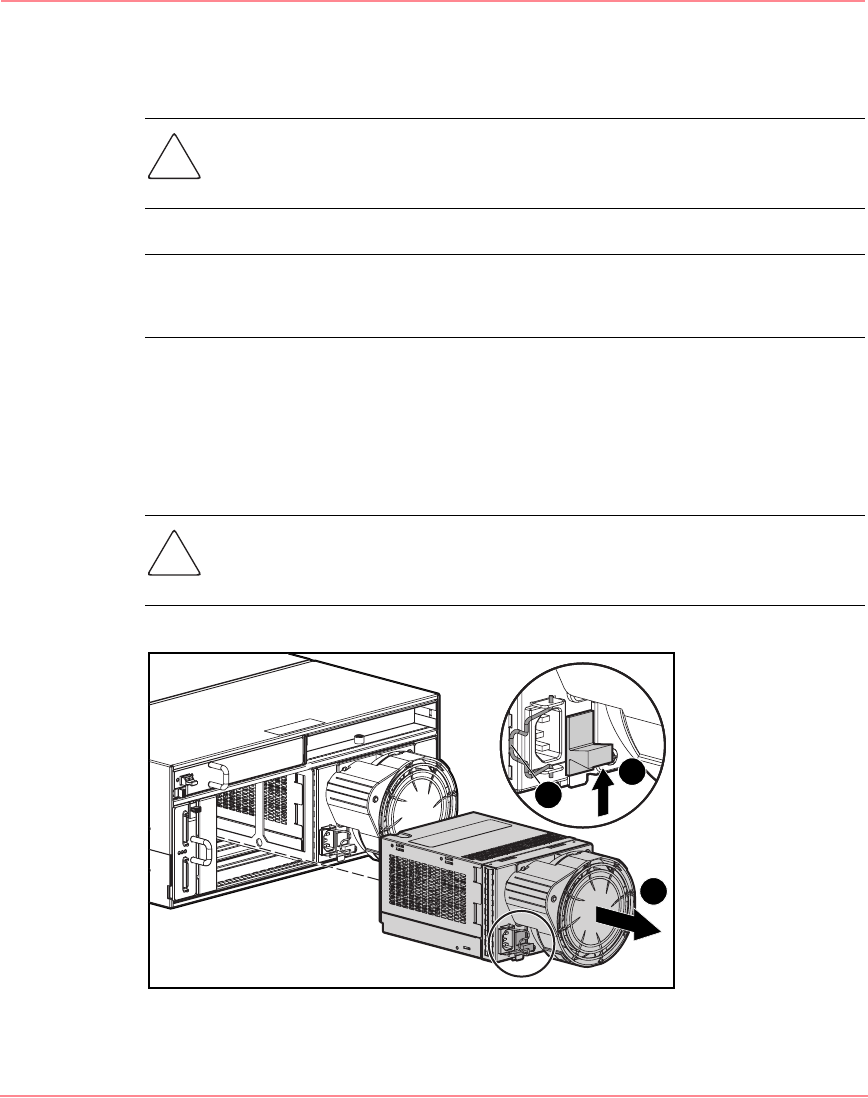
Operation and Management
73Modular SAN Array 1000 User Guide
Replacing a Power Supply
Caution: Removing a power supply significantly changes the airflow within
the enclosure. The system could shut down because of overheating unless the
power supply is replaced within
five minute
s.
Note: Replacement power supply assemblies do not include a variable speed blower.
You must remove the operational blower from the defective power supply and install the
blower on the new supply.
1. Disengage the cord lock 1 and disconnect the AC power cord from the
defective supply.
2. While lifting up on the power supply port-colored module latch 2, grasp the
blower element 3 and pull the defective power supply out of the enclosure.
Caution: When removing the left power supply, move the cord lock on the
right power supply out of the way to avoid dislodging the right power supply
and causing your system to become overheated.
Figure 37: Removing the power supply
23
2
1
230941-005_MSA1000_UG.book Page 73 Thursday, April 17, 2003 5:53 PM










