User guide
Table Of Contents
- MSA1000 User Guide
- Contents
- About this Guide
- Chapter 1: Introduction
- Chapter 2: Operating System Specific Information
- Chapter 3: MSA1000 Setup and Sample Configurations
- Chapter 4: Operation and Management
- Chapter 5: Array Configuration Utility (ACU)
- Installing the ACU on the Server
- Accessing the ACU
- Description of Screen Regions
- Configuring a New Controller
- Modifying an Existing Controller
- Probability of Logical Drive Failure
- Chapter 6: Command Line Interface (CLI)
- CLI Overview
- CLI Setup
- Help Commands
- Display Commands
- Array Controller Configuration Commands
- LUN Management Commands
- Server Connection Commands
- Selective Storage Presentation/Access Control List Commands
- Appendix A: Regulatory Compliance Notices
- Appendix B: Electrostatic Discharge
- Appendix C: Specifications
- Appendix D: Hard Drive Arrays
- Appendix E: Recovering from Hard Drive Failure
- Appendix F: Controller Display Messages
- Appendix G: Recovery ROM and ROM Cloning
- Appendix H: SCSI ID Assignments
- Index
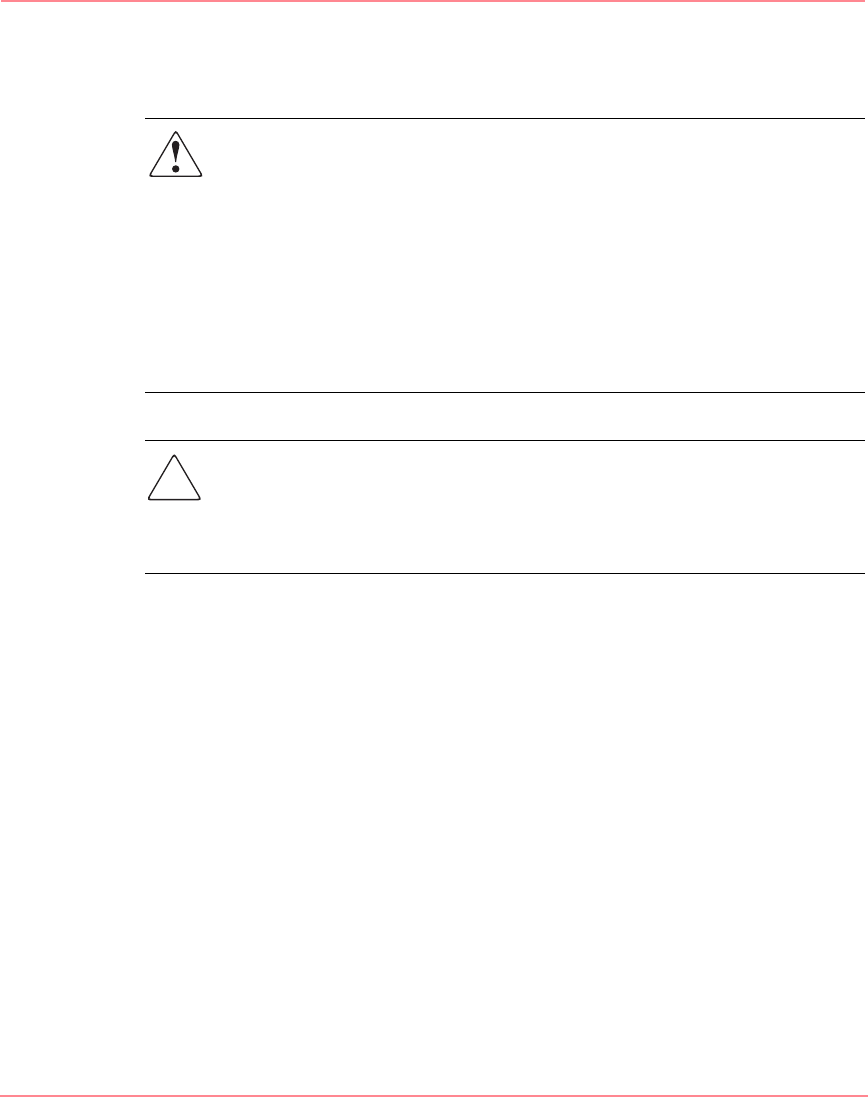
Operation and Management
67Modular SAN Array 1000 User Guide
Replacing the Controller Cache Battery Pack
WARNING: There is a risk of explosion, fire, or personal injury if the battery
pack is replaced incorrectly or mistreated. To reduce the risk:
■ Do not attempt to recharge the battery outside of the controller.
■ Do not expose to water, or to temperatures higher than 60°C.
■ Do not abuse, disassemble, crush, puncture, short external contacts, or
dispose of in fire or water.
■ Replace only with the spare designated for this product.
■ Array Accelerator battery disposal should comply with local regulations.
Alternatively, return them by established parts return methods to
Hewlett- Packard Corporation for disposal.
Caution: It is important to follow these instructions when replacing
components in the MSA1000. If the procedure is done improperly, it is
possible to lose data or damage equipment. Refer to the “Electrostatic
Discharge” appendix for important information on using the proper
procedures.
To remove the old NiMH battery pack:
1. Remove the MSA1000 Controller Cache, as instructed in the previous
section, “Replacing the MSA1000 Controller Cache.”
2. Push down on the bottom clip of the battery pack, attached near the lower
corner of the Array Accelerator.
See Figure 30 for an illustration.
230941-005_MSA1000_UG.book Page 67 Thursday, April 17, 2003 5:53 PM










