User guide
Table Of Contents
- MSA1000 User Guide
- Contents
- About this Guide
- Chapter 1: Introduction
- Chapter 2: Operating System Specific Information
- Chapter 3: MSA1000 Setup and Sample Configurations
- Chapter 4: Operation and Management
- Chapter 5: Array Configuration Utility (ACU)
- Installing the ACU on the Server
- Accessing the ACU
- Description of Screen Regions
- Configuring a New Controller
- Modifying an Existing Controller
- Probability of Logical Drive Failure
- Chapter 6: Command Line Interface (CLI)
- CLI Overview
- CLI Setup
- Help Commands
- Display Commands
- Array Controller Configuration Commands
- LUN Management Commands
- Server Connection Commands
- Selective Storage Presentation/Access Control List Commands
- Appendix A: Regulatory Compliance Notices
- Appendix B: Electrostatic Discharge
- Appendix C: Specifications
- Appendix D: Hard Drive Arrays
- Appendix E: Recovering from Hard Drive Failure
- Appendix F: Controller Display Messages
- Appendix G: Recovery ROM and ROM Cloning
- Appendix H: SCSI ID Assignments
- Index
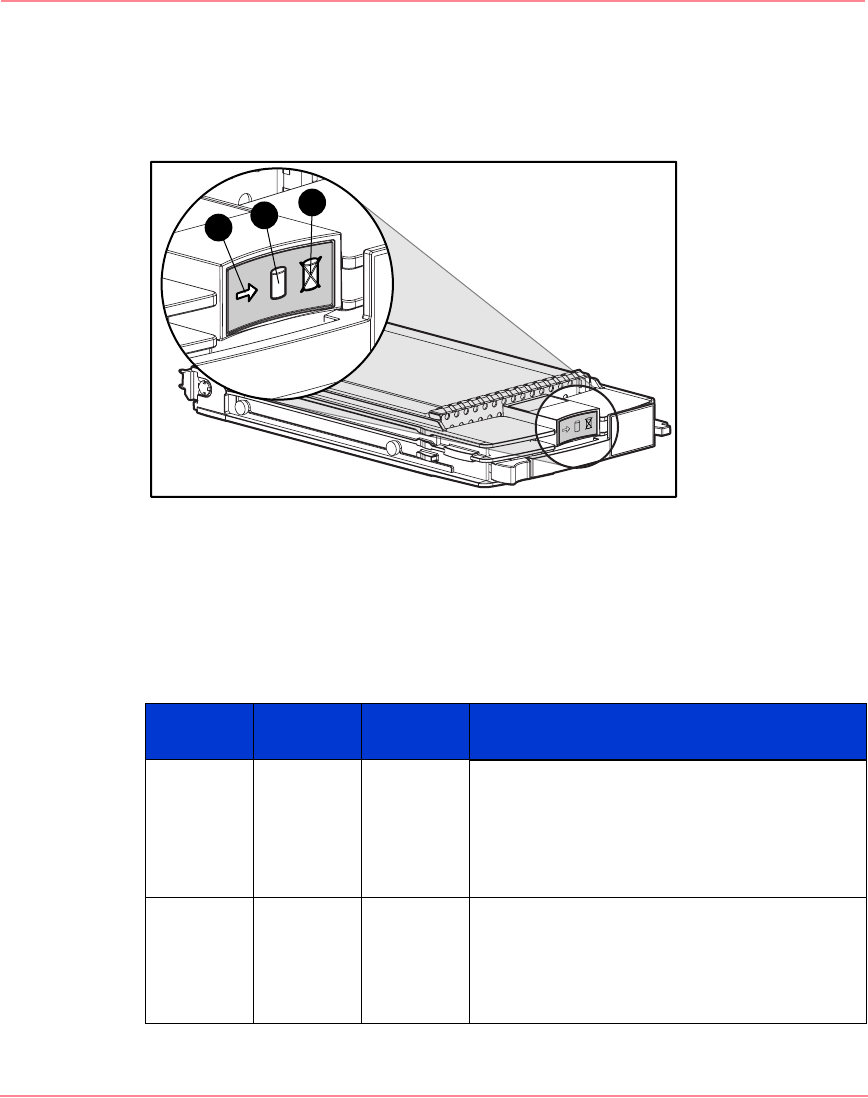
Operation and Management
57Modular SAN Array 1000 User Guide
Hard Drive Indicators
The three disk drive status indicators displayed in the following figure define the
operational status of each drive.
Figure 22: Hard drive indicators
Look for red Drive Failure indicators on any hot-pluggable drive. If any Drive
Failure indicator appears amber, replace that drive as soon as possible. Refer to the
section “Replacing Hard Drives,” later in this chapter, for important information
on when it is safe to replace drives.
Table 9: Determining Hard Drive Status from Indicator Combinations
Activity
1
Online
2
Fault
3
Meaning
On Off Off The drive is being accessed, but it is:
■ Not configured as part of an array.
■ A replacement drive and rebuild has not
yet started.
■ Spinning up during POST.
Flashing Flashing Flashing Do not remove the drive. Removing a drive
during this process can cause data loss in
non-fault-tolerant configurations.
The drive is part of an array being selected
by the Array Configuration Utility.
1
2
3
230941-005_MSA1000_UG.book Page 57 Thursday, April 17, 2003 5:53 PM










