User guide
Table Of Contents
- MSA1000 User Guide
- Contents
- About this Guide
- Chapter 1: Introduction
- Chapter 2: Operating System Specific Information
- Chapter 3: MSA1000 Setup and Sample Configurations
- Chapter 4: Operation and Management
- Chapter 5: Array Configuration Utility (ACU)
- Installing the ACU on the Server
- Accessing the ACU
- Description of Screen Regions
- Configuring a New Controller
- Modifying an Existing Controller
- Probability of Logical Drive Failure
- Chapter 6: Command Line Interface (CLI)
- CLI Overview
- CLI Setup
- Help Commands
- Display Commands
- Array Controller Configuration Commands
- LUN Management Commands
- Server Connection Commands
- Selective Storage Presentation/Access Control List Commands
- Appendix A: Regulatory Compliance Notices
- Appendix B: Electrostatic Discharge
- Appendix C: Specifications
- Appendix D: Hard Drive Arrays
- Appendix E: Recovering from Hard Drive Failure
- Appendix F: Controller Display Messages
- Appendix G: Recovery ROM and ROM Cloning
- Appendix H: SCSI ID Assignments
- Index
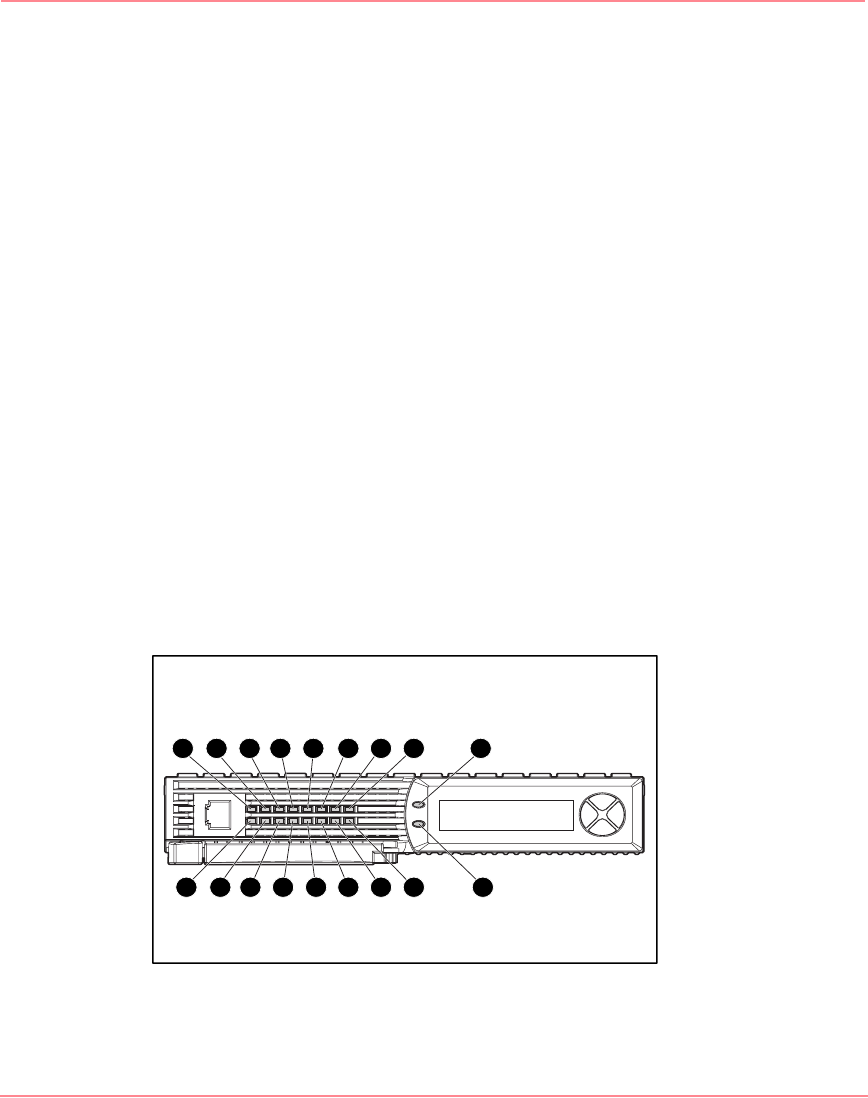
Operation and Management
52 Modular SAN Array 1000 User Guide
Interpreting Component Indicators
The MSA1000 and each of its components are equipped with a series of
indicators.
If the fault indicators on any of the MSA1000 components are amber or red, or if
Insight Manager or Compaq Analyze indicates a fault, determine the reason for
this alert immediately. Examine the component indicators to see if any indicates a
fault.
The following sections describe the indicators:
■ MSA1000 Controller Indicators
■ Enclosure Status Indicators
■ Power Supply/Blower Assembly Indicators
■ SCSI I/O Module with Integrated EMU Indicators
■ Hard Drive Indicators
MSA1000 Controller Indicators
During normal runtime, the MSA1000 Controller has 18 indicators that indicate
activity or malfunction of the controller. They are labeled 0-17, as shown in the
following figure. The table that follows describes the purpose and function of each
indicator.
Figure 18: MSA1000 Controller indicators
1 0 16234567
9 8 17101112131415
230941-005_MSA1000_UG.book Page 52 Thursday, April 17, 2003 5:53 PM










