User guide
Table Of Contents
- MSA1000 User Guide
- Contents
- About this Guide
- Chapter 1: Introduction
- Chapter 2: Operating System Specific Information
- Chapter 3: MSA1000 Setup and Sample Configurations
- Chapter 4: Operation and Management
- Chapter 5: Array Configuration Utility (ACU)
- Installing the ACU on the Server
- Accessing the ACU
- Description of Screen Regions
- Configuring a New Controller
- Modifying an Existing Controller
- Probability of Logical Drive Failure
- Chapter 6: Command Line Interface (CLI)
- CLI Overview
- CLI Setup
- Help Commands
- Display Commands
- Array Controller Configuration Commands
- LUN Management Commands
- Server Connection Commands
- Selective Storage Presentation/Access Control List Commands
- Appendix A: Regulatory Compliance Notices
- Appendix B: Electrostatic Discharge
- Appendix C: Specifications
- Appendix D: Hard Drive Arrays
- Appendix E: Recovering from Hard Drive Failure
- Appendix F: Controller Display Messages
- Appendix G: Recovery ROM and ROM Cloning
- Appendix H: SCSI ID Assignments
- Index
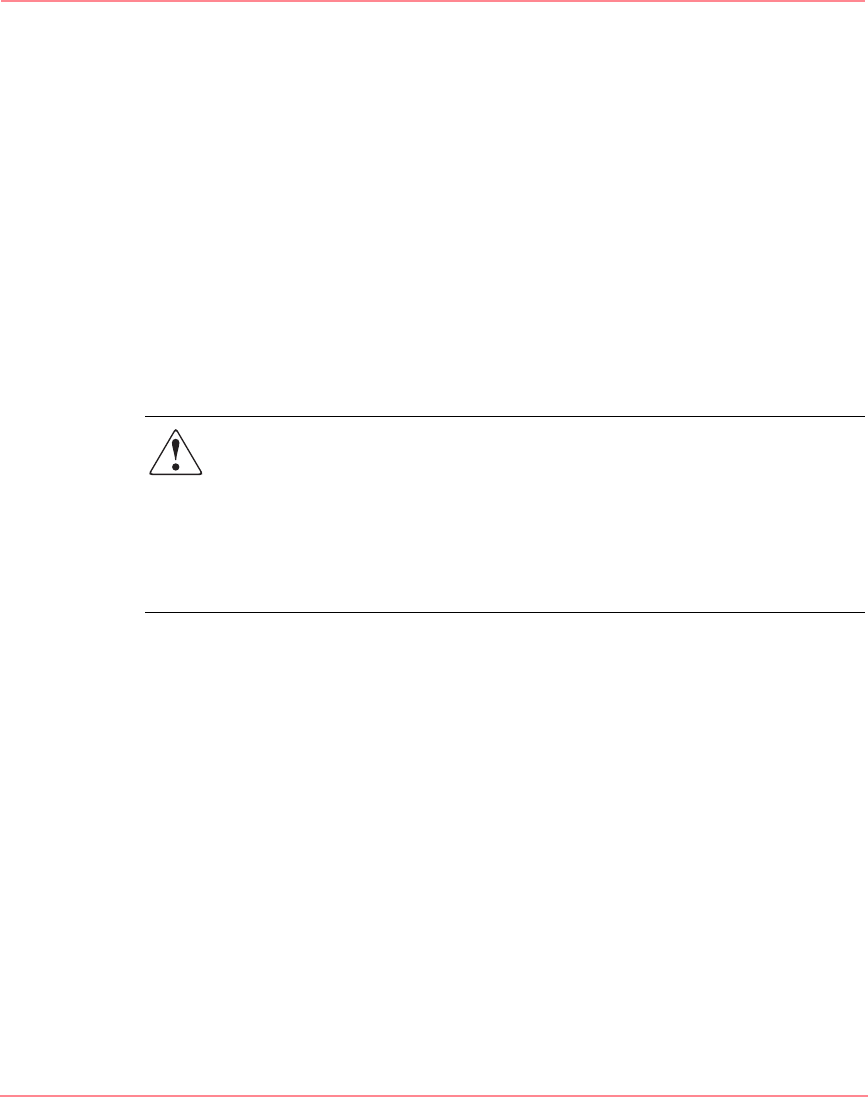
Operation and Management
50 Modular SAN Array 1000 User Guide
Connecting the Power
The power cord should be approved for use in your country. It must be rated for
the product and for the voltage and current marked on the product's electrical
ratings label. The voltage and current rating of the cord should be greater than the
voltage and current rating marked on the product. In addition, the diameter of the
wire must be a minimum of 1.02 mm² or 18 AWG. If you are using 18 AWG, your
maximum length may be up to 12 feet.
A power cord should be routed so that it is not likely to be walked on or pinched
by items placed upon it or against it. Particular attention should be paid to the
plug, electrical outlet, and the point where the cord exits from the product.
After all hardware components are installed and the unit is in place, the power can
be connected.
WARNING: To reduce the risk of electric shock or damage to the equipment:
■ Do not disable the power cord’s grounding plug. The grounding plug is an
important safety feature.
■ Plug the power cord into a grounded (earthed) electrical outlet that is easily
accessible at all times.
■ Disconnect power from the storage system by unplugging all power cords
from either the electrical outlet or storage system.
1. Plug the AC power cord into a grounded outlet.
2. Plug the AC power cord into the MSA1000.
The power supply automatically senses the input voltage. It is not necessary to
select the correct main voltage.
3. Plug the second AC power cord into the redundant power supply.
4. Plug the second AC power cord into a grounded outlet nearby.
230941-005_MSA1000_UG.book Page 50 Thursday, April 17, 2003 5:53 PM










