User guide
Table Of Contents
- MSA1000 User Guide
- Contents
- About this Guide
- Chapter 1: Introduction
- Chapter 2: Operating System Specific Information
- Chapter 3: MSA1000 Setup and Sample Configurations
- Chapter 4: Operation and Management
- Chapter 5: Array Configuration Utility (ACU)
- Installing the ACU on the Server
- Accessing the ACU
- Description of Screen Regions
- Configuring a New Controller
- Modifying an Existing Controller
- Probability of Logical Drive Failure
- Chapter 6: Command Line Interface (CLI)
- CLI Overview
- CLI Setup
- Help Commands
- Display Commands
- Array Controller Configuration Commands
- LUN Management Commands
- Server Connection Commands
- Selective Storage Presentation/Access Control List Commands
- Appendix A: Regulatory Compliance Notices
- Appendix B: Electrostatic Discharge
- Appendix C: Specifications
- Appendix D: Hard Drive Arrays
- Appendix E: Recovering from Hard Drive Failure
- Appendix F: Controller Display Messages
- Appendix G: Recovery ROM and ROM Cloning
- Appendix H: SCSI ID Assignments
- Index
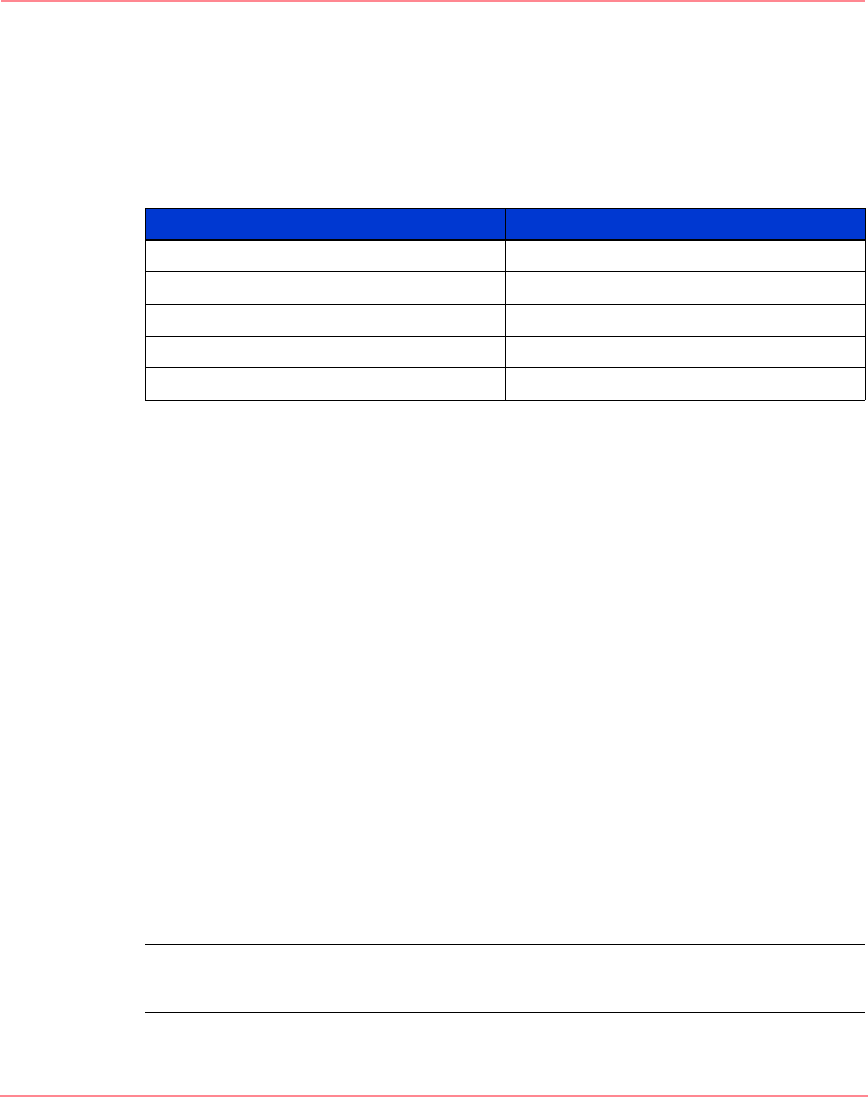
MSA1000 Setup and Sample Configurations
41Modular SAN Array 1000 User Guide
Configuring the Storage Arrays and Logical Volumes
After a storage plan is developed, configure the storage by using the available user
interfaces of the MSA1000. Depending on the server operating system and user
preference, the available user interfaces include the ACU and the CLI.
The ACU and the CLI user interfaces are documented in separate chapters of this
guide.
For information on using the ACU, see the “Array Configuration Utility (ACU)”
chapter.
For information on using the CLI, see the “Command Line Interface (CLI)”
chapter.
Setting up and Configuring Secure Path in Redundant Configurations
For Windows, Linux, and NetWare operating systems, redundant configurations
with duplicate array controllers, interconnect devices, and HBAs must use HP
StorageWorks Secure Path software to ensure continuous data availability.
Secure Path eliminates the hard drive, array controller, interconnect hardware, and
HBA as single points of failure in the storage system. These redundant physical
connections define separate physical paths. If any component in the path between
the host and the storage fails, Secure Path ensures availability by redirecting
pending and subsequent requests to an alternate path.
For information on using Secure Path, refer to the documentation provided with
your Secure Path software.
Note: Secure Path is not needed or supported for OpenVMS and Tru64 UNIX
operating systems, because multipath capability is built into these operating systems.
Table 7: Configuration Tools
Operating System Configuration User Interface
Windows ACU, CLI
Linux ACU, CLI
NetWare ACU (offline), CLI
OpenVMS CLI
Tru64 UNIX CLI
230941-005_MSA1000_UG.book Page 41 Thursday, April 17, 2003 5:53 PM










