User guide
Table Of Contents
- MSA1000 User Guide
- Contents
- About this Guide
- Chapter 1: Introduction
- Chapter 2: Operating System Specific Information
- Chapter 3: MSA1000 Setup and Sample Configurations
- Chapter 4: Operation and Management
- Chapter 5: Array Configuration Utility (ACU)
- Installing the ACU on the Server
- Accessing the ACU
- Description of Screen Regions
- Configuring a New Controller
- Modifying an Existing Controller
- Probability of Logical Drive Failure
- Chapter 6: Command Line Interface (CLI)
- CLI Overview
- CLI Setup
- Help Commands
- Display Commands
- Array Controller Configuration Commands
- LUN Management Commands
- Server Connection Commands
- Selective Storage Presentation/Access Control List Commands
- Appendix A: Regulatory Compliance Notices
- Appendix B: Electrostatic Discharge
- Appendix C: Specifications
- Appendix D: Hard Drive Arrays
- Appendix E: Recovering from Hard Drive Failure
- Appendix F: Controller Display Messages
- Appendix G: Recovery ROM and ROM Cloning
- Appendix H: SCSI ID Assignments
- Index
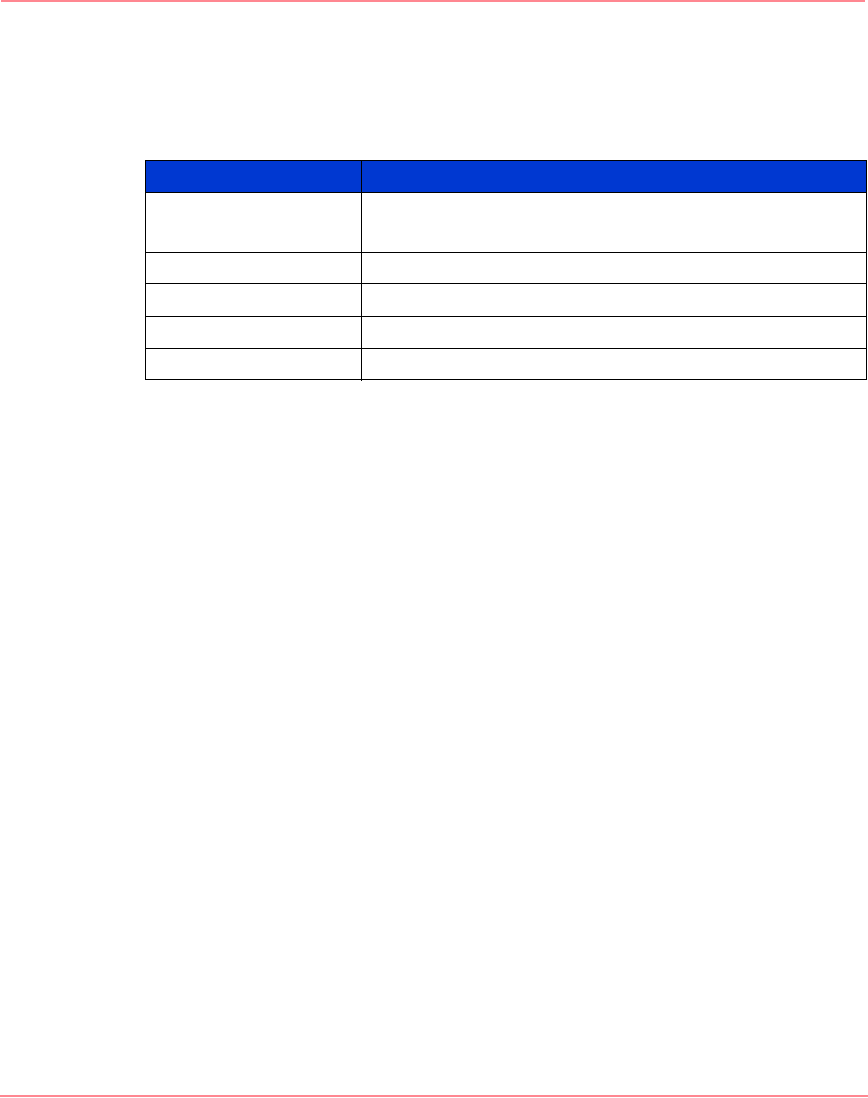
MSA1000 Setup and Sample Configurations
36 Modular SAN Array 1000 User Guide
Installing the Host Bus Adapters in the Servers
The supported HBAs for the different operating systems are listed in Table 6.
Refer to the instructions that came with the server or the HBA for instructions on
installing the HBAs.
Connecting the Cables
Fiber optic cables are used to connect the MSA1000 to interconnect devices, such
as hubs and switches, and if additional storage enclosures are being used, SCSI
cables are used to connect the MSA1000 to the additional storage enclosures.
Fiber optic cables used will differ, depending on the components and devices
being connected. The MSA1000 and all of its embedded components use a 2 Gb/s
Lucent connector (LC). Depending on the connector in the HBAs, external
switches, or hubs, a 1 Gb/s subscriber connector (SC) or a 2 Gb/s LC connector
will be needed on the non-MSA1000 end of the cable.
SCSI cables are used to connect up to two additional external storage enclosures
to the MSA1000. Use standard VHDCI SCSI cables of appropriate length.
Because there are two interconnect devices and HBAs in redundant
configurations, cable connections must follow exacting installation requirements.
See the illustrations later in this chapter for examples.
Table 6: Supported HBAs
Operating System HBA
Windows FCA2101 Host Bus Adapter
64-bit/33-MHz PCI-to-Fibre Channel Host Bus Adapter
NetWare FCA2210 Host Bus Adapter
Linux FCA2214 Host Bus Adapter
OpenVMS FCA2354 Host Bus Adapter
Tru64 UNIX FCA2354 Host Bus Adapter
230941-005_MSA1000_UG.book Page 36 Thursday, April 17, 2003 5:53 PM










