User guide
Table Of Contents
- MSA1000 User Guide
- Contents
- About this Guide
- Chapter 1: Introduction
- Chapter 2: Operating System Specific Information
- Chapter 3: MSA1000 Setup and Sample Configurations
- Chapter 4: Operation and Management
- Chapter 5: Array Configuration Utility (ACU)
- Installing the ACU on the Server
- Accessing the ACU
- Description of Screen Regions
- Configuring a New Controller
- Modifying an Existing Controller
- Probability of Logical Drive Failure
- Chapter 6: Command Line Interface (CLI)
- CLI Overview
- CLI Setup
- Help Commands
- Display Commands
- Array Controller Configuration Commands
- LUN Management Commands
- Server Connection Commands
- Selective Storage Presentation/Access Control List Commands
- Appendix A: Regulatory Compliance Notices
- Appendix B: Electrostatic Discharge
- Appendix C: Specifications
- Appendix D: Hard Drive Arrays
- Appendix E: Recovering from Hard Drive Failure
- Appendix F: Controller Display Messages
- Appendix G: Recovery ROM and ROM Cloning
- Appendix H: SCSI ID Assignments
- Index
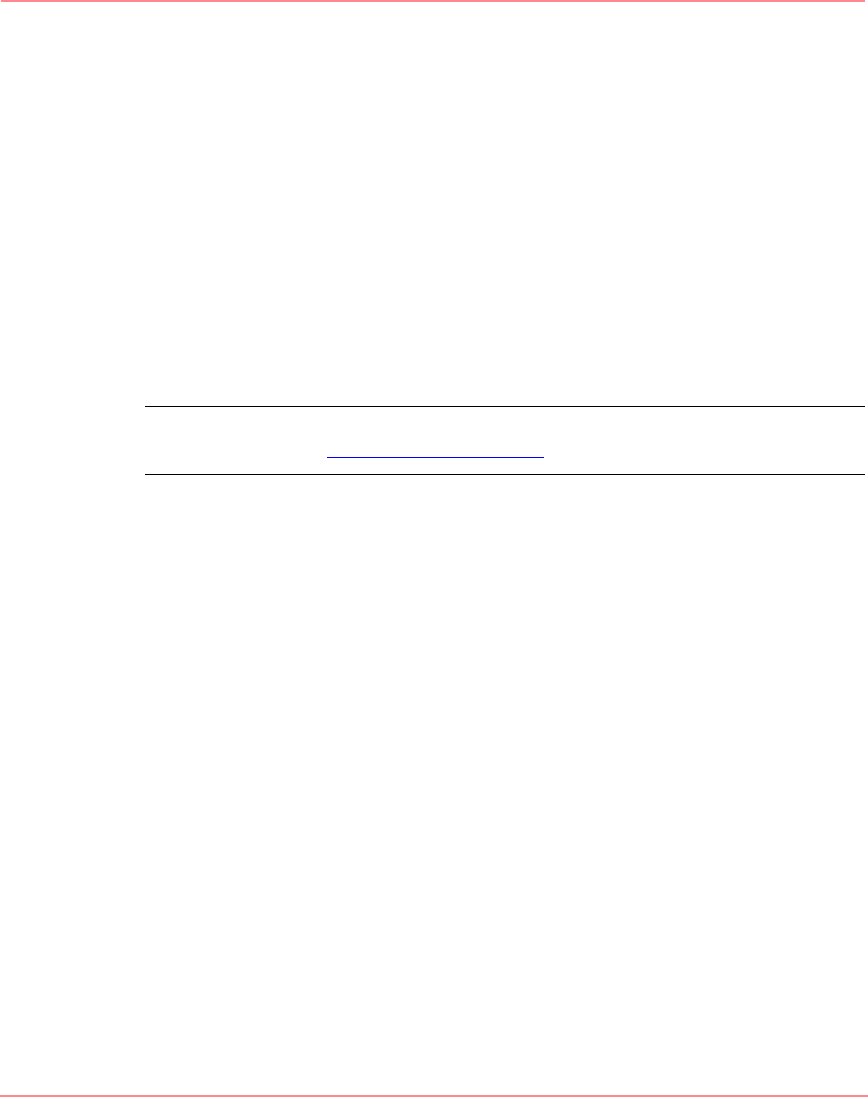
Operating System Specific Information
31Modular SAN Array 1000 User Guide
Tru64 UNIX Environments
Tru64 UNIX currently supports up to four nodes in a cluster when using Fabric
configuration and a two nodes in a cluster when using Arbitrated Loop.
Supported Operating System Versions
■ 5.1A with NHD6 and PK4 offers boot and data device support
(NDHD represents New Hardware Delivery kit)
(PK represents Patch Kit)
■ 5.1B with NHD6 and IPK offers boot and data device support
(IPK represents Initial Patch Kit)
Note: For a current listing of the supported operating system versions, see the
MSA1000 website at
www.hp.com/go/msa1000
.
Supported Software Components
■ Command Line Interface (CLI)
■ Compaq Analyze
■ Controller Firmware Upgrade Utility
Supported Host Bus Adapters
■ FCA2354 Host Bus Adapter
Specific Configuration Needs
■ The Modular SAN Array 1000 Setup and Management Kit is shipped with the
MSA1000, but is not applicable for Tru64 UNIX deployments. This kit is
used by Windows, Linux, and NetWare operating system environments.
■ To set up your Tru64 UNIX system to recognize the MSA1000, you must
obtain the proper version of the operating system. Use your normal support
channels.
230941-005_MSA1000_UG.book Page 31 Thursday, April 17, 2003 5:53 PM










