User guide
Table Of Contents
- MSA1000 User Guide
- Contents
- About this Guide
- Chapter 1: Introduction
- Chapter 2: Operating System Specific Information
- Chapter 3: MSA1000 Setup and Sample Configurations
- Chapter 4: Operation and Management
- Chapter 5: Array Configuration Utility (ACU)
- Installing the ACU on the Server
- Accessing the ACU
- Description of Screen Regions
- Configuring a New Controller
- Modifying an Existing Controller
- Probability of Logical Drive Failure
- Chapter 6: Command Line Interface (CLI)
- CLI Overview
- CLI Setup
- Help Commands
- Display Commands
- Array Controller Configuration Commands
- LUN Management Commands
- Server Connection Commands
- Selective Storage Presentation/Access Control List Commands
- Appendix A: Regulatory Compliance Notices
- Appendix B: Electrostatic Discharge
- Appendix C: Specifications
- Appendix D: Hard Drive Arrays
- Appendix E: Recovering from Hard Drive Failure
- Appendix F: Controller Display Messages
- Appendix G: Recovery ROM and ROM Cloning
- Appendix H: SCSI ID Assignments
- Index
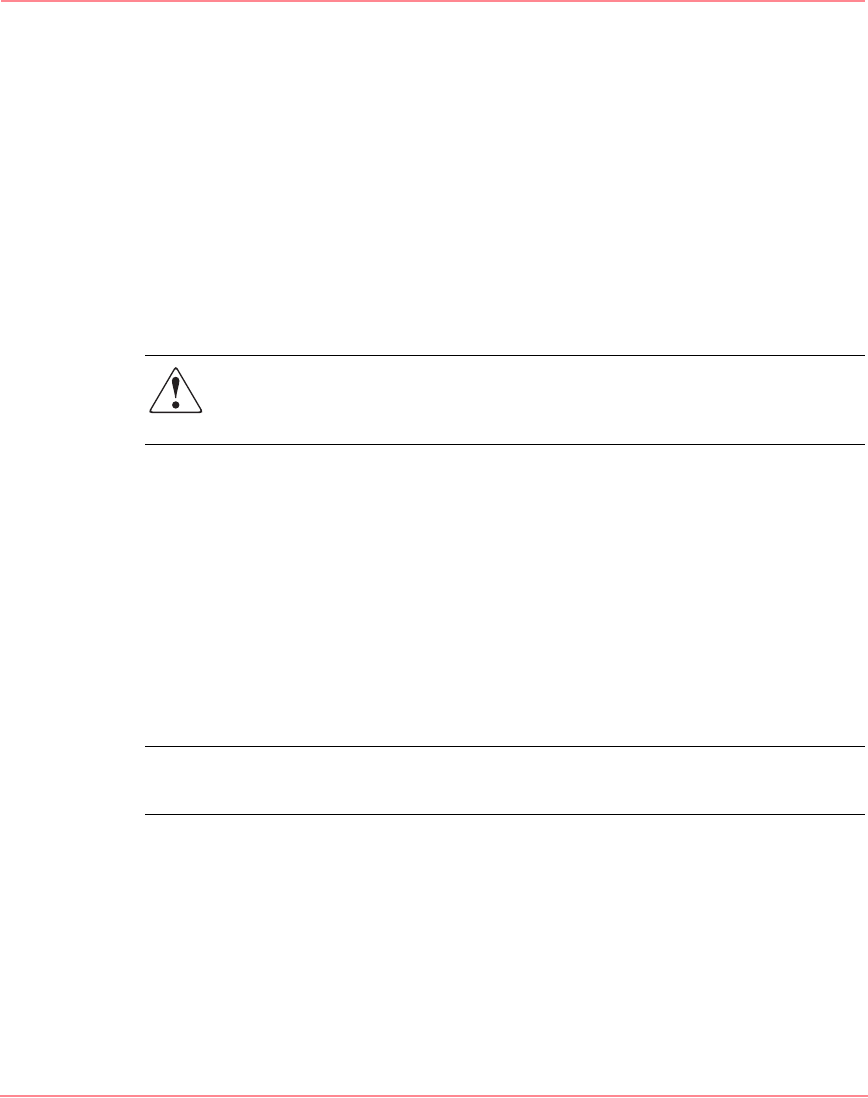
Introduction
8 Modular SAN Array 1000 User Guide
System Power
Power to the MSA1000 does not shut off completely with the power switch. The
two positions of the front panel power switch should be considered as on and
standby, instead of on and off. The standby position removes power from most of
the electronics and the drives, but portions of the power supply and some internal
circuitry remain active.
Consequently, to remove all power from the MSA1000 storage system, you must
disconnect the power cord from the storage system. In environments with multiple
power supplies, you must disconnect all power cords to remove power completely
from the MSA1000 storage system.
WARNING: To reduce the risk of electric shock or damage to the equipment,
disconnect power from the storage system by unplugging all power cords from
either the electrical outlet or the storage system.
Maximum Storage
A maximum of 14 1-inch Universal drives can be installed in the MSA1000. Up
to two additional external storage enclosures can be cascaded from the MSA1000,
expanding the capacity to 42 drives. Supported storage enclosures include the HP
StorageWorks 4200 and HP StorageWorks 4300 product lines.
Supported drive sizes include 18 GB, 36.4 GB, 72.6 GB, and 146.8 GB. If the
enclosures are fully populated with 146.8 GB drives, the capacity of the
MSA1000 storage system is approximately 6 TB.
Note: The maximum size of a logical unit is 2 TB. If you have more than 2 TB of
storage attached to your MSA1000, you must create multiple logical units.
SCSI ID Assignments
SCSI IDs are assigned automatically in the storage system according to the drive
bay used for each drive. It is not necessary to assign SCSI IDs manually. Drive
bay numbers are indicated on the front panel. See the “SCSI ID Assignments”
appendix for a complete table of SCSI ID assignments.
230941-005_MSA1000_UG.book Page 8 Thursday, April 17, 2003 5:53 PM










