User guide
Table Of Contents
- MSA1000 User Guide
- Contents
- About this Guide
- Chapter 1: Introduction
- Chapter 2: Operating System Specific Information
- Chapter 3: MSA1000 Setup and Sample Configurations
- Chapter 4: Operation and Management
- Chapter 5: Array Configuration Utility (ACU)
- Installing the ACU on the Server
- Accessing the ACU
- Description of Screen Regions
- Configuring a New Controller
- Modifying an Existing Controller
- Probability of Logical Drive Failure
- Chapter 6: Command Line Interface (CLI)
- CLI Overview
- CLI Setup
- Help Commands
- Display Commands
- Array Controller Configuration Commands
- LUN Management Commands
- Server Connection Commands
- Selective Storage Presentation/Access Control List Commands
- Appendix A: Regulatory Compliance Notices
- Appendix B: Electrostatic Discharge
- Appendix C: Specifications
- Appendix D: Hard Drive Arrays
- Appendix E: Recovering from Hard Drive Failure
- Appendix F: Controller Display Messages
- Appendix G: Recovery ROM and ROM Cloning
- Appendix H: SCSI ID Assignments
- Index
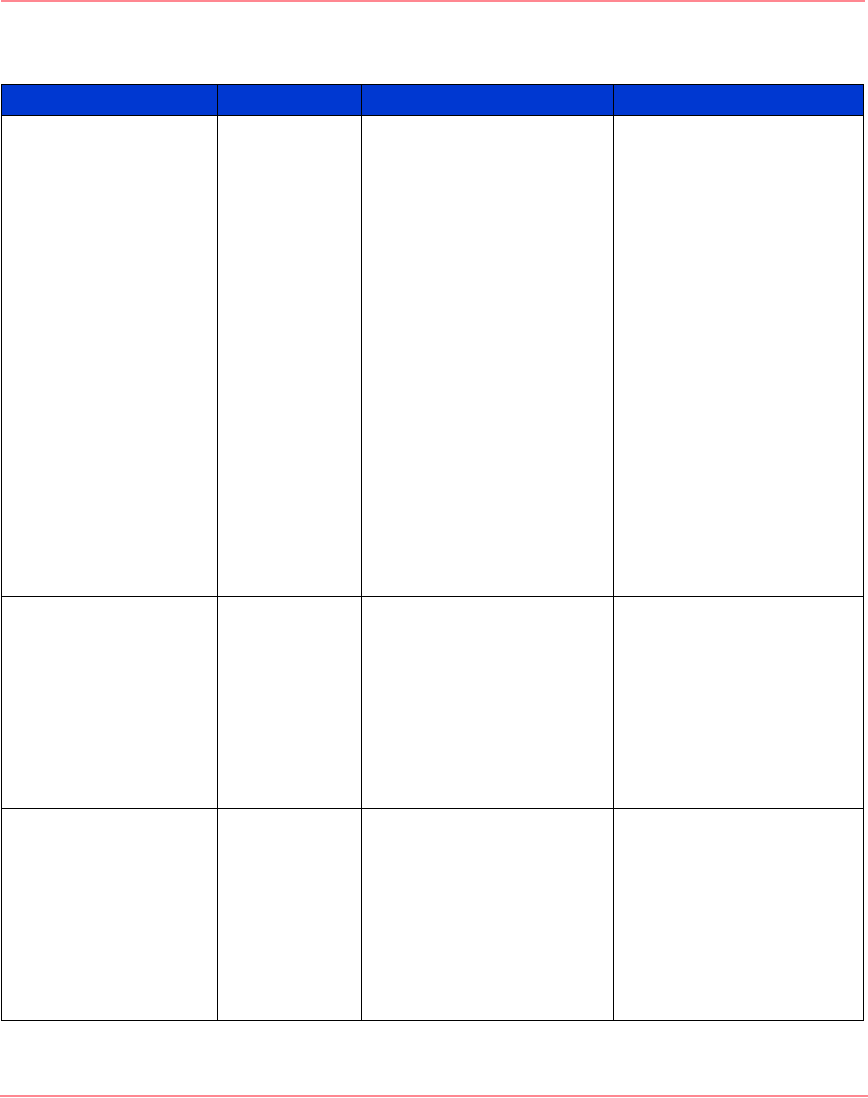
Controller Display Messages
220 Modular SAN Array 1000 User Guide
303 ROM CLONING
STARTED
Informational Indicates that the two array
controllers in a MSA1000
do not have the same
version of firmware on
them. Therefore, one array
controller’s version of the
firmware will be copied on
to the other array
controller. Both controllers
must be running the same
version of firmware in order
for controller redundancy
to operate.
If both array controllers are
in the power up sequence,
then the most recent version
of firmware will be used.
If one array controller has
already completed the
power up sequence and is
now
active
, then its version
of firmware will be used
even if less recent.
304 ROM CLONING
DONE
Informational Indicates that the two array
controllers in a MSA1000
have finished copying one
array controller’s version of
firmware to the other array
controller. Both controllers
must be running the same
version of firmware in order
for controller redundancy
to operate.
305 ROM CLONING
FAILED
Error Indicates that the two array
controllers in a MSA1000
failed to copy one array
controller’s version of
firmware to the other array
controller. Both controllers
must be running the same
version of firmware in order
for controller redundancy
to operate.
Remove the
standby
array
controller, wait 10 seconds,
and then reinsert the array
controller insuring that it is
fully seated in the chassis.
The ROM cloning process
will be attempted again.
Should the issue persist
please contact HP support.
Table 20: LCD Message Descriptions
Message Type Description Action
230941-005_MSA1000_UG.book Page 220 Thursday, April 17, 2003 5:53 PM










