User guide
Table Of Contents
- MSA1000 User Guide
- Contents
- About this Guide
- Chapter 1: Introduction
- Chapter 2: Operating System Specific Information
- Chapter 3: MSA1000 Setup and Sample Configurations
- Chapter 4: Operation and Management
- Chapter 5: Array Configuration Utility (ACU)
- Installing the ACU on the Server
- Accessing the ACU
- Description of Screen Regions
- Configuring a New Controller
- Modifying an Existing Controller
- Probability of Logical Drive Failure
- Chapter 6: Command Line Interface (CLI)
- CLI Overview
- CLI Setup
- Help Commands
- Display Commands
- Array Controller Configuration Commands
- LUN Management Commands
- Server Connection Commands
- Selective Storage Presentation/Access Control List Commands
- Appendix A: Regulatory Compliance Notices
- Appendix B: Electrostatic Discharge
- Appendix C: Specifications
- Appendix D: Hard Drive Arrays
- Appendix E: Recovering from Hard Drive Failure
- Appendix F: Controller Display Messages
- Appendix G: Recovery ROM and ROM Cloning
- Appendix H: SCSI ID Assignments
- Index
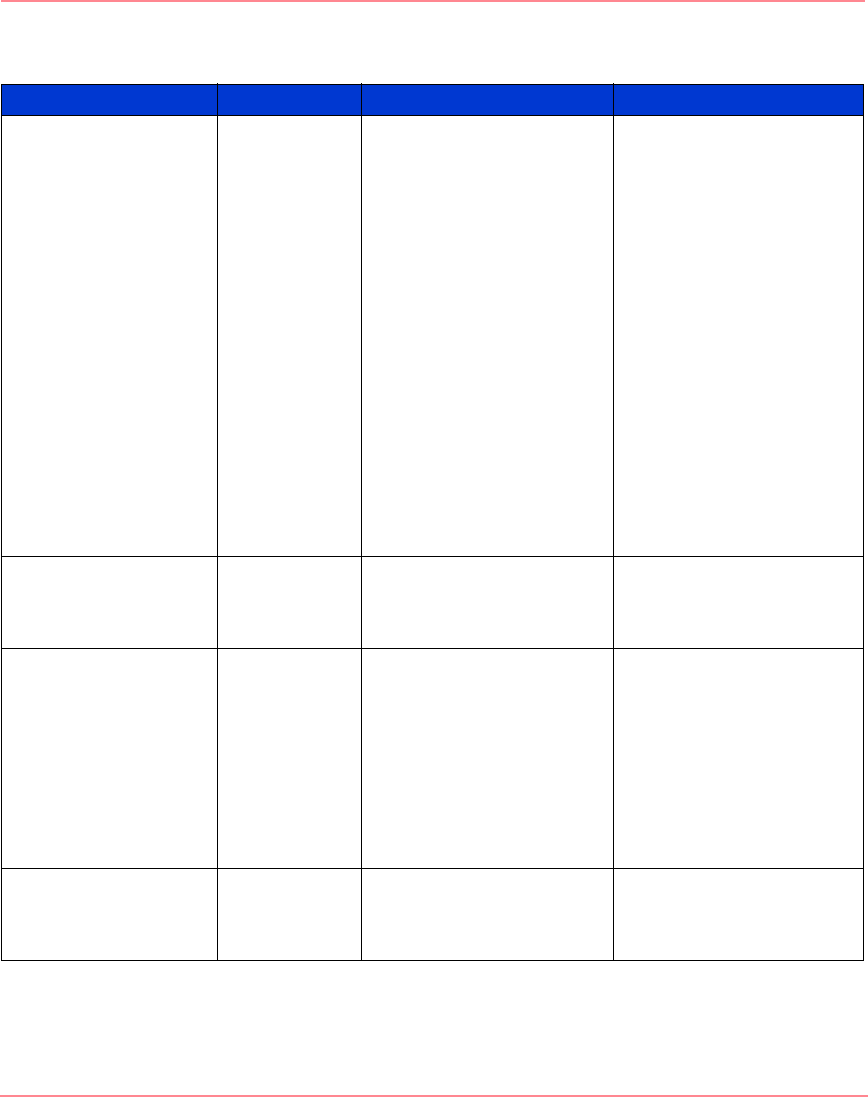
Controller Display Messages
211Modular SAN Array 1000 User Guide
73 CACHE
HARDWARE
BATTERIES
MISSING
Error The cache memory does
not have its required
batteries attached to it.
If the failure has occurred
on the
standby
array
controller, then remove the
standby
array controller,
replace the cache modules,
wait 10 seconds, and then
reinsert the array controller
insuring that it is fully
seated in the chassis.
If the failure has occurred
on the
active
array
controller, then wait until
down-time is available.
Power off the MSA1000,
remove the array controller,
replace the cache modules,
and reinsert the array
controller insuring it is fully
seated in the chassis.
Should the issue persist
please contact HP support.
80 REPLACEMENT
DRIVE FOUND BOX
#<n> BAY <n>
Informational A SCSI drive that was
previously missing or failed
has now been replaced
with a working SCSI drive.
81 SMART DRIVE
ALERT BOX #<n>,
BAY <n>
Informational A SCSI drive may be close
to failing. This was
determined either by the
drive firmware itself using
SMART technology or by
the array controller using
monitor and performance
testing.
The drive should be
replaced as soon as
possible following the
guidelines in Appendix E,
“Recovering from Hard
Drive Failure” in this guide.
82 DRIVE HOT
ADDED BOX #<n>,
BAY <n>
Informational A SCSI drive has been
added to the MSA1000 or
one of the storage
enclosures attached to it.
Table 20: LCD Message Descriptions
Message Type Description Action
230941-005_MSA1000_UG.book Page 211 Thursday, April 17, 2003 5:53 PM










