User guide
Table Of Contents
- MSA1000 User Guide
- Contents
- About this Guide
- Chapter 1: Introduction
- Chapter 2: Operating System Specific Information
- Chapter 3: MSA1000 Setup and Sample Configurations
- Chapter 4: Operation and Management
- Chapter 5: Array Configuration Utility (ACU)
- Installing the ACU on the Server
- Accessing the ACU
- Description of Screen Regions
- Configuring a New Controller
- Modifying an Existing Controller
- Probability of Logical Drive Failure
- Chapter 6: Command Line Interface (CLI)
- CLI Overview
- CLI Setup
- Help Commands
- Display Commands
- Array Controller Configuration Commands
- LUN Management Commands
- Server Connection Commands
- Selective Storage Presentation/Access Control List Commands
- Appendix A: Regulatory Compliance Notices
- Appendix B: Electrostatic Discharge
- Appendix C: Specifications
- Appendix D: Hard Drive Arrays
- Appendix E: Recovering from Hard Drive Failure
- Appendix F: Controller Display Messages
- Appendix G: Recovery ROM and ROM Cloning
- Appendix H: SCSI ID Assignments
- Index
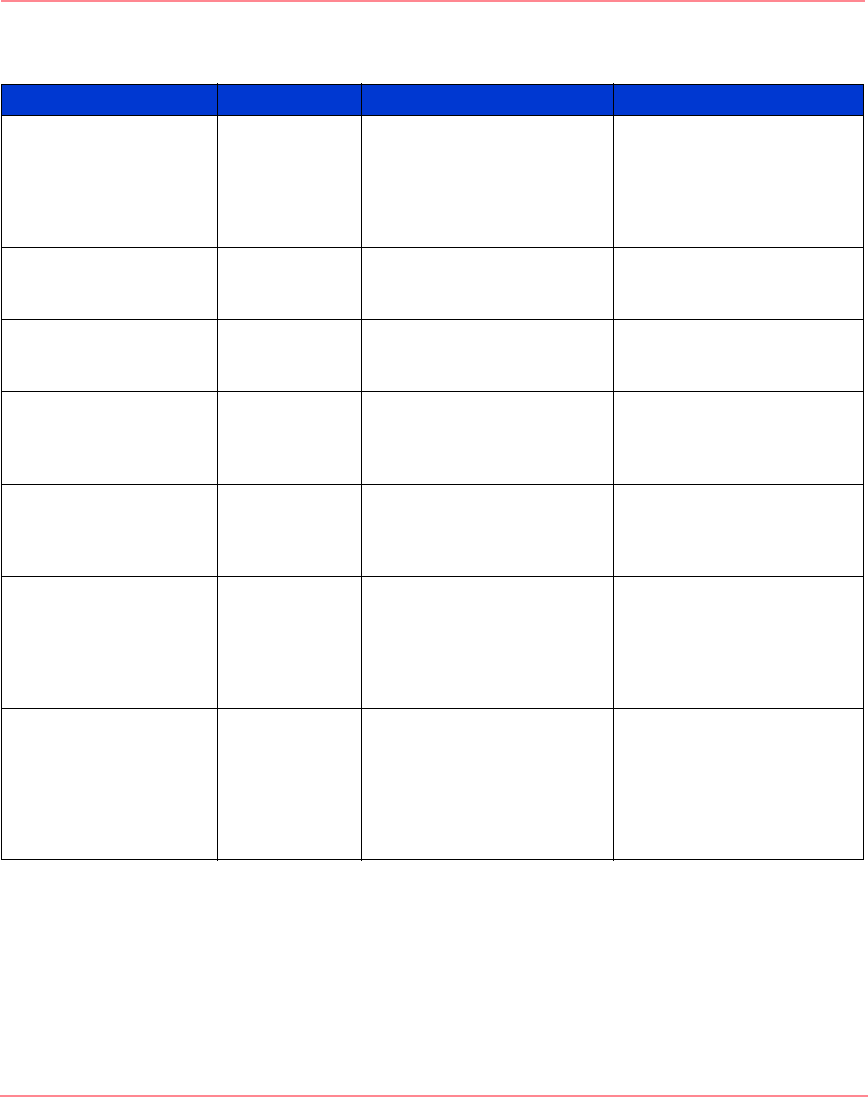
Controller Display Messages
199Modular SAN Array 1000 User Guide
05 SYSTEM NAME:
<name>
Informational Displays the user assigned
name for the MSA1000
system. This name can be
assigned using the Array
Configuration Utility
(ACU).
06 RESTARTING
SYSTEM
Informational Indicates that the system
has been reset and is being
restarted.
20 INITIALIZING
SCSI SUBSYSTEM
Informational The SCSI subsystem is
being initialized as part of
the power on sequence.
21 SCANNING FOR
SCSI DEVICES
Informational The firmware is searching
for SCSI devices attached
to the system as part of the
power on sequence.
22 INITIALIZING
SCSI DEVICES
Informational The firmware is initializing
all SCSI devices attached to
the system as part of the
power on sequence.
23 SCSI
SUBSYSTEM
HARDWARE FAILURE
Error The SCSI subsystem on
MSA1000 has experienced
a hardware failure and is
not operating correctly. The
array controller has halted
itself and cannot continue.
Please contact HP support.
24 BAD SCSI BUS
MODE NON-LVD
DEVICE FOUND
Error The MSA1000 does not
support SCSI Single Ended
(SE) devices, it only
supports SCSI Low Voltage
Differential (LVD) devices.
The MSA1000 should be
powered off and then all
SCSI devices attached to it
should be examined. Any
SE devices found should be
removed and replaced with
LVD devices.
Table 20: LCD Message Descriptions
Message Type Description Action
230941-005_MSA1000_UG.book Page 199 Thursday, April 17, 2003 5:53 PM










