User guide
Table Of Contents
- MSA1000 User Guide
- Contents
- About this Guide
- Chapter 1: Introduction
- Chapter 2: Operating System Specific Information
- Chapter 3: MSA1000 Setup and Sample Configurations
- Chapter 4: Operation and Management
- Chapter 5: Array Configuration Utility (ACU)
- Installing the ACU on the Server
- Accessing the ACU
- Description of Screen Regions
- Configuring a New Controller
- Modifying an Existing Controller
- Probability of Logical Drive Failure
- Chapter 6: Command Line Interface (CLI)
- CLI Overview
- CLI Setup
- Help Commands
- Display Commands
- Array Controller Configuration Commands
- LUN Management Commands
- Server Connection Commands
- Selective Storage Presentation/Access Control List Commands
- Appendix A: Regulatory Compliance Notices
- Appendix B: Electrostatic Discharge
- Appendix C: Specifications
- Appendix D: Hard Drive Arrays
- Appendix E: Recovering from Hard Drive Failure
- Appendix F: Controller Display Messages
- Appendix G: Recovery ROM and ROM Cloning
- Appendix H: SCSI ID Assignments
- Index
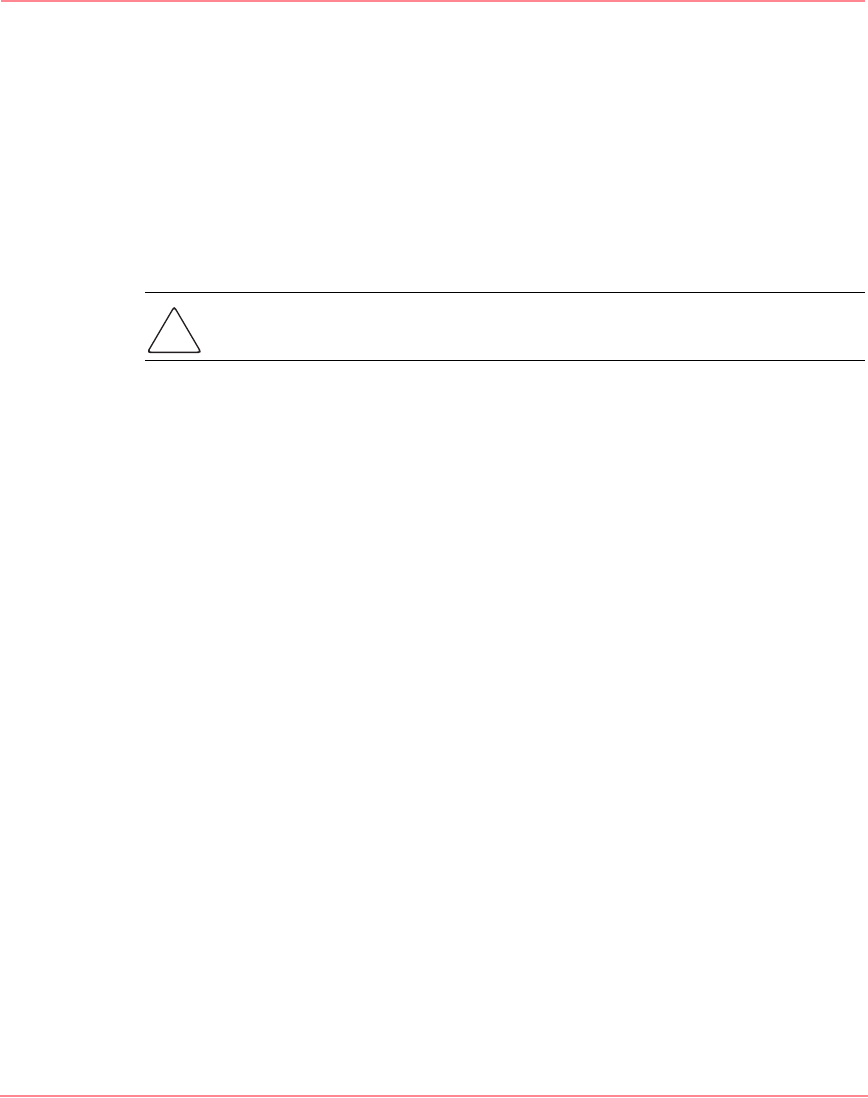
Recovering from Hard Drive Failure
187Modular SAN Array 1000 User Guide
Procedure to Attempt Recovery
Inserting replacement drives when fault tolerance has been compromised will not
improve the condition of the logical volume. Instead, if unrecoverable error
messages display on your screen, try the following procedure to recover data.
1. Check for loose, dirty, broken, or bent cabling and connectors on all devices.
2. Turn the entire system off. Remove and then reinsert all hard drives and
controllers.
Caution: Data can be lost if the drives are not firmly reseated.
3. Turn the system on. In some cases, a marginal drive might work again for
long enough to allow you to make copies of important files.
4. If a #02 or #04 is displayed on the front panel, press the right push button to
re-enable the logical volumes. Remember that data loss has probably occurred
and any data on the logical volume is suspect.
5. Make copies of important data, if possible.
6. Replace any failed drives.
7. After the failed drives have been replaced, the fault tolerance may again be
compromised. If so, cycle the power again, and if the #02 or #04 front-panel
display message is displayed, press the right push button. This will re-enable
the logical drive(s).
To minimize the risk of data loss from compromised fault tolerance, make
frequent backups of all logical volumes.
230941-005_MSA1000_UG.book Page 187 Thursday, April 17, 2003 5:53 PM










