User guide
Table Of Contents
- MSA1000 User Guide
- Contents
- About this Guide
- Chapter 1: Introduction
- Chapter 2: Operating System Specific Information
- Chapter 3: MSA1000 Setup and Sample Configurations
- Chapter 4: Operation and Management
- Chapter 5: Array Configuration Utility (ACU)
- Installing the ACU on the Server
- Accessing the ACU
- Description of Screen Regions
- Configuring a New Controller
- Modifying an Existing Controller
- Probability of Logical Drive Failure
- Chapter 6: Command Line Interface (CLI)
- CLI Overview
- CLI Setup
- Help Commands
- Display Commands
- Array Controller Configuration Commands
- LUN Management Commands
- Server Connection Commands
- Selective Storage Presentation/Access Control List Commands
- Appendix A: Regulatory Compliance Notices
- Appendix B: Electrostatic Discharge
- Appendix C: Specifications
- Appendix D: Hard Drive Arrays
- Appendix E: Recovering from Hard Drive Failure
- Appendix F: Controller Display Messages
- Appendix G: Recovery ROM and ROM Cloning
- Appendix H: SCSI ID Assignments
- Index
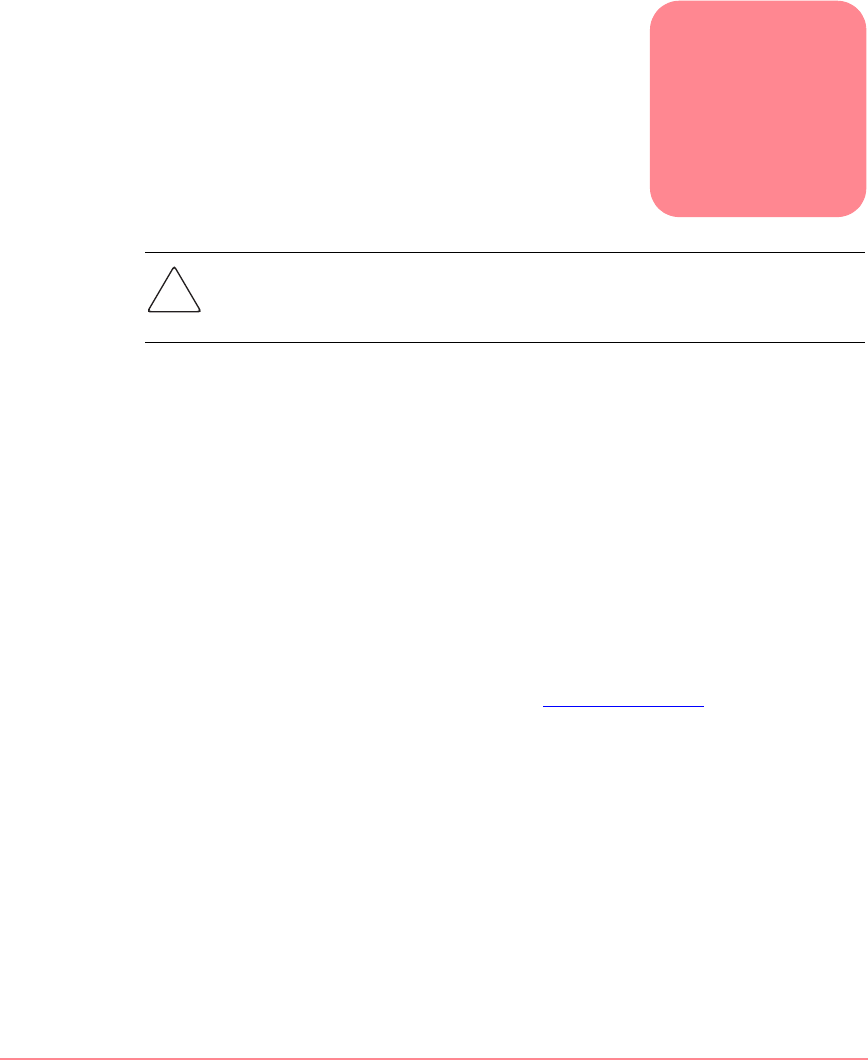
183Modular SAN Array 1000 User Guide
E
Recovering from Hard Drive
Failure
Caution: Back up all data before removing drives or changing configurations.
Failure to do so could result in permanent loss of data. Before moving drives
and arrays, run the Array Configuration Utility.
The purpose of fault-tolerant configurations on the MSA1000 Controller is to
protect against data loss due to drive failure. Although the MSA1000 Controller
firmware is designed to protect against normal drive failure, it is imperative that
you perform the correct actions to recover from a drive failure without
inadvertently inducing any additional drive failures. Multiple drive failures in the
same array generally result in data loss (exceptions include failures following
activation of a spare drive, and failure of drives in a mirroring configuration that
are not mirrored to one another or Advanced Data Guarding configuration).
Drives may be either Ultra2 or Ultra3 Pluggable Universal Hard Disk Drives.
Drives that are to be grouped in the same array should be of the same capacity.
The excess capacity of a larger drive cannot be used by the array and will be
wasted.
A list of supported hard drives is available at
http://
www.hp.com
.
230941-005_MSA1000_UG.book Page 183 Thursday, April 17, 2003 5:53 PM










