User guide
Table Of Contents
- MSA1000 User Guide
- Contents
- About this Guide
- Chapter 1: Introduction
- Chapter 2: Operating System Specific Information
- Chapter 3: MSA1000 Setup and Sample Configurations
- Chapter 4: Operation and Management
- Chapter 5: Array Configuration Utility (ACU)
- Installing the ACU on the Server
- Accessing the ACU
- Description of Screen Regions
- Configuring a New Controller
- Modifying an Existing Controller
- Probability of Logical Drive Failure
- Chapter 6: Command Line Interface (CLI)
- CLI Overview
- CLI Setup
- Help Commands
- Display Commands
- Array Controller Configuration Commands
- LUN Management Commands
- Server Connection Commands
- Selective Storage Presentation/Access Control List Commands
- Appendix A: Regulatory Compliance Notices
- Appendix B: Electrostatic Discharge
- Appendix C: Specifications
- Appendix D: Hard Drive Arrays
- Appendix E: Recovering from Hard Drive Failure
- Appendix F: Controller Display Messages
- Appendix G: Recovery ROM and ROM Cloning
- Appendix H: SCSI ID Assignments
- Index
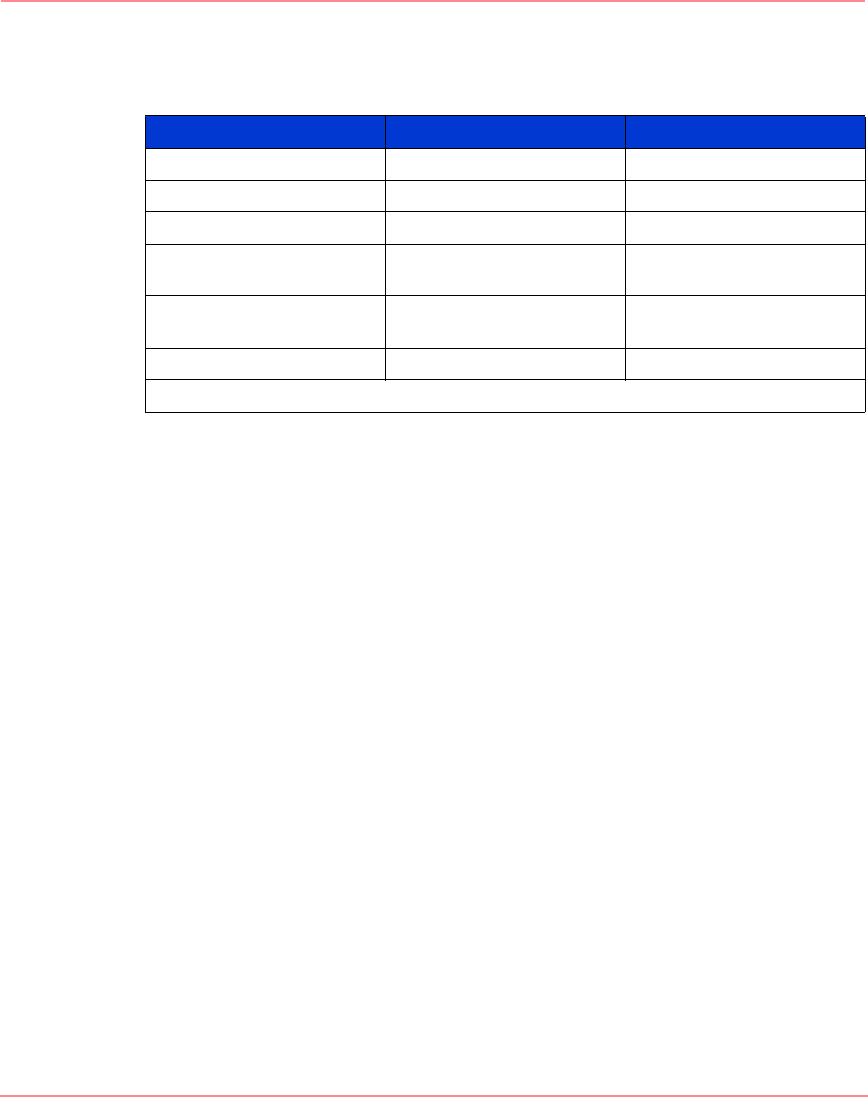
Hard Drive Arrays
182 Modular SAN Array 1000 User Guide
Other Fault-Tolerance Options
The operating system that you are using may also support software-based RAID
or controller duplexing.
■ Software-based RAID resembles hardware-based RAID, except that the
operating system works with logical drives as if they were physical drives. To
protect against data loss caused by physical drive failure, each logical drive
must be in a different array from the others.
■ Controller Duplexing uses two identical controllers with independent,
identical sets of drives containing identical data. In the unlikely event of a
controller failure, the remaining controller and drives will service all requests.
However, the hardware-based RAID methods described in this appendix provide a
much more robust and controlled fault-tolerant environment. Additionally,
controller duplexing and software-based RAID do not support online spares,
auto-reliability monitoring, interim data recovery, or automatic data recovery.
If you decide to use one of these alternative fault-tolerance options, configure
your arrays with RAID 0 for maximum storage capacity and refer to your
operating system documentation for further implementation details.
Table 19: Choosing a RAID Method
Most Important Also Important Suggested RAID Level
Fault tolerance Cost effectiveness RAID ADG
I/O performance RAID 1+0
Cost effectiveness Fault tolerance RAID ADG*
I/O performance RAID 5 (RAID 0 if fault
tolerance is not required)
I/O performance Cost effectiveness RAID 5 (RAID 0 if fault
tolerance is not required)
Fault tolerance RAID 1+0
*Not all controllers support RAID ADG
230941-005_MSA1000_UG.book Page 182 Thursday, April 17, 2003 5:53 PM










