User guide
Table Of Contents
- MSA1000 User Guide
- Contents
- About this Guide
- Chapter 1: Introduction
- Chapter 2: Operating System Specific Information
- Chapter 3: MSA1000 Setup and Sample Configurations
- Chapter 4: Operation and Management
- Chapter 5: Array Configuration Utility (ACU)
- Installing the ACU on the Server
- Accessing the ACU
- Description of Screen Regions
- Configuring a New Controller
- Modifying an Existing Controller
- Probability of Logical Drive Failure
- Chapter 6: Command Line Interface (CLI)
- CLI Overview
- CLI Setup
- Help Commands
- Display Commands
- Array Controller Configuration Commands
- LUN Management Commands
- Server Connection Commands
- Selective Storage Presentation/Access Control List Commands
- Appendix A: Regulatory Compliance Notices
- Appendix B: Electrostatic Discharge
- Appendix C: Specifications
- Appendix D: Hard Drive Arrays
- Appendix E: Recovering from Hard Drive Failure
- Appendix F: Controller Display Messages
- Appendix G: Recovery ROM and ROM Cloning
- Appendix H: SCSI ID Assignments
- Index
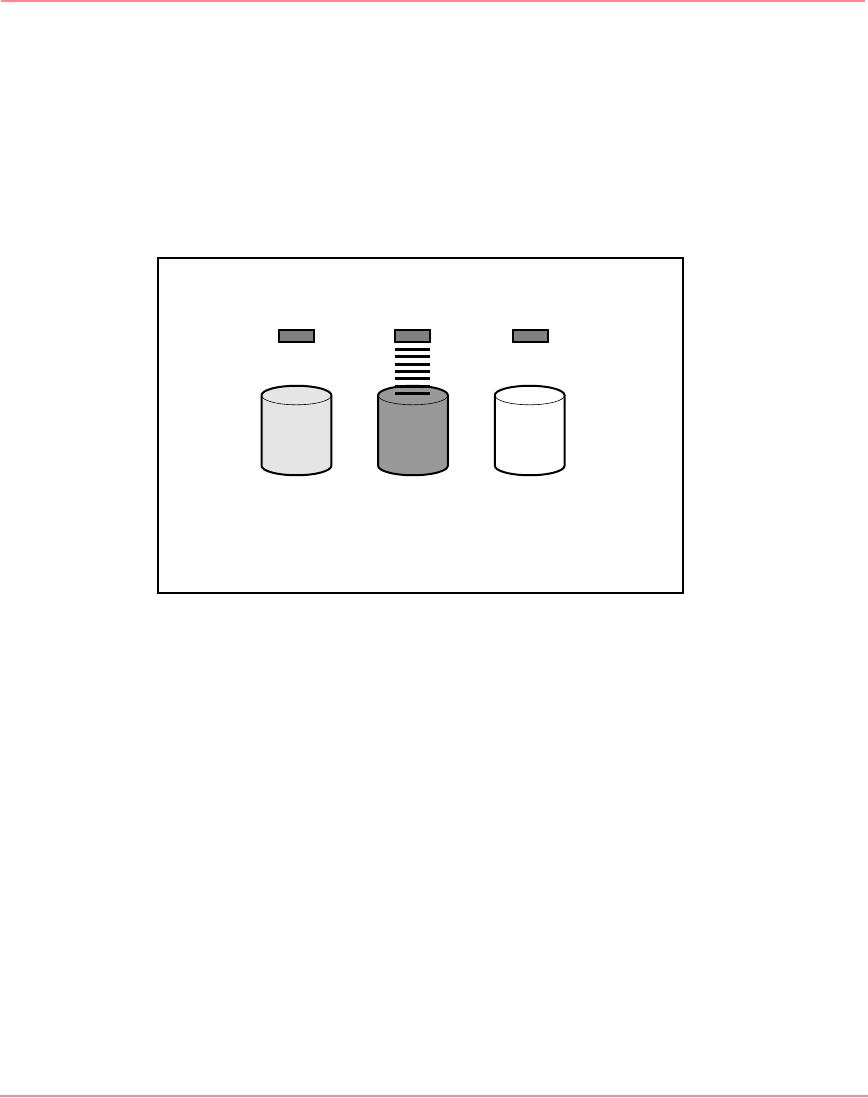
Hard Drive Arrays
172 Modular SAN Array 1000 User Guide
What is a Drive Array?
Business users demand high storage capacities, high data transfer rates, and great
protection against data loss when drives fail.
Connecting extra physical drives to a system increases the total storage capacity
(refer to Figure 61), but has no effect on the efficiency of read/write (R/W)
operations. Data can still be transferred to only one physical drive at a time.
Figure 61: Physical drives added to system
With an array controller installed in the system, the capacity of several physical
drives can be combined into one or more virtual units called logical drives (also
called logical volumes).
In a logical drive, the read/write heads of all the constituent physical drives are
active simultaneously, reducing the total time required for data transfer.
Figure 62 is an illustration of a logical drive spanning three physical hard drives.
R/W
P1 P2 P3
230941-005_MSA1000_UG.book Page 172 Thursday, April 17, 2003 5:53 PM










