User guide
Table Of Contents
- MSA1000 User Guide
- Contents
- About this Guide
- Chapter 1: Introduction
- Chapter 2: Operating System Specific Information
- Chapter 3: MSA1000 Setup and Sample Configurations
- Chapter 4: Operation and Management
- Chapter 5: Array Configuration Utility (ACU)
- Installing the ACU on the Server
- Accessing the ACU
- Description of Screen Regions
- Configuring a New Controller
- Modifying an Existing Controller
- Probability of Logical Drive Failure
- Chapter 6: Command Line Interface (CLI)
- CLI Overview
- CLI Setup
- Help Commands
- Display Commands
- Array Controller Configuration Commands
- LUN Management Commands
- Server Connection Commands
- Selective Storage Presentation/Access Control List Commands
- Appendix A: Regulatory Compliance Notices
- Appendix B: Electrostatic Discharge
- Appendix C: Specifications
- Appendix D: Hard Drive Arrays
- Appendix E: Recovering from Hard Drive Failure
- Appendix F: Controller Display Messages
- Appendix G: Recovery ROM and ROM Cloning
- Appendix H: SCSI ID Assignments
- Index
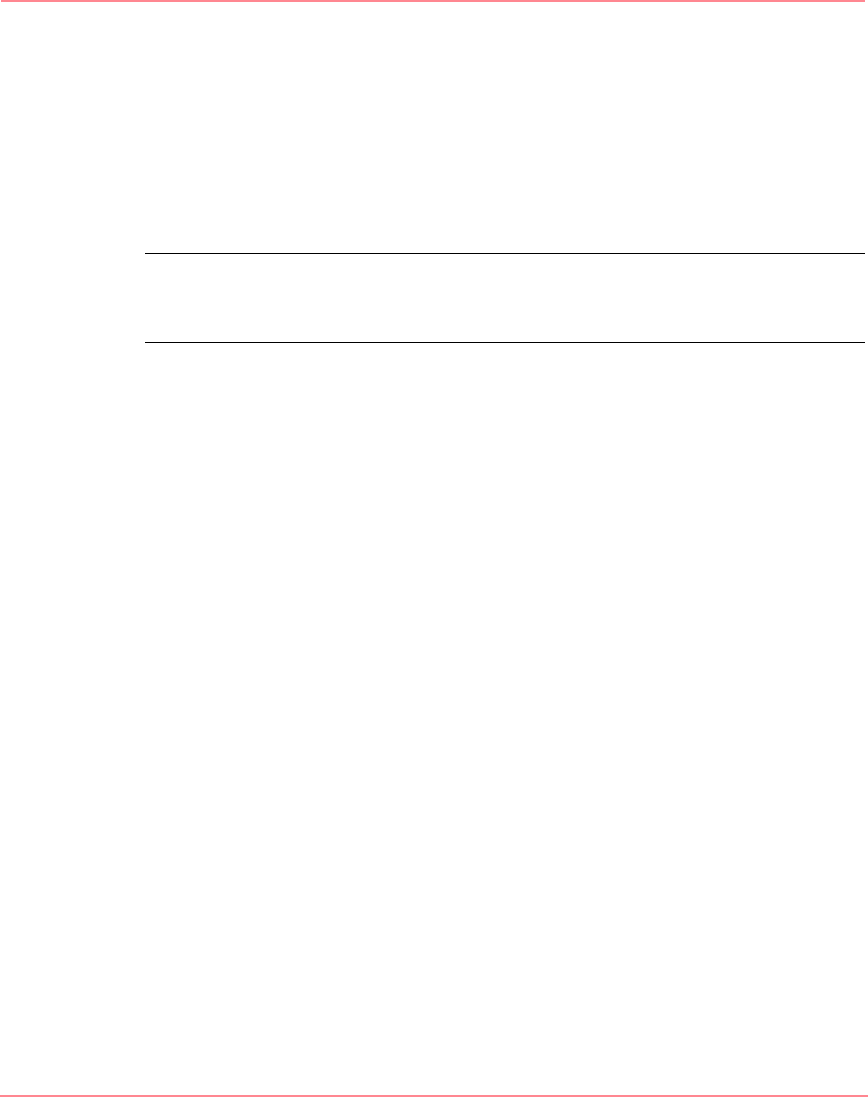
Command Line Interface (CLI)
150 Modular SAN Array 1000 User Guide
Changing the RAID Characteristics of a LUN
While obeying the constraints of included number of drives and applicable stripe
sizes, you can migrate an array from one RAID level to another. If you attempt to
move to an unsupported RAID configuration for an array, an error message is
displayed.
To change the RAID level or the stripe size of a LUN:
Note: Before changing the RAID level or stripe size of a LUN, verify there is available,
unused space on the array. Migrating from one RAID level to another may require
additional space for parity and organizational purposes.
Basic Command
MIGRATE UNIT
Example Command
CLI> MIGRATE UNIT 0 RAID_LEVEL=5 STRIPE_SIZE=32
Command Options
UNIT 0—the number of the LUN to modify. In this example, LUN 0 will be
migrated.
RAID_LEVEL=xxx—RAID 5 will be assigned to the LUN.
RAID levels include:
0 = RAID 0 (no fault tolerance)
1 = RAID 1 (mirroring)
5 = RAID 5 (distributed parity)
ADG = Advanced Data Guarding (ADG)
STRIPE_SIZE=xxx—(optional) the stripe size of 32 will be used. Other stripe
size options include:
RAID 0 uses stripe sizes 8, 16, 32, 64, 128, and 256 (Default: 128 KB)
RAID 1 uses stripe sizes 8, 16, 32, 64, 128, and 256 (Default: 128 KB)
RAID 5 uses stripe sizes 8, 16, 32, and 64 (Default: 16KB)
RAID ADG uses stripe sizes 8, 16, 32, and 64 (Default: 16 KB)
Example CLI Response
The RAID level of Unit 0 will now be 5.
Unit 0 is being migrated.
Use “show unit 0” to monitor progress.
230941-005_MSA1000_UG.book Page 150 Thursday, April 17, 2003 5:53 PM










