User guide
Table Of Contents
- MSA1000 User Guide
- Contents
- About this Guide
- Chapter 1: Introduction
- Chapter 2: Operating System Specific Information
- Chapter 3: MSA1000 Setup and Sample Configurations
- Chapter 4: Operation and Management
- Chapter 5: Array Configuration Utility (ACU)
- Installing the ACU on the Server
- Accessing the ACU
- Description of Screen Regions
- Configuring a New Controller
- Modifying an Existing Controller
- Probability of Logical Drive Failure
- Chapter 6: Command Line Interface (CLI)
- CLI Overview
- CLI Setup
- Help Commands
- Display Commands
- Array Controller Configuration Commands
- LUN Management Commands
- Server Connection Commands
- Selective Storage Presentation/Access Control List Commands
- Appendix A: Regulatory Compliance Notices
- Appendix B: Electrostatic Discharge
- Appendix C: Specifications
- Appendix D: Hard Drive Arrays
- Appendix E: Recovering from Hard Drive Failure
- Appendix F: Controller Display Messages
- Appendix G: Recovery ROM and ROM Cloning
- Appendix H: SCSI ID Assignments
- Index
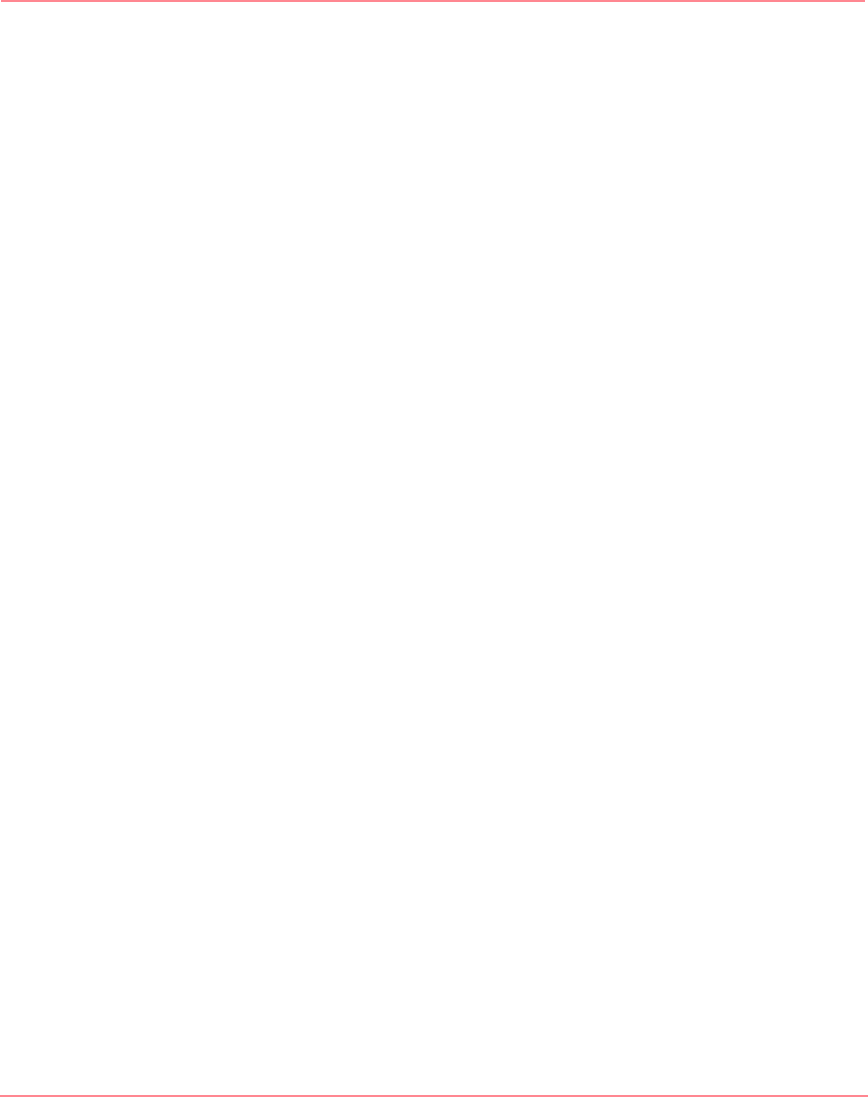
Command Line Interface (CLI)
130 Modular SAN Array 1000 User Guide
Viewing LUN Names
To view the user-defined names that have been assigned to the LUNs:
Basic Command
SHOW UNIT_ID
Example Command
CLI> SHOW UNIT_ID 0
Command Options
0–the number of the LUN to display.
Example CLI Response
Unit 0: ABC
ABC represents the assigned user-defined name.
Viewing Controller Settings
The following information can be displayed for the controllers:
■ Controller identifier
■ Controller hardware and software versions
■ SCSI compliance information
■ Controller SCSI ID
■ Redundancy information
■ Host Port Information
■ Controller cache configuration and battery information
230941-005_MSA1000_UG.book Page 130 Thursday, April 17, 2003 5:53 PM










