User guide
Table Of Contents
- MSA1000 User Guide
- Contents
- About this Guide
- Chapter 1: Introduction
- Chapter 2: Operating System Specific Information
- Chapter 3: MSA1000 Setup and Sample Configurations
- Chapter 4: Operation and Management
- Chapter 5: Array Configuration Utility (ACU)
- Installing the ACU on the Server
- Accessing the ACU
- Description of Screen Regions
- Configuring a New Controller
- Modifying an Existing Controller
- Probability of Logical Drive Failure
- Chapter 6: Command Line Interface (CLI)
- CLI Overview
- CLI Setup
- Help Commands
- Display Commands
- Array Controller Configuration Commands
- LUN Management Commands
- Server Connection Commands
- Selective Storage Presentation/Access Control List Commands
- Appendix A: Regulatory Compliance Notices
- Appendix B: Electrostatic Discharge
- Appendix C: Specifications
- Appendix D: Hard Drive Arrays
- Appendix E: Recovering from Hard Drive Failure
- Appendix F: Controller Display Messages
- Appendix G: Recovery ROM and ROM Cloning
- Appendix H: SCSI ID Assignments
- Index
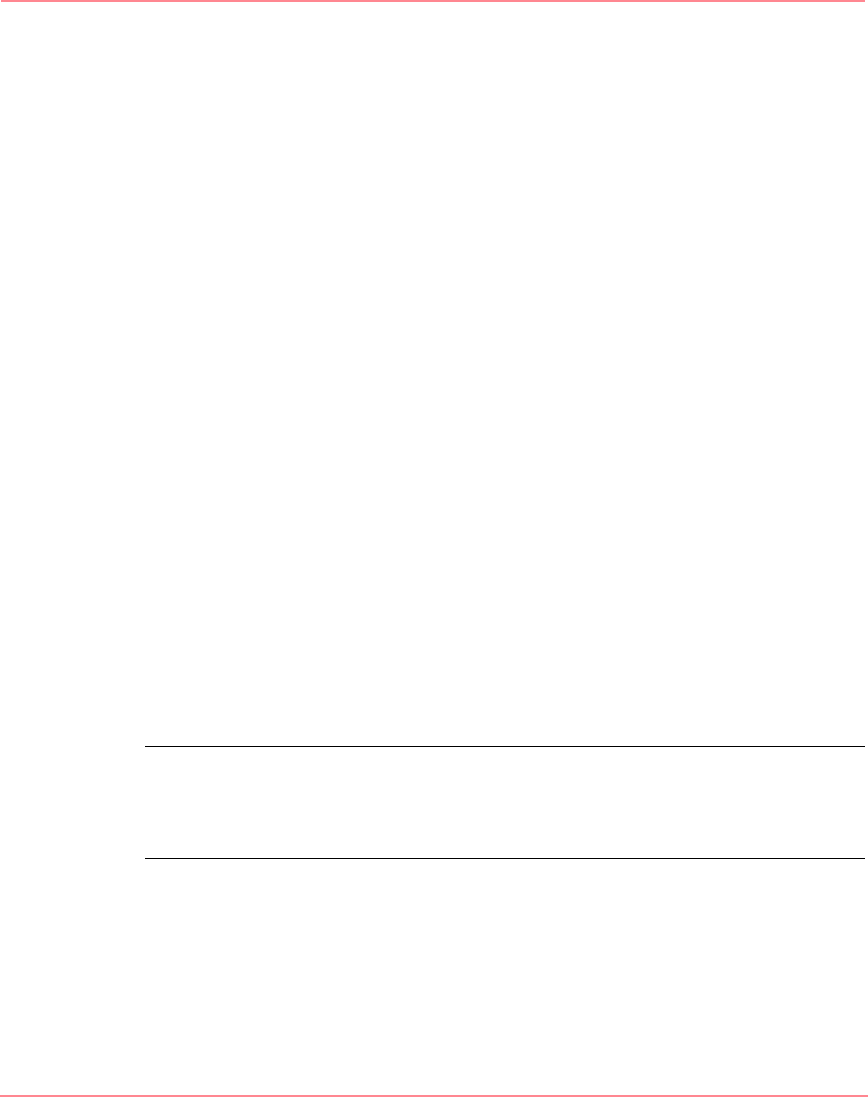
Command Line Interface (CLI)
129Modular SAN Array 1000 User Guide
Basic Command
SHOW UNIT
Example Command
To display all defined LUNs:
CLI> SHOW UNITS
To display a specific LUN:
CLI> SHOW UNIT 1
Example CLI Response
Unit 1:
In PDLA mode, Unit 1 IS LUN 2; In VSA mode, Unit 1 is LUN 1
Unit Identifier:
Device Indentifier:600805F3-00006B20-AE277D4B-B0D100F7
Cache Status:Enabled
Max Boot Partition:Disabled
Volume Status: VOLUME OK
Parity Init Status: 3% complete
5 Data Disk(s) used by lun 1:
Disk107: Box 1, Bay 07, (SCSI bus 0, SCSI id 8)
Disk108: Box 1, Bay 08, (SCSI bus 1, SCSI id 0)
Disk207: Box 2, Bay 07, (SCSI bus 2, SCSI id 8)
Disk208: Box 2, Bay 08, (SCSI bus 2, SCSI id 9)
Disk307: BOX 3, Bay 07, (SCSI bus 3, SCSI id 8)
Disk308: Box 3, Bay 08, (SCSI bus 3, SCSI id 9)
Spare Disk(s) used by lun 1:
No spare drive is designated.
Logical Volume Raid Level: DISTRIBUTED PARITY FAULT TOLERANCE
(RAID 5)
stripe_size=16KB
Logical Volume Capacity: 173,658MB
Note: PDLA and VSA addressing method reference information is included in the
display. PDLA represents Peripheral Device LUN Addressing, which is used by the
majority of system profiles. VSA represents Volume Set Addressing, which is used by
the HP profile.
230941-005_MSA1000_UG.book Page 129 Thursday, April 17, 2003 5:53 PM










